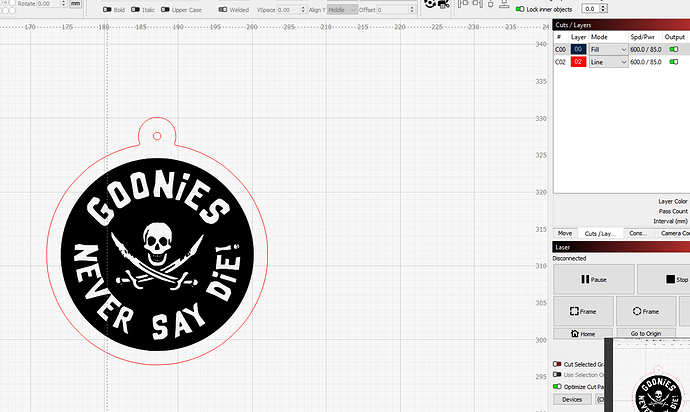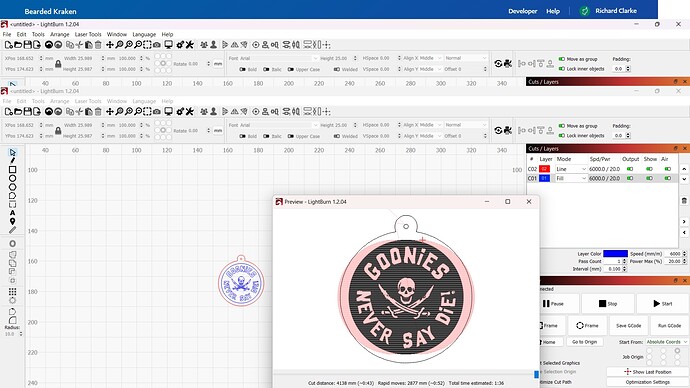Ok have searched everywhere on the internet and can’t find an answer. So I use to have a K40 laser and used inkscape svg files on K40 whisper with no problems, but these files don’t work on Lightburn or GRBL. All I want to do is upload a file where I can raster then cut. It uploads the file but the raster just comes out as a black outline, at the point of selling my new laser and buying a new K40.
I am not following you about what is going on.
Can you post the .lbrn2 file so we can examine it…?
You can ‘drag and drop’ specifically named files onto the reply window and it will upload them… The svg file would be good, but you’ll have to append a .txt for it to upload.
Files are also limited to 4mB… for larger files, you can use something like ‘google’ drive and post the link…
![]()
do I have to convert the svg file to a .lbrn2 file, whatever that is hahaha
The .lbrn* file is how Lightburn saves it’s projects…
![]()
Well there’s no point me loading the SVG file to LB to then save it if it don’t load correctly, seems LB over complicates things ![]()
One of the issues is that not all svg files are the same … there are lots of variants…
You can upload the svg, with an appended .txt extension and we can look at it… not sure what we’re looking for…
![]()
This is what I am trying to raster then cut.
I dropped the file in but just came up as the picture
That’s fine, we can right-click and save the image as an svg. I’ve imported it into LB and it looks good to me. Have you set the ‘filled’ layer to ‘Fill’ rather than ‘Line’?
What file did you drop?
![]()
Strange, when I import it it comes up without the black fill hahaha
By default LB doesn’t show filled areas in the main window. To enable filled rendering you need to go to LB settings and enable the ‘Filled Rendering’ switch.
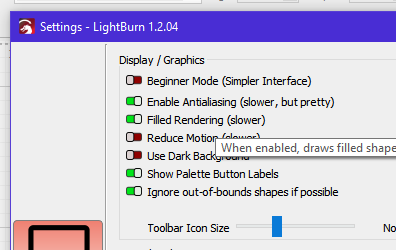
Then you need to make sure the objects you want filled are on a layer that’s set to ‘Fill’.
I’m going wrong somewhere, done everything you said, have on multiple layers. Done the fill etc etc and still the same. Seems like they make it over complicated
Can you upload a screenshot like my first one showing the layer settings.
Edit: What do you see if you preview the job?
Ok, preview looks good to me. Have you definitely enabled the ‘Filled Rendering’ option (not that this affects the output to the laser, I just prefer it that way)?
Yeah did the filled rendering. Will now see if I can work out how to then get the laser machine to do it all lol, thanks for your help, if I don’t get it worked out today I will just send this machine back and buy another K40, a lot simpler to use software
Thanks for all your help Marcus
well it engraved but image is mirrored, hahaha
No problem, you’re welcome. I must admit I’ve found LB to be really easy to use but then I’ve not used any other laser software (other than some dedicated software on a Rofin fibre laser many years ago).