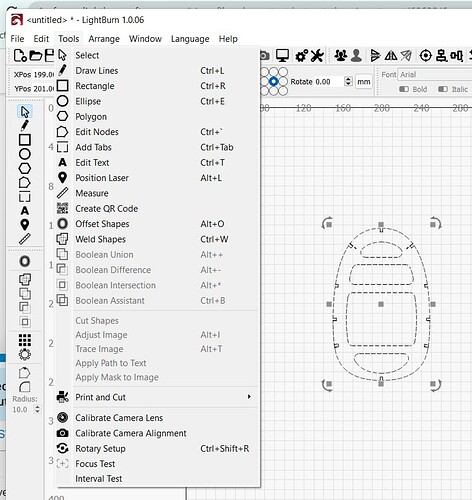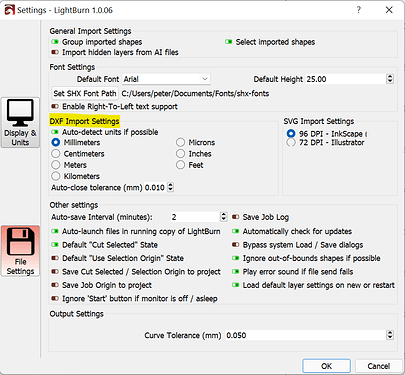I am using the trial version of LB. I exported a drawing from OnShape into an SVG file. When I import the piece into LB it shows the contour and the text showing the scale of the drawing, but I cannot see the drawing. The file opens just fine in inkshape. What am I missing this time?
Here it is. Thank you for your support.
I noticed that opening in Inkscape and setting the stroke to hairline also seemed to resolve the issue.
You may have better luck exporting this in DXF format if you’re coming from Onshape.
You are right, however, the reason to import an SVG was by following from this tread: Cut shapes greyed out. Therefore, I have the SVG into LB, but still, the Cut shapes command is greyed out. Same if I use DXF, which on top messes up the dimensioning, which for this parts has to be pretty accurate.
What is wrong with the dimensioning? You may need to change the DXF import settings manually if this is not working.
Trace image is only used to convert an image to vector shapes. It won’t do anything for an existing vector shape.
This works.
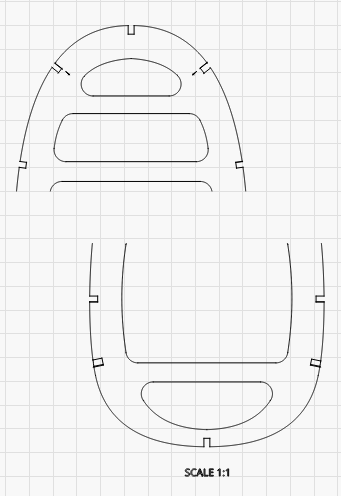
Steps:
- Create shape to use to cut
- Select shape that you want to cut
- Add cut shape to selection
- Tools → Cut Shapes
About the DXF, I will look into the import settings. Anyways, as you indicated I can scale it. Good.
About the trace, thank you for your comment. As you may know, I am new to this thing.
About the cut shapes, I will try your guidance above later today, and be sure I use the same file I published. Thank you for your help.
Indeed it works!!!
Thank you very much.
I am too tired or something is wrong. I did the same as before with a different file and again the svg is invisible. here are the original svg and the one passed through hairline stroke in IScape.
Please, check if you find what I did wrong.
Not sure what the exact combination of things is causing the trouble but looking at this quickly the easiest way to resolve this:
- Open in Inkscape
- Select all
- Ungroup multiple times until there are no grouped objects. It took 2 ungroups to do this for me.
- Switch stroke to hairline
- Save
Then the file loads fine in LightBurn.
I fully agree with you that something is wrong. Unfortunately, Pro-e (the old version I have) cannot export to svg, therefore I cannot determine which side of the fence the problem is. Therefore, and considering the hassle that would take to do the workaround for each of the pieces I have to cut, and that I was able (apparently) to have the dxf files properly imported and so far working, I will forget svg until the issue is fixed and go ahead with dxf. BTW, I checked the import prefs and regardless the setting, the files do not open the right size. I guess this is on Onshape side though. Anyways, scaling the pieces up is not a bid deal, and I am going in that direction so that I can produce a working piece in LB and the D1, to confirm all the ducks are aligned for my needs.
Man I hate SVGs sometimes - the problem with the file is that the polyline shapes do not have a fill or stroke setting applied - whatever was used to create the file set that property on the group that contains them instead, which is legal, but rare.
I’ll add support for this.
Thanks a lot in the name of the community. The file was created in Openshape.
This topic was automatically closed 30 days after the last reply. New replies are no longer allowed.