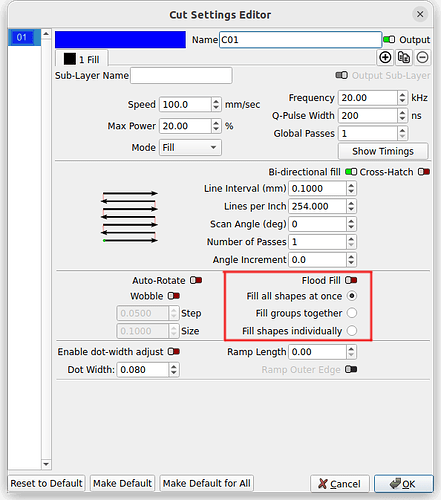jkwilborn
June 27, 2025, 11:44am
4
You have three options in the controller Edit → Machine settings → Return Position
jameswild:
Cut order issue
Usual handled via optimization or setting it to one of these for fill use.
Was helping my boss today with his Thunder Laser. He has it attached to the PC via USB. BUT, when you want a job to run, you click “send” in Lightburn -vs- Start like mine.
After you click “send” it pops up with a box to type in a filename, then you go to the laser and press the start button.
His has always been like that. I’m assuming there is something in LB that needs to be clicked, or would it be in the laser itself.
How can I change that?
TIA
jameswild:
Click to set job origin
There are two origins, one for the machine and one for the job. You can move the head to some arbitrary location and press origin user origin
1 Like
![]()