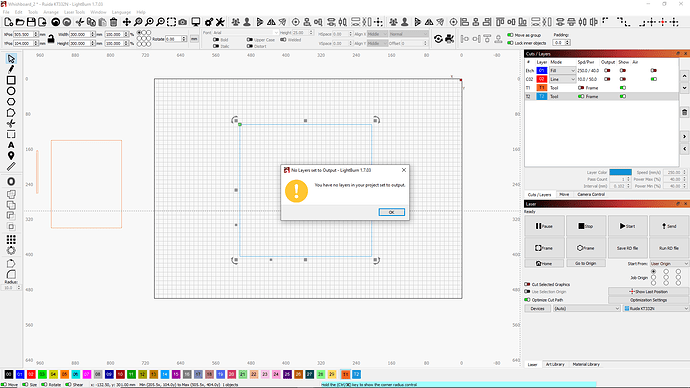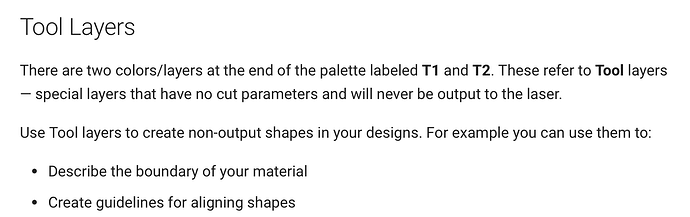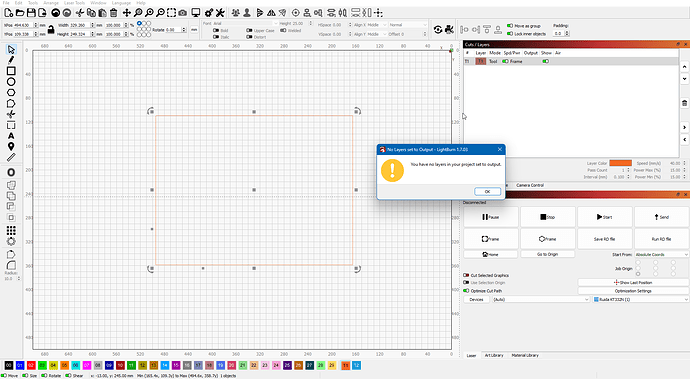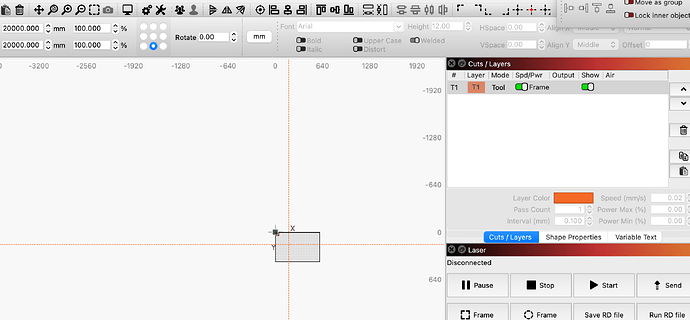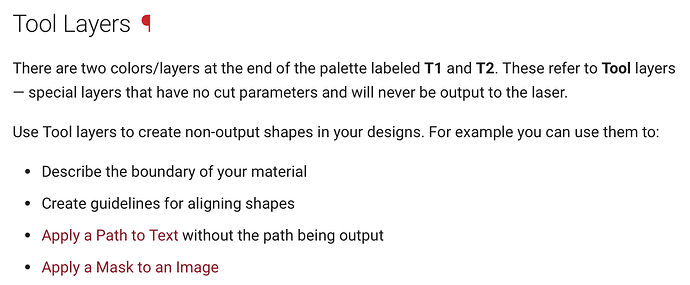When I try and frame T1 or T2 with their “Frame” switch enabled I get an error message stating I don’t have any layers enabled for output.
Is this required or is this a bug?
With Cut Selected Graphics turned off, LightBurn will attempt to send everything to the laser, including the stuff over on the far left.
With Edit → Settings → Ignore out of bounds shapes if possible turned on (which is, IIRC, the default), LightBurn ignores all that other stuff, leaving only the Tool layers.
Apparently the “Is there anything to cut?” check occurs before deciding whether to frame the Tool layers.
Edit: This may have something to do with the Ruida controller command set (about which I know only what’s been reverse-engineered by others), because that’s what LightBurn started with. If the controller required cuttable lines before framing around them, then it all makes sense.
What does this have to do with framing on either T1 or T2?
I know they dont output and what they are for.
But makes no sense for them to have a Frame button if they can’t be framed.
This is a completely blank project with only a single square on tool layer 1, its frame options is enabled.
There is nothing else in this project.
When I click the Frame button I get the popup in the image.
I mean the description in the documentation says it reasonably clear, Tool Layers - No Output.
You must perceive the 2 layers as auxiliary lines, just as in this image, it will not be smart to be able to send them to the laser.
That makes no sense, framing is not firing the laser so there needs to be no output. We are strictly talking about movement.
And if its not smart to send them to the laser why do they have a “Frame” button at all
It would be nice if someone from the Lightburn team would chime in here.
…just want to tell you that they forgot to fix the UI of T1 and T2.
What’s the problem?, use one of the other 29 layers for your purpose.
I don’t understand what this means?
You can use any other layer as a FRAME layer.
This has been discussed before during the 1.3 release when some behavior changed while the design intention had not. It caused some confusion then and still slightly ambiguous now.
Read more here:
So whats the function of the “Frame” toggle on the T1 and T2 tool layers then?
Frame is only to add a reference point on your design. Lets say you have a 12 x 12 piece of material to cut. You can make a box that is 12 x 12 and set it to T1 or T2 frame. Then put your design inside the box to see if it will fit. You can turn the T1 or T2 frame on of off so it will show or not show but it will never actually frame when you try to frame your project.
Turning the frame toggle off/on doesn’t change whether the tool layer is shown or not, it has a show toggle for that purpose.
Thats what i meant
Here is a rotary project that allows me to engrave on a stepped cup - the frame allows me to watch where the laser goes so my boundaries are inside the engravable area. I can do the same thing with EVERY layer.
You can turn off the FRAME button on the T1 and T2 layers to prevent them from being used to outline the frame objects. Really, it is a NON-issue.
I am not currently at my laser, but from what I recall, you need to have an object from another layer in place for the machine to frame. I generally operate with the “Cut selected graphics” turned on. When I select an object from another tool path and the tool layer (a box the size of my project, for example), it will frame the tool layer.
Have you tried to place another obect on the area to see if it will frame the tool path?
It does seem like a nice option to be able to frame an area without needing to have other objects in the workspace. I could see this used mainly when checking the boundaries of a workspace.
It will frame if I select another object but then I cant tell if I am framing T1 or the selected object because it still looks like its framing the same thing everytime.
The frame button is a “bug” that the LightBurn people are well aware of, it shouldn’t be and will probably be removed too, unless LB changes their mind and implements a frame function for the tool layers.
Sometimes the horse does not fall the same day it is shot ![]()
I have never used T1 and T2 other than as construction guides and don’t miss a frame option for the 2 layers.
This topic was automatically closed 30 days after the last reply. New replies are no longer allowed.