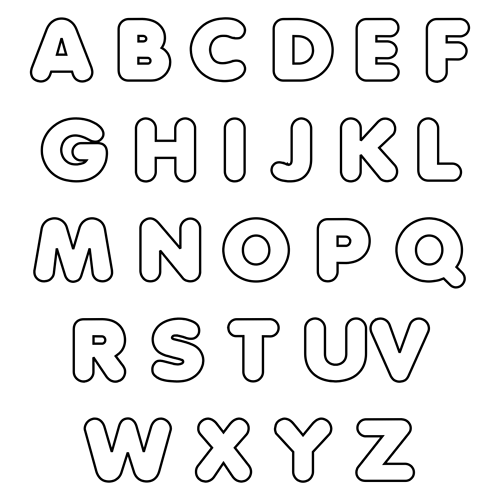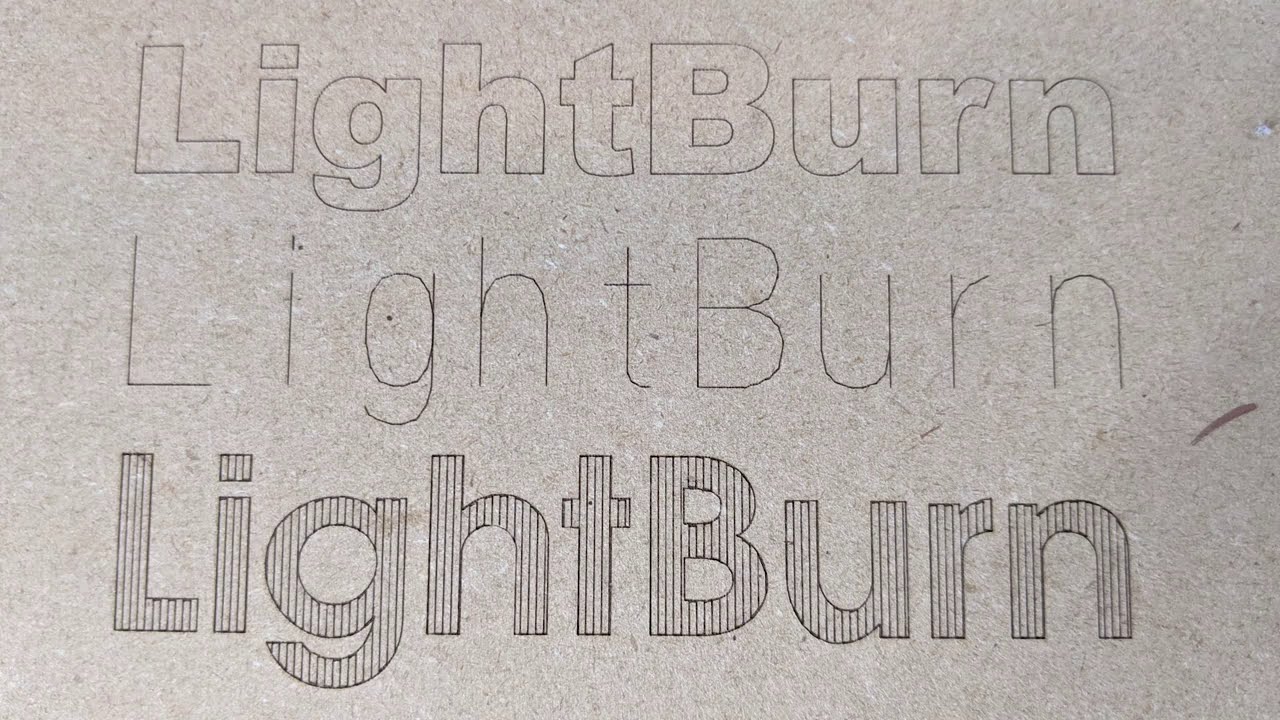Is there a way I can engrave text in a single line rather than the bubble effect?
What’s the bubble effect? Never heard of it.
Is this what you’re looking for?
Hey @Lucie, the way you worded this question can be construed several ways, so I offer the following to help.
LightBurn uses the fonts you have installed on your computer, the same fonts you can select from your word-processing application. You can add fonts at any time using the process defined by your computers OS. Google can help with this.
We also offer a support for a special type of fonts known as SHX fonts. There are designed differently than “regular” fonts and are unique in that only single lines are used to create each letter shape, designed for Laser and CNC output. This video explains what they are and how to install and use them in LightBurn.
Can I install SHX files to my desktop at home the same way? Or do I install to Windows fonts?
Yes, thanks! I downloaded fonts folder to my flash drive to and ask if I can install on Makerspace Lightburn computer when I go to class this morning. I tried installing on my desktop Windows font folder but fonts were not recognized.
SHX are not normal fonts, and won’t be supported by your OS, so you install them a little differently. It’s covered here in the documentation:
https://lightburnsoftware.github.io/NewDocs/FontsAndText.html
You just create a folder, put the SHX fonts there, and point LightBurn at it.
OK, got it. Thanks soooo much.
This topic was automatically closed 30 days after the last reply. New replies are no longer allowed.