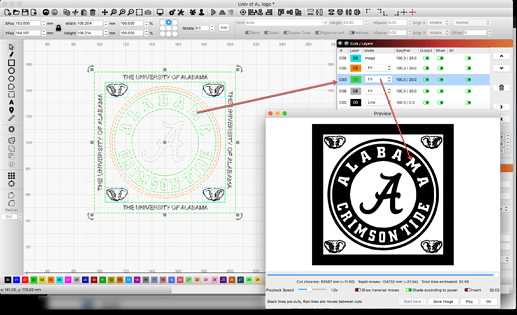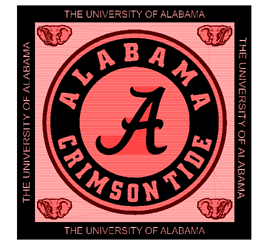Judd
March 17, 2021, 10:57pm
1
I have a design I am working on and it has text in several areas where I have filling going on around the text. I actually don’t want the text to engrave at all so that the areas around it will be engraved and the text will stand out. Univ of AL logo.lbrn (764.9 KB) When I preview the text does not show through. I have attached the file for review. I am a new user and just downloaded the software today.
Rick
March 17, 2021, 11:04pm
2
Short answer, set the text to the same ‘Fill’ Layer.
This will help in understanding what is happening and why.
If you want to invert a vector engraving (Fill layer) you need to add an outline to it. Think about what happens when you scan a circle, compared to the letter ‘O’. The inner ring of the O toggles the fill. If you add another shape (like a square) outside it, it negates the whole thing:
[image]
And a slightly different example, this time done by changing the outer line around the design to a ‘Line’, instead of leaving it as part of the Fill layer:
[image]
In the case above, the design alr…
bernd.dk
March 17, 2021, 11:19pm
3
… I could not resist, Rick’s solution is, as so often, simple and fine
Judd
March 17, 2021, 11:33pm
4
wow, you guys are awesome. I am really looking forward to my machine arriving next week, and with this group behind me how can I fail.
Rick
March 18, 2021, 12:20am
5
Yeah, did not do a full sweep, to resolve all issues. @bernd.dk .
system
April 17, 2021, 12:21am
6
This topic was automatically closed 30 days after the last reply. New replies are no longer allowed.
![]()
 Thanks @bernd.dk .
Thanks @bernd.dk .