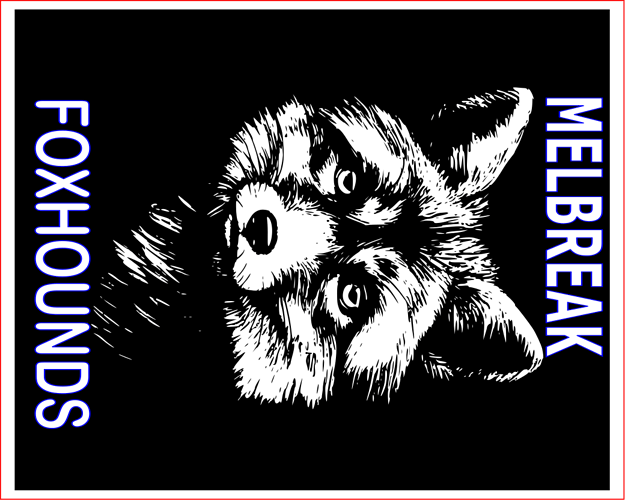Not sure where to post this question so hope its ok here,
I have a file that is an all black background, with a white fox face in the middle, although the fox face shows up the text i place at top and bottom, just gets filled in regardless of me only setting it to line, as it does the background fill it just ploughs over the text,
i found some tips where advice was to use ctrl-page up or ctrl-page down but alas this is not doing it,
I 1st tried bringing the file from inkscape after converting it to a path and dropping it in to LB, never worked, so i brough the image in to LB and added the text and other bits in using the provided tool’s, but again the text was blacked out,
any help would be much appreciated i’ll try and attach the file to this in svg format.
If the elements of this artwork are vectors, have a read through the following for how LightBurn uses boundaries to determine the start and end of fill areas.
If the artwork is a bitmap image, you will need to do this editing outside LightBurn as we do not currently provide any image cropping, clipping or masking features required to produce the desired output.
Hi Rick sorry never recived notification of this reply, the whole file is really svg from inkscape, used on k40 whisperer but as i’m now changing over to LB i need to use same design for a charity giveaway, for the hound club, i know i’m supposed to convert to i think path for LB to be able to use it, might just drop old board in to do the file as i’m short on time then figure it out at a later date, i do alot of reverse engrave taking the back out and leaving text alone, so will need to at some point work it out,
cheers
if your using inkscape select the text and the background image and use boolean exclusion. Should “cut” the words into the background and then they wont be filled, but make sure you set the text to white 
Hey cheers for that, i ended up using the old nano board, i don’t have the option of boolean exclusion, only union Difference and intersection, tried these but to no avail so rather than mess about for another 2hrs figuring it out i dropped old board in 15mins and done file, i’m more of a visual person but could not find a video of this being done, or searched wrong thing maybe,
When someone explains in text i find it hard to break it down to actions,
But at least on this forum people answer with advice you need unlike the C3D site where you can’t get any answers for love nor money,
i’ll be buying the licence later today for the lightburn software as it’s proper awesome,
Cheers @domm434
Sorry i just cant grasp this way of adding a photo and overlaying a text on top that i don’t want filled, i get no option of booleen anything, i’m spending loads of time trying to get this but just can not grasp what or how i’m going wrong, can anyone point me to a link for video, the image i want to add text to is attached all i’m trying to add to this is A Mother’s Love,! tried off setting the text, and page up page down but nothing booleen is not an option given to me,
any help is much appreciated, Ohh and also what does enhance radius do and enhance amount,
LightBurn does not currently provide a “crop” or “clip” tool to do what you are asking. You will need to do those edits outside LightBurn then import the artwork back. You will not be able to accomplish what you desire exclusively inside LightBurn at this point.
It is planned, just not there yet. ![]()
Update: The plan came together. ![]()
This topic was automatically closed 30 days after the last reply. New replies are no longer allowed.