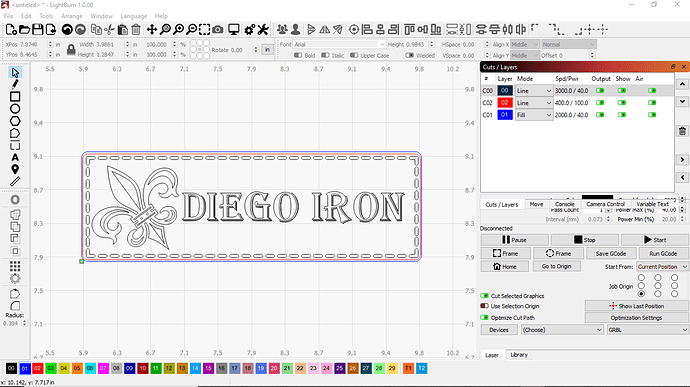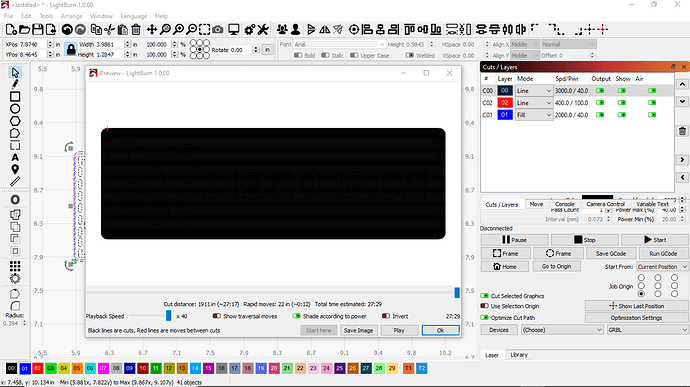I have an Ortur laser if I type a word and set it for just an outline the fill box fills the whole image? I haven’t used it in awhile but it didn’t do this before
If you type a word, there is no “fill box” - can you elaborate, or show some screen shots to explain?
1 Like
the first screen shot is the file that i imported and the second one is the preview of the job.If you need more info please ask
you have Co1 layer 01 on filling, put it in line then it’s good greeting Sjaak
It’s filling exactly what you asked it to - the square is the only thing on the fill layer. If you change the text in the middle to also be on the blue fill layer, it will work.
thank you for the help