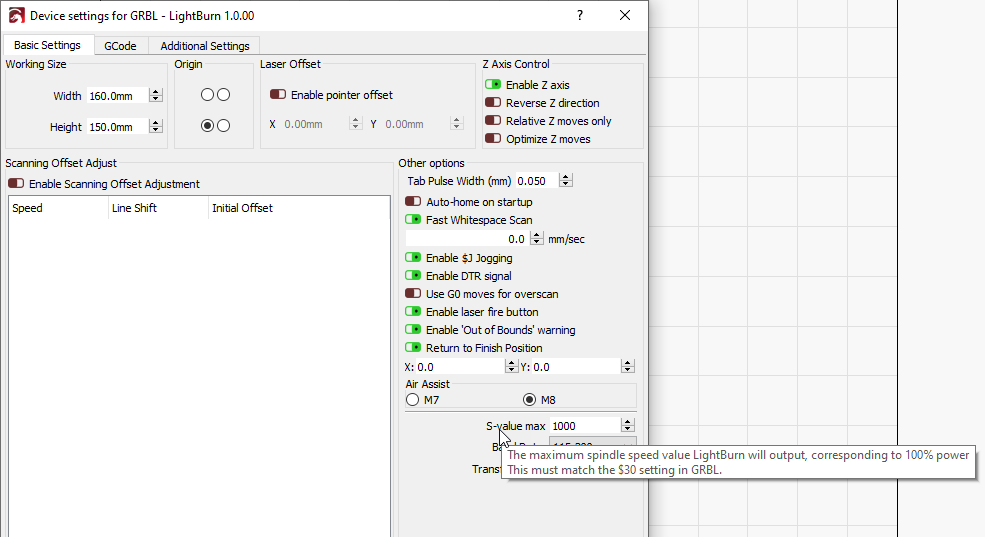The latest update 1.0 does not activate the laser when it should burn, only the dot remains on, on GRBL 1.1f what can I do?
Start with telling us a bit more. Is this the first time using LightBurn, or did you update a working install?
What action (step-by-step) did you take to test, “does not activate the laser when it should burn”?
Let’s start with this…
2 posts were split to a new topic: Version 1.0 - MacOS issues with Ruida
I’ve been using Ligthburn for 3 years, this afternoon I used it without any problems, everything worked, version 9.24, with the update to 1.0 all the settings remained the same, but the laser didn’t burn, so I checked all the cables but everything was ok, so I went back to the previous version and everything works.
“Didn’t burn” doesn’t tell us if it came on, but was weak, or didn’t come on at all, whether the machine moved or did not move, or much else.
Do you see any messages in the console? Does the machine move? Does the beam come on, or not at all?
The beam is on and I can increase the power up to 20%, but when I play the axes move correctly but the dot does not burn, it remains as weak as when it is normally off.
Actually, do this:
- Click Help > Generate Support Data
- Paste the result here in a reply
I can look at a number of your settings from there.
Asmacco.txt (7.6 KB)
I set the value to 1000 as you showed but only the cut works but not the fill.
2 posts were split to a new topic: Version 1.0 - Ortur connection issues?
I also am having the same issue after upgrading to version 1.0. The laser will not turn on. I did notice in the Gcode in version 1.0 that there is no code to activate the laser after the Layer C00 code. It is there in version 0.9.24.
My issue is when I import a photo it will not turn the laser on. If I just type in text and save gc it works.
My lightburn was working fine at 0.924 version, and as of 1.0, it detects the KT332N controller just fine. USB worked fine with 0.9.24, but now seems to work intermittently. For example, I create a new project, (picture, box), and I click on FRAME. It may only move to where the object origin is, or it may frame 2 sides and stop, or less, or more. Not consistent. Also, tried sending a file to the Ruida controller, that also failed. It all seems to work connected via TCPIP, but it is not consistently good connection
AAFGOHic7Z1rU+M4s4D/CpVP55waMrJ859MJYVjYFwaKMLPwbm1NObaSeHGsHF9gmK15f/tpWXLsBJIBMskQ3NkLcUvWpdV61JIb80+rn4dR0Nr7pxV4GWvttS5ztkMJ1XaJs6uRnf/d0cieQVvvWrcsSUMeQxatTdqEtL6/a0Whz+KUidv90c1BOBi09si71g27/+xFkLPT2T903d2Dw472obtrHBLiHu6aFul0nF3T7BrkYJdqXVPXWtOyvgTefdra0xz6rpVmXpbDhfWulXlD+PLnX7V26NCAScIGqai+E/ydp9nxeHjO06vWnkGcdzOya1FkXdYLvzHI6NrWnBByWpYBwigcxketPaq+fi661on9EU9ArJXfP6vvWehFoZeG8bC1lyU5A1me8e6I+TeHPPk0EfpN60k975b1mM/jQPSXQuH7nEdHLJrIPuxqM5JrJbmfeGnau08zNj6AKrnQy8CLUii1641Z4l1wUBtzSSUG1d70WHTJI0iOfRgvHaQ84om843PI7sqWdXmcJTw65bfsOPYTNmZxBs2DASe26bqmSylxHAu00s2zkzCFxD//aZ2fHxfq8eJhxOQ36OF+xO9YMm1HPwzCpKynX6T1JowFZzCkSRiwKmOVds4SX7aAQKE+i6IURNCyUWvPFJKEp+mRl4lrdXfAz/JskmdlTQHPTnmtdLjuTTy/GChhyK782LZlONQUdgc5LsMxKwaWxV4/YtDXy1HC8+HoQxyUBc8n9TIvyWYTT7yUJdojMjptjhQWCpxKggMWefeFHgcR58FhGEVlIQMOGoFRgskRZ+czCh4k7P9yFvtwJ4XxgrtHXjTIeMw6clwobZsgrOs6jAP2tagpjDOW3Ip5S9oakR/NcImmWRoVkzqRszsKx2F26n299PqV6Y29OPciKZLtHHtfVessUl1R0TS4DGOVaNSuVGLsCd23usAYuMjH52DwYurAaIBVJr4YWiK/C7M5rHqtGiNSUt+LHwim1lToYQI9OmFxUZj43rsJJ9MLnhQ8VAVMkpAnYXYv52DijSdw4zAbFdnFJZhcbSCSPC5tXypDVH42gYpbMN+GrAPDCUKo7ziOWTKjyVSYvVREKgyqMoXM63d5XkyG6gIGQjZKCPLSIGRugbPCxl2XwNx1HfhHIyalMrWcBKAMvZgCluaYOqG2XqSnHwrLDKYtE7JPKZveJ7uWSeOvVVwTUCm5nxQDCgP3rpWn7JxVQ/PtbDBImRzRbzA+YrDh4vu77YYKkRotVG5qJsDzCViZIcIDrsyk/lSwlPhYC1m0ObJQuyCLQWDZ10zHWB9ZzMVk0V4hWRAsGwULJVuKlhf4K28SLPSpLkuRJJxX29DAezVs4wWoEeUtRI2zmDR0U6R5TAE19ixK/tV+jvMTcQTLrG7DMANviGHo2iyNTJg8ItnRXNewqOOuB0YKO8ijpvFIX6OjQ5c5OlrRpEUA0hFAzQJQs7wh3GiV/DHWeISj2Uv4Yy2Gj4HwWQqfYl5skD4OIRR0oFlEMy3EzzL8VLxZzJ8aakiTUGOuETXOMldnyWGxiahZjhpzGWp2n8uaebisByY9MTBvgSbozDyPMNY6nZkXHuVYSJhm7aQad5SD/Cn5Y6+RP0sPc5xlZzk2Egi3U9sJINxOLYaN8wq3Uw6i5geo2b7dFAbgNNGVcdf4XErTn7yV0up0cZEuG9tKbXOQzpbCBx+Jq9g/skbPxlzm2cyFFdfhoy0LK25D0xwLmuiaJrj9DnUQRxgziDh6Gziaj0VehKNdFTMIIDAci9pgiS+JGVwanqwvIdTGwpORR8ijDfOoqYc82pPjlX96fOAS0mB48ionys8953mkk3XWLMqAsEHYPBM288HIrwI2GIqMsNlW2ODzqyW0WWfo8Ytpg7HHSJttpQ26Noths87g4xfDZi762EDYzMHGaluWZROiW7pmupqD6Nle9ODj9TqPfl2o8pJQQW1jwcqv8N05PzUMEM+H0a/ZCEd+WcjxMr8GI45xE4WweXuwWWfI8YthgzHHCBuEzduDzXwE8quADYYgI2wQNm8ONgIArw42dGNvMkbYIGwQNhuDzVMDijcKG4weRtggbN4ebF5jADHFAGKEzRNhg2+l2C7e/LIY4lnc1B9r042FEK/xsXYJiF/MEnzpBPolP4UTrzH6l2L0L/olbxg2GIJXJ9A6Q4LF06vFBLIXEwhfSPyDd9yIXmCU3ivkD+6KlrBmneG+L/Z28NXE6O1sK23wHTbP4s+Tw4TbxLaK0olraLap6+4GX2FDMXB4c6+weRUvS28MjBrr+bzGmGGKMcPo+SBs3h5sXmPMMMWYYYTNlsEmzEYskXxpDRPvHgYVGvWz91/BJFTP95uDKLLie9WjML45OD/O+PG0lBJUS9ClLf2FcE0+ESAutUxNX3w4TbY1IJmsBjIYuvA2DEC9P0bZc06nt2B/djz2hgw59qOnZk0k2XwU82ZIVkSgLGGZbopG6I5mWK5Nl7CsqfHO64LZdjxqe/M8e8pTuCc6ZqbRJJytGif9Ipwt/QvpS+C1evy0bMnbZdfSv1uM7HqV7EJf7KXwmg+63ogvthxec68Zm8FXU1/p/HR+uYivV4wveQG6Welcvole1qpR3y/cND7510ZmMNXUaPDnbBHf4tE9kgpJtbdqdPhGSdXUqHEkFZKq8aRaNbZ8o6Rqasw5kgpJ1XhSrfqy6o2Sqqmx6EgqJFXjSbVq1PpGSdXUaHYkFZKq8aRaNeR9o6Rqaig8kgpJ1XhSCRJsDaq0bY11R1QhqhBVq6Jq1Vd0bxRVGMqOqEJUNRVVvyRw/aWoauqLvxFViCpE1arvBt8oqjBIHVGFqGoqqrYpUF3DQHVEFaKqqajapkh1DSPVEVWIqqaiaptC1TUMVUdUIaqaiqptilXXMFYdUYWoaiqqtilYXcNgdUQVoqqpqNqmaHUNo9URVYiqhqJKUGJrUEUxWh1RhahqKqq2KVqdYrQ6ogpR1VRUbVO0OsVodUQVoqqpqNqmaHWK0eqIKkRVU1G1TdHqFKPVEVWIqqaiapui1SlGqyOqEFVNRdU2RatTjFZHVCGqmoqqbYpWpxitjqhCVDUVVdsUrU4xWh1RhahqKqq2KVqdYrQ6ouoJqPrrXQt6dJaEwxAyQ5sOrg47QKpuxFM51ZXggGXMzz7FYTY1UkhR1yKbl9zse/7NENpVQ8ABG3h5lEEdPZZlRY9eGRxfDsHmoI+sSL4XA05bSLgtxRtZjW5jlgxZJ2oo26B9z3DCSvYcsNvQZxJuUnLI4+yIhcORGG6zDe2mlNhE18TjqFqej9LUOklYrCYq5Xg8RJYhy5BlyLJNsiwCB6wzAN1eJp5fDYek20mYwl1//lPzt5Torym3LjmPZuVhOgGFKspd5GHg7fzrUtfpR2jZh9oULlulqpRJ5wn3WZrOpZVYNcWgHfExO4sLXOSTUkXH8YBLm68XflX0uS65LiVZFxqYePKe0zBJeHJVFiYvr8vLelcg80wTZQ0zIlnFBRPThpWbsi4fT1icelnIq4FRwE8F8SHD+JwLArb8vJ2nfWgzLBC7nQvy+9lV7woq/siyO57cCLryXGoDKgJzSQ7DOExHsi3V9bUc5EtpGj2mFpw/wkBMLJsURworDu2X4/MNDKvm0rZmOW3Hahe/ML2lY7zaAH46OJ8dPTkivpcEQMezwb7YIqW9kTdh1WZKjljdNbGn0ksegXZiMe2BbgeJBx5IBKsxS0c8CgrXRo7exeXJtD9iLWXB55DdVSIo/dC7FfwWNQtLEaILJpaLtADIIPKGckenFqfOZBKx0/s8Hv7NW8IOH+TYT/J0tNPzk3CS7ZxePp6pKGanOxK9SO5b31XV6ZfeiN/1jqajXQkvLw9L4W+wAHaSxLv/sg8Dw1jcZWIk06tpzxbluH4kRzdhsKB9DsF8qzOYKvlKGcsjd14J3EOC1dYNV3yIYenUtJx6puvF91+r+/W2ZhcFmFTXLOoYMhNYhPBXKFHl9WIP5pcGDiqxTcjsgpvqOBatUudXpUJeLkluW1Rhw7/U0V3dNEU6zyfH4wngiwWlAap7j4cxT1gxrY8Hpxx29jyBOVSlF7cdhUHA4s7xiXcPnawSY+gzeJuwoP2b83Gp1d/5EBw4mFY5pEwzn4CznItjij1wASUksg9fRennnpgyrfdiZqXvmd/nqT96f8Dv4oh7QTqTt6Tl5992wNRZuvNf/9NOb4f/rTLJ5j6twJOwn3jJ/eOZT8Rs3M+T+P2/DLJzCqYj8Jy2/aivbj/1/FEYsxIgT6sTKPU38xc0UDXo/SnvQ9d2Drifj8UUfe/z8X88MZX+0414HkBC+v6ApTcZn8iG9qGhqoZPkwAa2x0x/0Y4xDpIoX61ZMyN3wn3bzrgcPlZTcRTcL8jnpzKXYbC8VxnuZiFuuk8lnItHvCYD1KELwY3GQuS4C6LiCTwZ8GAgIGZYh+ZCntT37BNhJU7hm1oVPyhJpXh3yqH23aKmWppjqkTaoMWPvJk7EUiH+ymEjYuXGW5DTRdh+i2rbki31n/bzUDyfRiOuGkMuQa0+VJXChTKyXSXZPHaqDNqU5VapiAoou1p7qj6qV4fC+F4CjDFuQbm93WyTRYAaCQuRSV/wu41fxuyqG5xP37WgPKhlWJBSOkH12TFvZSAL0mPJ/uBeqZuyNpOUop8zUIz3x631zTinNC0a8a06aJgB4mjhgjLx09TJX7B662H3PlFl+86EOcwSznYfxQY+UXaEH6IPGCBbnPQGti/RqyRzolc4BrfsuiR24fg7GJzX7kTR65WewjVK/Lk9j5LH+MQn9UGzYxDsXQ11wDmAqm2rzYhklMh1jgDAmnwgOIBNC4OB2wpCcPaGUbzxPYP7A7ie+a0pVc3K0mklkJiylvil8zqCRiquuV5MKbhMFFsW+khEzFxQoHdlPfEU6TYMkX+kvS+owpUyUybMOYEUGtpkCPgmkPbv8MBZQquvACQLVYe6MvxYmGbs1J1VnGjPT+y8d83OWTUAy0NZtywTPBVJUoO1BPh6EU6O2k0v+YZik8rGKZAi/r59L+/ZGXROx+t5NkXZhUod+O+sUasK5adtdZzSWPwV6TZD2l9+5CWMpg5kSC2sLW1lNP51vG/K4XsTjw1tQVzdWc38RRwHqK389TWJbTtAublgU1PLxJmH4vn0xgg2d81ai87y9h/oKOp3x2v3V0pZwfKFrM3N95/4QPq3QpkkSEOT9IL7ma5zN5JDqh5EV5ivR5p1fOy94oHGRznoAm/WZwuA3Tsh1bE9n4XSfykjE9YtGkmtZCDv5tLOs/4Wn2MP0wjyJwyeNunqS8OhgTScVWGNgZSr1U95yEgIuUgZ8bJpWzIVLOwaayDBjTZ1FaTxBgSu7P4lOvtnz0wrHYvNXPgMXwCDde7TGFa9O7HbpW8URfFidOE/bzLOOxPDSjUlQdMKhT7wLsr+vcuzroxoPv+YNv/ZedfNevVKI6Fbhs6utffs3htzl72G2S9ZxtC1o8P1oKcbJdOFn1NVPrwElTX9GCOEGcbDlOVn0V1BpwIh4RFNv6lakiG4RQ2VaowB72Upz6H4hnqkPZB6i9fCRbPLzsepMsT6qBgPTfWCpEU4sE0RHsu1j5vPNiJql3n2Zs3I3CSZ/DrrtM+QNmCL87TkF5xVngXII8jXNrl9fy9+rltTo402yX1kWQxyHGVJIVFtSS5jUYKDsjg0B9oWTBZ+BP07RBvzRPQgwwCpuKg0j4TuV3C8q1bfhPh++mlE3LUR95FdilpCxb/t93i5+6Ydfq1ct6qQV1ibIhtxVUdYjrQg6lWUy2qWyP5RNiQm0WlGyB3LLVfUbZMjNQdStJf9o2aIPMIX9qnmyHZvZlezVj4E07WLbWKltLfFmj0Ihona1qBe2U83xWK5phTSWlpqE3RqA0a8mWG77scV3LC3q4oB7CHtTjzWlQr7QnylquwfnR7dP58oVyHmu36HFRrqpHpD2vrsB5UBfkNS1VF1VlCYuhtf4YqlxHlv28On3tQZ2gP1P0y1H1ElUPqc0MUvVblF3Ut7zPj48f8fw5C6XEkcPoKgs1YAyF7FELpVMLZTULfTg6C6xH00WnHoxuzcKLslyp8XJ+Fr12n2upujvDCYPJn8AHld2Y++mUP8u5S2qjOKMFxQnRxsIaBpXFgw70xzU//9GsqhSDzpaysFSNastLrcinfvq1WgJlzW4xUxdYyIN2erUSytFQIyPmezkSJVUVRWXp1DZ/TumFXQwq2dPaXtmtqq2uDSatbmY1EJoBzRmmsjL3B9x9+PHnbKMihdKIb/+ghHLkVI2aU2tzbaYIPhRaKvlnqHzmj9sqnBv12xnfwT0rfAsR2uQlYm/S+upYXyzx7q1+HkbBl3kp+NqxeJLZCrzkLoynki+35eO1FiVtq128aV56y2PPP+vtaOCmipdP8LSWtRQq34unX1vfv/8/im/Edw==
Your issue is that you have a GRBL-M3 device and you have ‘Fast Whitespace’ enabled, but have not given it a speed value to use. Turn off ‘Fast Whitespace Skip’ in Edit > Device Settings and everything will be back to the way it was before.
The behavior of this setting has changed in the new release, and having it enabled but with a speed of zero will cause this issue for you. Either set a speed for the whitespace skip, or turn off that flag (it was not doing anything at all before - it would have been ignored when set to a speed of zero).
Can you please include a sample of the gcode in question, and generate the support data for us as the others have done?
With the Ethernet connection are you using a cable directly from the computer to the laser, or going over WIFI? Ruida uses UDP, not TCP, so WIFI is not recommended.
Other users have reported the USB / Big Sur issue as well, so I’ll have to dig into what’s changed over the next few days to see if I can isolate a cause.
I am using a Google Mesh system, where the primary is upstairs with the WAN connection, and the laser is connected to the port of a satellite I have in the garage, best I can do without running a wire through the house! I’ve seen issues when sending files to burn on the laser (rather than sending it to controller and running from Ruida panel. It may do most of the image, then will stop for no reason, similar that we saw on the initial 0.9.24 release, but if the file is too big, I have to send to Ruida so it doesn’t process until it’s fully sent
I would recommend a direct network cable connection from the computer to the laser, exactly the same way you use USB, just using an Ethernet cable. 2x faster, much more stable.
Thanks, I’ll have to get creative, as my MacBook has no ethernet port built in. Probably some sort of a USB adaptor
Apple sells the USB to Ethernet connector for about $25 to $30, and they work very well. You may have to disable WIFI when sending a job to the laser.
; LightBurn 1.0.00
; GRBL-M3 (1.1e or earlier) device profile, absolute coords
; Bounds: X19.14 Y21.6 to X471.84 Y292.6
G00 G17 G40 G21 G54
G90
; Image @ 100 mm/sec, 20% power
M8
M5
G0X240.141Y21.599
; Layer C00 (in version .9 after this line is M3 to activate the laser it does not generate in version 1)
G91
G0X2.5
G1X0.1F6000S51
G0X0.4
G1X0.1
G0X0.4
G1X0.1
G0X2.4