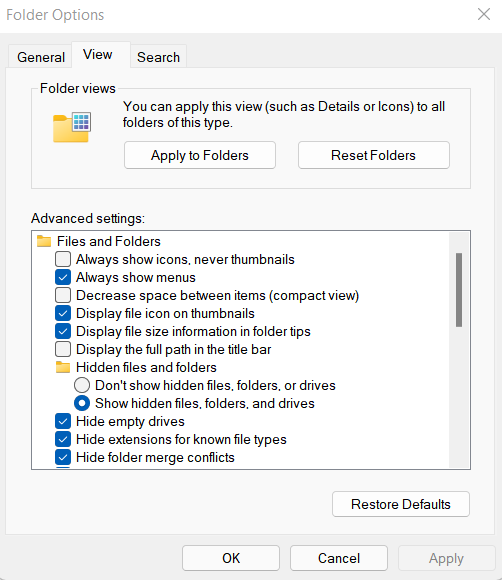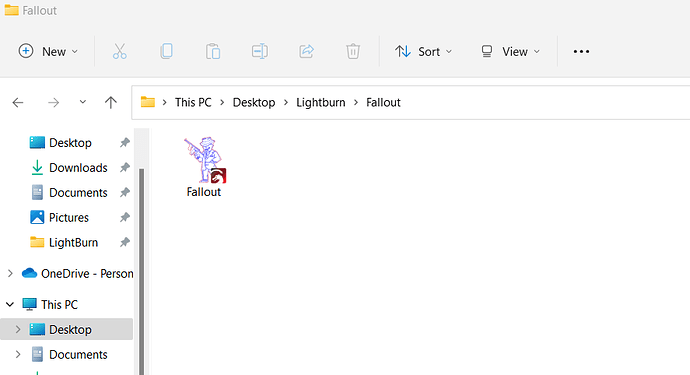I have tried to find a way to display thumbnails in Windows 10 Explorer. Exhausted all suggestions from Google searches so far. Have latest version of Lightburn and same result for old and new file extensions. Any help would be greatly appreciated.
You’d have all of our gratitude if you’d write the ‘thumbnailing’ generation code so it could be displayed in a file browser window.
Great idea, but I don’t think it was thought about at the time Lightburn evolved.
Hoping I’m wrong… 

That’s tough…
Know how to pull it off in Linux?
I’ll hunt around, it would make life much easier…
That option isn’t available in the menus I looked through…

Thanks, but that was the first thing I checked
Thumbnail functionality was news to me but this post intrigued me to taker a closer look. This has been addressed in previous topics.
Check here:
Key points:
- file needs to be generated newly from 0.9.14 or newer
- you can’t have manually set Windows file association as this apparently messes up the required configuration
- you need to set Explorer view to icon or larger for this to work.
I never noticed thumbnails in Mac when I previously worked in that environment nor have I tried this in Linux.
Yes, I have been through all previous posts and also tried all suggestions on Google, without success. I have only asked for help after many hours of seeking the answer and trying every suggestion. Very frustrating as I really love using Lightburn
Can you please provide screenshots of what you’re seeing as well as screenshots of your configuration settings? Maybe someone can see something.
Also please describe OS version and anything peculiar about your system. I assume you’re able to see thumbnails for other file types?
In my initial description I stated I had Windows 10 and the latest version of Lightburn. No problem with other thumbnails. What I see are dozens of Lightburn Dragons.
Just tried searching for .lbrn files in Explorer and the thumbnails appeared, as well as .lbrn2 thumbnails. That’s the good news. BUT, when I close Explorer and reopen it, I have to go through the same process again
You have probably done most of these but I came across this website maybe it’ll help.
Thanks for replies. Have tried everything but searching for .lbrn files in explorer allows the thumbnails to be seen. Just have to repeat the process each time I open explorer, Can live with that
This topic was automatically closed 30 days after the last reply. New replies are no longer allowed.