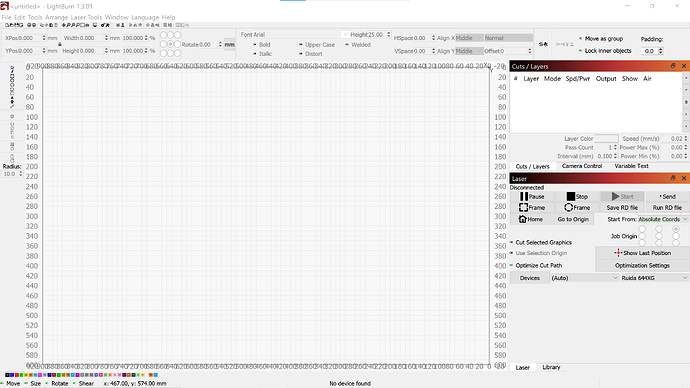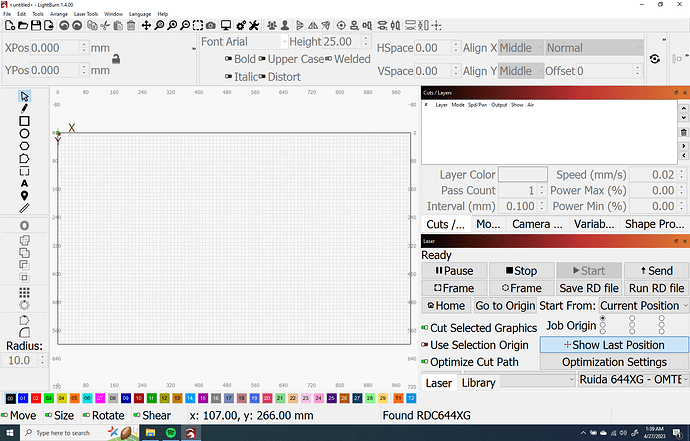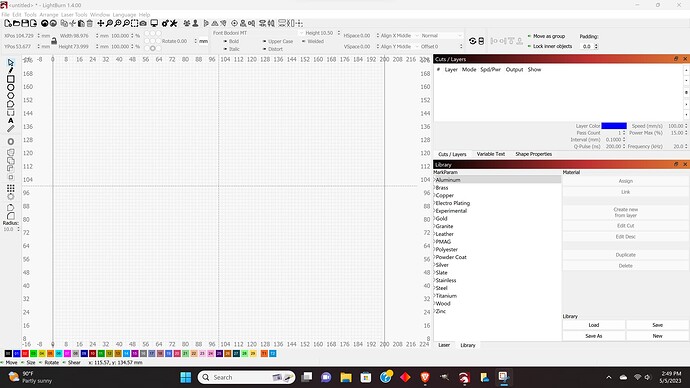Just installed lightburn on my HP x360 13.5 laptop and when I click on the app the lightburn popup load image is very small once the application opens the menu is tiny and the numbers are also small. I know this is a scaling issue but how do I fix it. I was using a macbook pro with a retina display and didn’t have this scaling issue.
Try adjusting toolbar size in Edit->Settings.
Tried that and it does adjust the size but the numbers on top and bottom are still all messed up.
Did you adjust font size as well?
If that doesn’t work then suggest you review this Topic.
that worked but all of the fonts and icons don’t look sharp they are kind of fuzzy.
I’d suggest experimenting with various methods of scaling either on a per application basis or at the system level. There’s likely a combination that should mostly work for your needs.
So is this a software issue or a computer issue. Now when I try and cut small earrings when I click on frame it scales a very large section of my laser table which is totally off. This is getting frustrating 1st scaling is still not great and now this new issue. Everything running on my mac is great with a retina display no scaling issues but on my new PC nothing is working correctly.
Please share more detail and show us what you are observing. Screenshots really help us “see” what you are describing. ![]()
I have the same problem. For the amount LightBurn is charging you figure they would fix these issues with 4K monitors
I’m not certain a fix is required.
Please test and confirm that the Toolbar Icon Size and the Font Size adjustments are sufficient.
Further adjustments are available in Windows:
Start - Settings - Accessibility - text size.
Plenty of large (and larger) monitors on desks throughout LightBurn.
Really? For what LightBurn is charging. LightBurn is the cheapest but most comprehensive software I have EVER bought! I am actually surprised that they don’t charge more. ( But don’t tell them that I said that) ![]()
This topic was automatically closed 30 days after the last reply. New replies are no longer allowed.