Thank you I’ll update to the newest release soon adding a camera at the moment.
please add me also. Thanx
Hi Tim - How long have you been using your machine?
Using my laser just over 1,5year by now. Ik have the wisdom controller working with the last lightburn release now. Works nice on the first sight! Only issue is the origin point the files do always starting on the absolute 0 point on the machine. No mather what settings i use. Controller is tl-410c
I am seeing the same issue with mine also.
I am experiencing no image displayed on my tl-410c control pad on the machine after pressing the start button in lightburn to start the program. Other than that it works flawlessly so far.
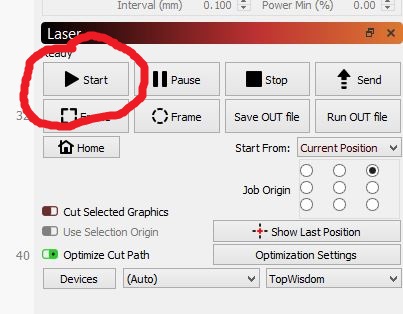
Hi All, I’ve been using the Beta and love it !! the only issue I’ve found is that it does not display the image on the controller screen (no biggie) and the pause or stop buttons don’t seem to work. I have a couple of questions: 1. do we update the software from the update button inside the software? 2. how much will this cost for me as a first time setup (sorry dumb question I know but I just want to make sure as I will continue to use this after the trial). Cheers, Colin.
You can update from the software, or just download the latest version posted to the Download / Trial page on our website. They’re the same version.
For cost, the TopWisdom support will be in the DSP version of the software, so $80 one time purchase fee, which includes updates for a year. For now, since the TopWisdom support is still spotty, just message me with your trial ID and I can extend it for you - I’d prefer you didn’t pay until it’s actually ready.
So it’s working now for topwisdom should I pay to get product key
Dsp license key at $80 ,Than I can use it
does your job origin works on de tl-410c? can you put an exact origin on the controller?
No Tim, I does not. I did not find that out til later on. It does not work with origin. Only absolute coordinates.
Working and ready are two different things. ![]() Development for supporting the TopWisdom and is still very much in beta. We will make a formal announcement when this is released to the general public. I think this is what Oz means by “ready”.
Development for supporting the TopWisdom and is still very much in beta. We will make a formal announcement when this is released to the general public. I think this is what Oz means by “ready”.
can You add me to beta group please
So i think i found a little problem I think I maybe wrong. When I save something as a file then reopen it the item has moved and then I have to realign it
Are you using “Open” or “Import”? If you’re using “Import”, you’re importing the vectors from one file into another, at the location of the mouse cursor (or the center of the page). “Open” is used to re-open an existing LightBurn project, complete with all settings.
is it too late to join the beta test?
As of this post, this is still a true statement. Download 0.09.07 and you will be able to begin working with the TopWisdom support that is currently being added.
hi everyone, I’m new in this world, a few days ago I got the laser vevor with the topwisdom tl-410c. I accidentally activated the free trial before the arrival of the machine and I have only a few days left, before buying the license I would like to solve some problems I am having with the origins, for example, when I try to start a job starting from user origin (after setting the controller origin) an error appears on the display: out of range continue? Same thing for current position, I can only work with absolute coordinates. could anyone help me? Thanks