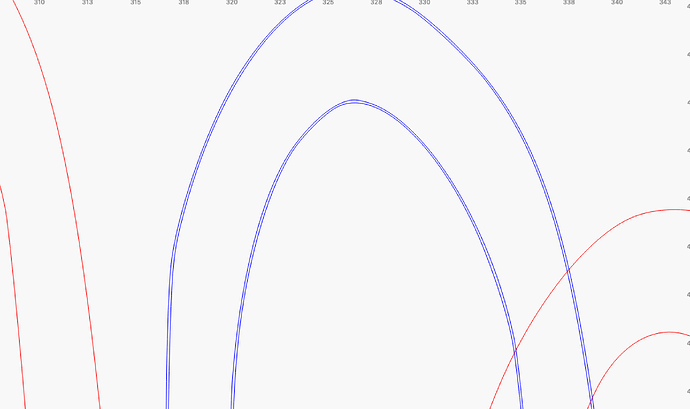When I import an image that has outlines and use the trace image function, sometimes I get a single outline and sometimes I get a double outline. First question, how to get just a single outline? Second question Is there a way to convert the double outlines to a single outline? Thank You
Once you trace image you can ungroup which will let you delete things and do node editing.
Hello Dskall, I thought that would do it too but I was surprised when it had no effect, at least in this case.
Can you post the file?
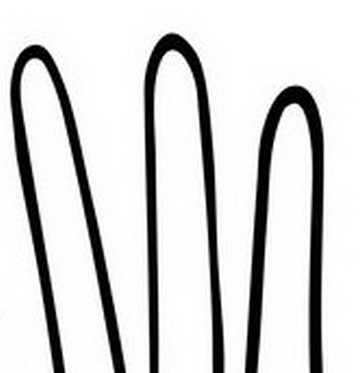
Compact filling Shapes is interpetated as closed Shape with a single line - the outer edge is traced.
In more and interrupt lines/shapes, all outer lines are separated and reproduced as individual lines. To “improve” tracing with center line tracing, another external program should be used.
In my demo, red is a tracing of your fingers and blue is a tracing of this tracing after it is converted again to a picture …
So because the lines are so fat Lightburn interprets them as two lines?
… No, it’s because the line itself is interpreted as a Shape with an inner and an outside.
Dskall, I’ve got Inkscape installed but haven’t figured it out either. I think I’ll just get a different file to use that isn’t such a problem. Thanks guys.
Have you selected “outer shapes only”
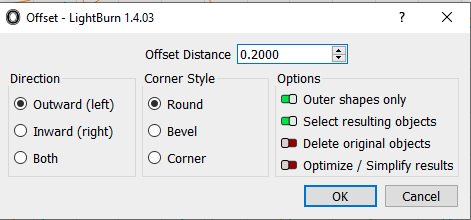
Offset settings do not affect tracing an image.
I missed that… lol you are correct sir ! You can further trace from the double lines by grouping and then choosing this option. I select the whole group and then offset outward again to get my single line. Then if you choose you can offset inward again to get the same approximate shape/size again
It’s quite simple, you can put a shape on fill and you get a single line, if you can’t get the shape on fill then you always get 2 lines in the trache function in LightBurn. It is related to “center tracing”, which is not (yet) supported in LightBurn.
I will keep reading the internal LB chat and keep an eye out for this feature ![]()
Center Tracing is unfortunately very complicated to program and there are also some third-party rights that must be respected, as I understand it, but…LightBurn has come up with features over the years that no one really thought were possible ![]()
Inkscape has it and that is open source as I understand it.
It’s correct I know but would love it in LightBurn without having to switch back and forth. I gradually construct everything (except boxes.py) exclusively in LightBurn and am very satisfied with the tools available here.
As in they could look at the code and come up with something of their own.
Apparently it’s not just that easy. The discussion has been up here before and Oz said that it was not possible, at this time.