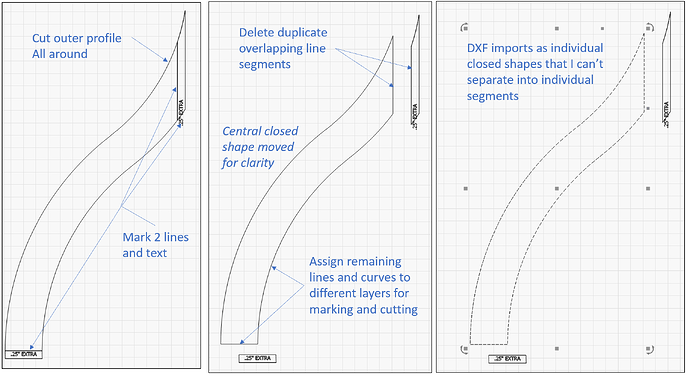I’m trying to edit an imported DXF file created in and exported from Autodesk Inventor. I need to delete duplicate segments and move the remaining segments to different layers for cutting or marking. The DXF imports into LB as several closed shapes, the largest central one made of of two splines and two straight lines. I can’t seem to separate this shape into four separate segments so I can move the straight lines to marking layers and the curved lines to cutting layers. Hopefully this screenshot helps to explain the situation. I’ve also attached the DXF file I’m working with.
What I’ve tried so far…
- Boolean subtract - I can’t figure out how to subtract JUST a straight line while still getting clear endpoints
- Setting the auto-close tolerance to zero following @RalphU suggestion in this Thread
- Re-exporting as a new DXF and SVG file from Lightburn then re-importing that new file.
- Editing nodes. While LB does let me edit the nodes of these shapes, I can’t find a command/operation that results in segments of the larger shape to be separable into individual elements.
routerstandclock1_LegtemplateLaserpath.dxf (265.5 KB)