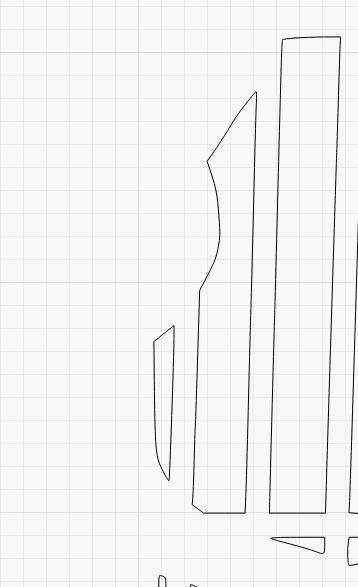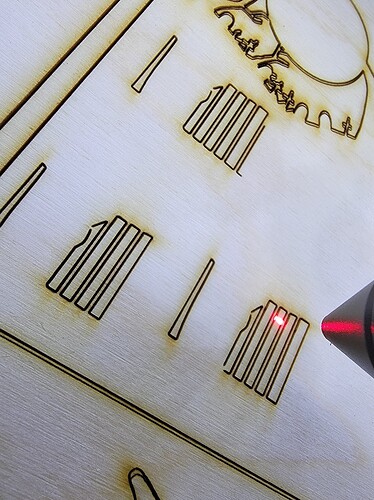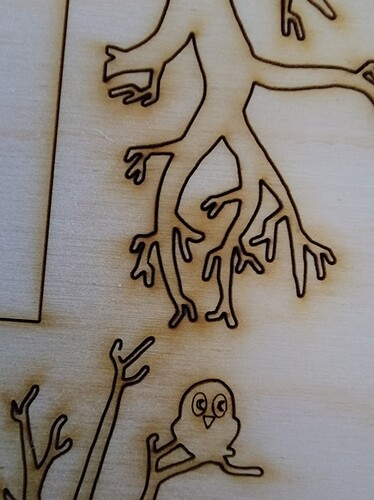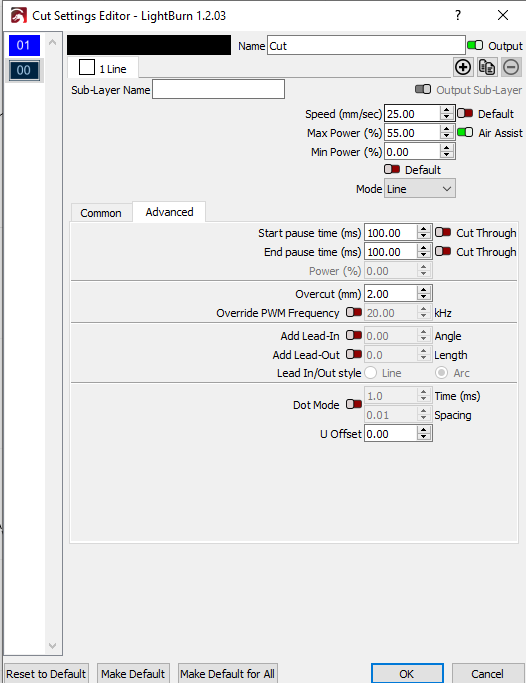Machine: OMTech MF1220-50
I’m fairly new to laser cutting, and I’m encountering an issue with a cut file I have designed. I used the “trace image” feature to generate a cut path around several images, and in lightburn it looks perfectly fine. However, when I run the cut I get several places in the outline where the laser left behind small sections where it didn’t cut, forming tabs (a couple mm long at most) that make removing the pieces difficult.
The tab locations are sometimes consistent, but other times they will appear seemingly at random.
Here is an example of where the tabs are showing up, increasing over cut seemed to help with this spot, but not consistently.
Example 2:
Here are the cut settings used:
tinkering with speed, power, start/stop time, and overcut haven’t seemed to solve the issue, but I don’t know if I’m even in the right ballpark. Any help would be appreciated!