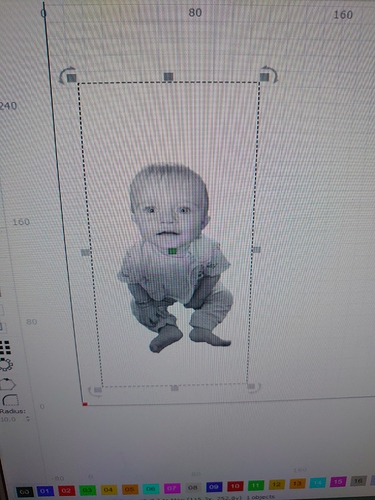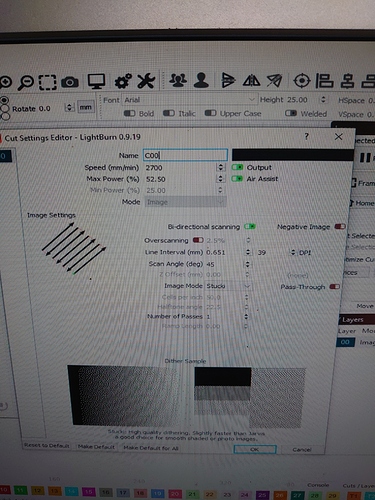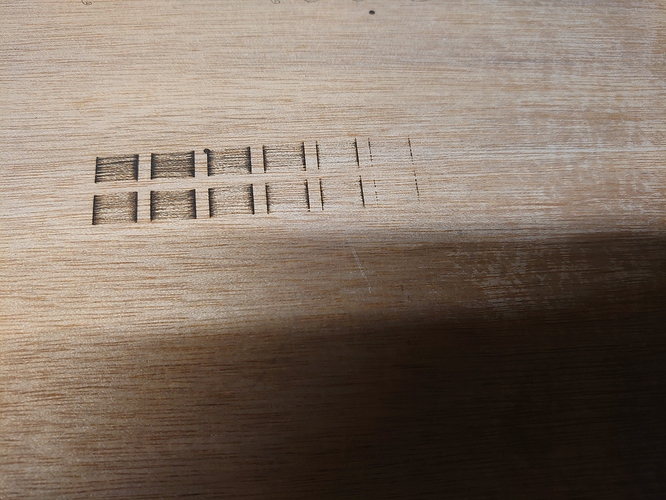Hi I am new to the forum but been using Lightburn for around a year I’ve now moved on to trying to do pictures but not having much success wondering if anyone can help me I have an Eleksmaker mana nano v3. 2 as you can see from the pictures the result is not exactly what I am looking for it’s on plywood using the settings in the picture any help would be much appreciated
39 DPI is way too low. Go to at least 150 to 200 as a starting point (254 is the default because it’s a good compromise). You will also want to use better wood - that looks like scrap or luan, which won’t hold detail very well.
Thank you for your answer what would be a good wood to use and what should I set my power to please
Baltic birch, alder, or maple all work very well. The power level is something you will need to tune for each material.
Thank you I’ll give it a go and see how the results go is it a case of the larger the image would be better quality
This will need to be adjusted for your system, but this is a good test pattern to use when refining your cut settings.
I did find that scale on the forum and tried it this was my results I stopped it part of the way through as it wasn’t working very well
Again could be down to the wood maybe
Slow down, and turn on Overscanning - the black edges are a result of the overscan being off.
Brilliant thank you so much I’ll give it a go in the morning and see how I get on