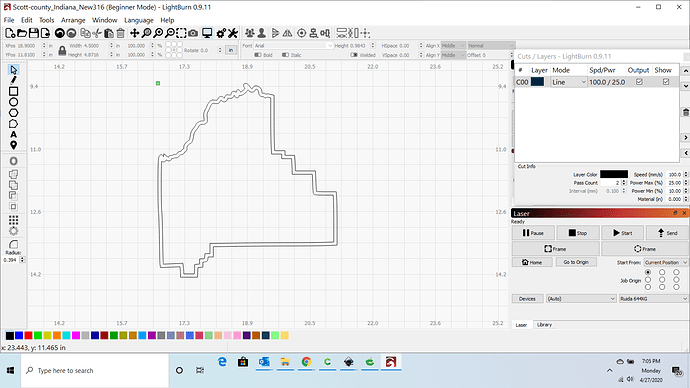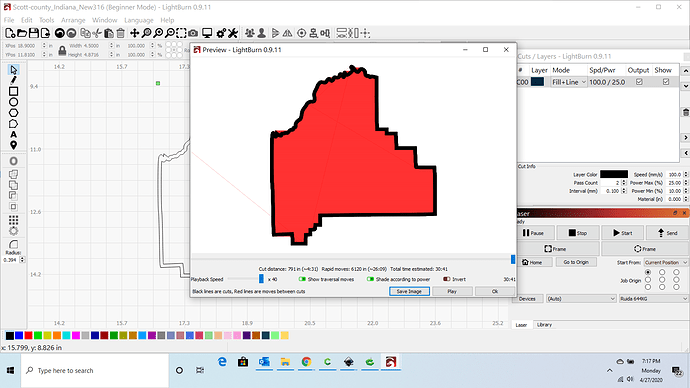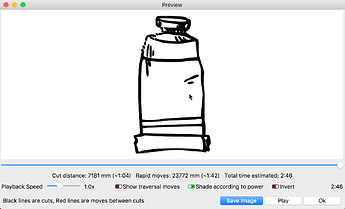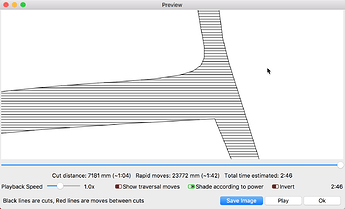Hello- New to Lightburn and trying to fill and outline edge shape. Instead the laser only fills the 2 outside lines. I need it to fill in between the lines creating a thicker/wider edge look. Having trouble trying to find the answers to do this. Any help is appreciated. Pic attached
thanks,
John
Set the layer mode to “Fill + Line”.
‘Fill+Line’ will first, fill in inside of the boundaries of paths on the same layer and then make another pass following the paths directly. This is used to add definition to the shape such as outlining text objects.
You can see this if you zoom in on the ‘Preview’ window like this. (note: ‘Show traversal moves’ OFF)
Clear question and clear answer, it’s nice and straightforward for “tips and tricks”. 
This topic was automatically closed 30 days after the last reply. New replies are no longer allowed.