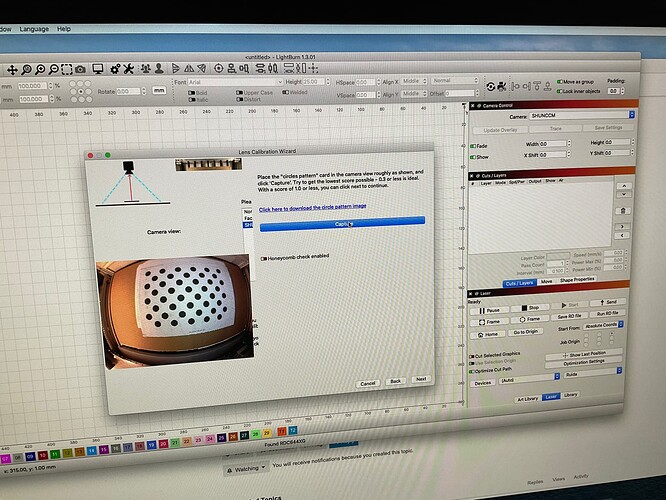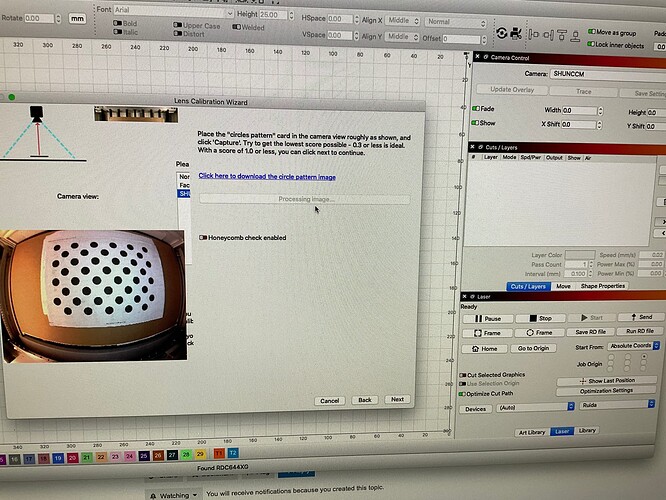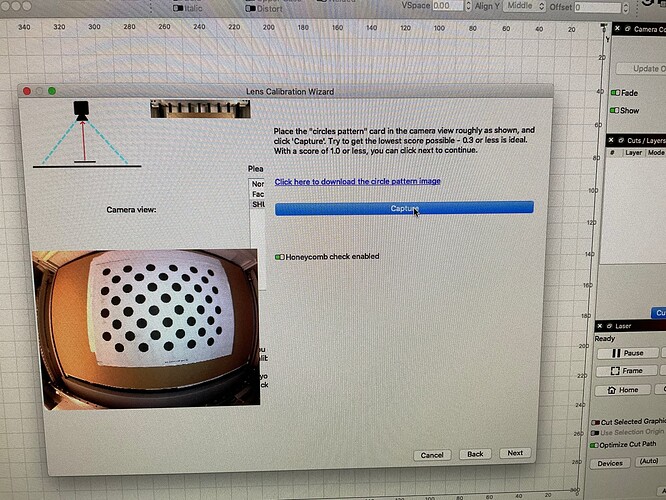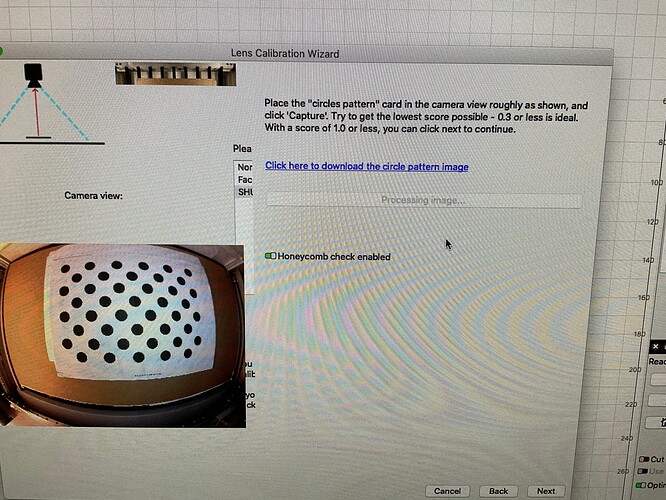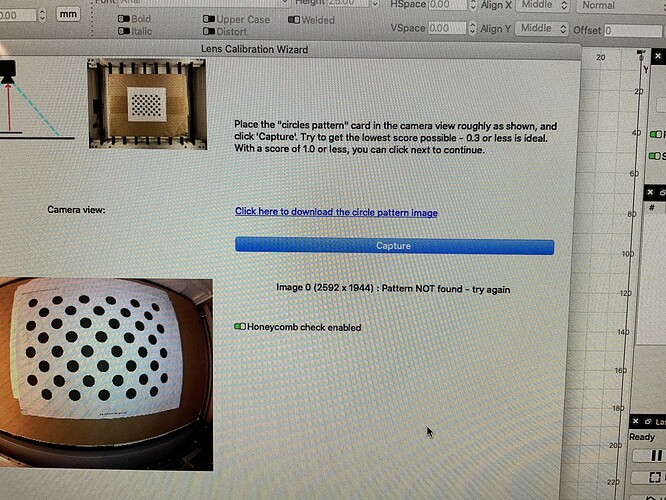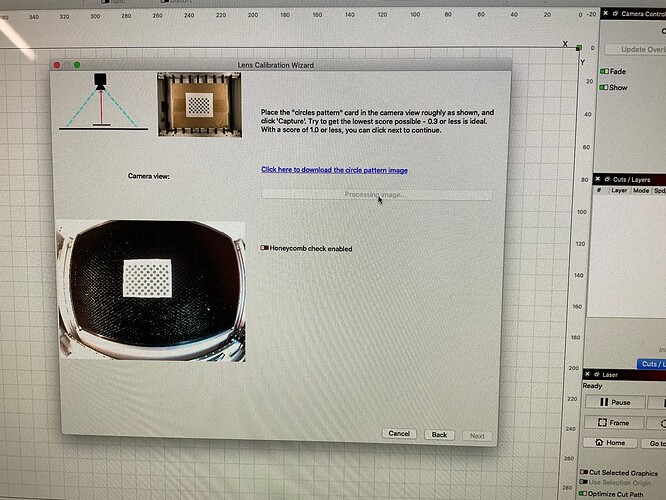Following all the directions to set up my camera, printed the dot pattern etc. the camera is live and picking up the image but refuses to acknowledge the pattern. Long waiting period (minutes) as it ‘processes the image’ to then be told the image was not found. Any help would be appreciated. I have set the correct camera type (shunccm) and Ive tried it with the honeycomb switched both off and on. Not sure what else I can do. Oh and yes, Ive rebooted the iMac and the laser multiple times, no change. I have the latest version of Lightburn, the laser is a week old. TIA, Terry
Can you provide a full screenshot of the attempted lens calibration when this happens?
Your test pattern is likely too large for the calibration. Either print the pattern smaller or increase the distance to complete the calibration.
I printed the test pattern ‘as was’ from the link without changing its size but I’ll give that a try using a reduced size. It’ll be tomorrow now before I can try it, thanks for your response.
I had to load the target into gimp and print it… print via the os resulted in it resizing the output…
![]()
Ultimately the exact size of the printout does not matter as long as the pattern is not distorted during print. The more important factor is the relative size of the pattern vs the size of the camera view. Having too large or too small a pattern vs the capture will make it hard to detect the pattern.
I’m feeling like I’m watching my life fade away here. I’ve now spent what seems like hours on this. We’ve tried big dots, little dots and both near and far from the camera lens. I’ve tried the dots full size, at 60, 50 40 and finally at 30%. The results are the same… nothing. Any further ideas?
You’re using the wrong test pattern. Notice that the pattern is different.
Additionally, the honeycomb bed is likely making things difficult. You may want to cover the entire bed. I suggest you enable “Honeycomb check enabled” where I believe it will warn of this.
The wrong pattern? I’m printing the pattern from lightburn, following your advice I’ve played with the sizing as described earlier. As to the honeycomb, Ive covered it up with cardboard, white paper and had the honeycomb switch both on and off. I’m afraid I now have no idea what you’re referring to. All of the above has been included in my previous messages and I’m completely at a loss as to what you mean by the 'wrong pattern".
If you take a careful look at the pattern you can see that the pattern you’ve printed has a different number of rows and columns when compared to the reference pattern. That won’t work. This is likely an issue with the way it was printed, perhaps using a repeating pattern or something.
Reprint only the core pattern and try again.
I’ll give it a last try tomorrow. Thanks for your input and responses. Tv
Its beginning to look like I have two problems with this procedure (at least). The combination of the wide angle camera and my old Imac which seem to hate one another and Lightburn. Changing to a windows laptop, the camera and lightburn started to communicate but only partially when it came to the complete camera setup. Ive sacked the imac and I’m just about to order a camera from Lightburn. Thanks for trying, after almost 4 days, numerous pattern printouts and two computers, I’m worn out.
I’m not quite following. You’re using the built-in camera in the Gweikecloud, correct? That should work fine as far as I’ve seen.
It wasn’t apparent to me that you were having a communication problem. In what way was this showing up? As long as images are being captured the calibration can proceed.
It seemed to me you were potentially close to having this work. After printing the correct pattern were you able to get any scores to come up? If so, what types of scores?
Getting nowhere with the iMac, I switched to the laptop and managed to get scores that Lightburn was happy with in the “Calibrate lens” section. Moving on to the “Alignment” stage and the amount of distortion on the lens made it almost impossible to see yet alone pick the spot to mark the crosshairs in targets 1,2,3 and 4. Completing it the best I could and running a couple of test burns left me with refreshed views that were quite frankly garbage and the burns were at least 2 to 3 mm off regardless of my best efforts.
As far as communication problems are concerned, maybe I used the wrong terminology. As all of my previous mails and screenshots showed, using the iMac I could see a camera image of the laser bed etc but on trying to get Lightburn to see the dot pattern, It couldn’t manage that. That’s what I mean by a lack of communication. The Laptop went straight into scores almost instantly. Big difference, shame about the end result. Again thank you but I’m done. 4 days fighting this in a cold and windy shed in Northern France has worn me out. Time to try it with a new camera.
Regards
Terry
There should be little to no distortion once you get to Camera Alignment. Can you confirm you used “Fisheye” lens during the Lens Calibration process?
Garbage in what way?
In terms of expectation setting from what I’ve seen, in the best case you should be able to get to sub-millimeter precision but likely around 1mm. There was another user a little while back hoping for sub .1mm precision but I haven’t seen anything that would make that practical.
Okay. Won’t be able to comment without seeing the captures. I’m guessing you were capturing at a different resolution with the iMac vs the laptop.
If you were using “standard” vs “fisheye” that could be misleading.
My concern with this approach based on what you’ve been experiencing is that it may not fare any better. While the LightBurn camera benefits from the availability of pre-canned lens calibrations being available you can get better results with a custom lens calibration. This will matter if precision is highly important.
In that case I’d suggest perhaps creating a new Topic asking if any other Gweike Cloud users could share their lens/camera calibration file. That might be an easier path.
Not fun. I know you’re stepping away from this which I don’t think is a bad idea but note that you can do the lens calibration away from the laser itself. Don’t know how practical it would be to remove the camera from the laser in that case.
I can confirm I’ve made all the right decisions regards type of lens, make of camera and everything else that could possibly affect the results. Being a Scotsman, I’m not keen on buying a new camera but as you’ve noted, I’m stepping away. If all else fails, Including the setting up of a new camera, I’ll live with it and use the camera on my Z1 Diode laser if the GW continues to fight me. Again thanks for your efforts and encouragement but I really am done (for now).
Terry
Mhh… I did my Calibration with the Door opened and the Camera basically facing me which got me fairly quickly into the coveted below 0.3 range. Mabe give that a try or remove the Bed entirely with the hand holding the Pattern through the slot of the removed Tray? ![]()
21 posts were merged into an existing topic: Cannot Calibrate Camera on Gweike Cloud - inconsistent results
8 posts were merged into an existing topic: Inconsistant cutting results on Gweike