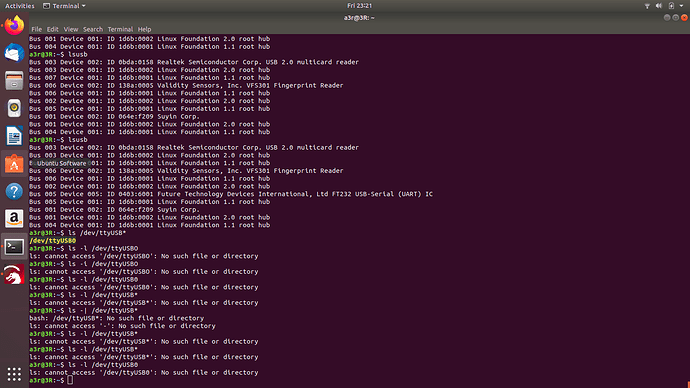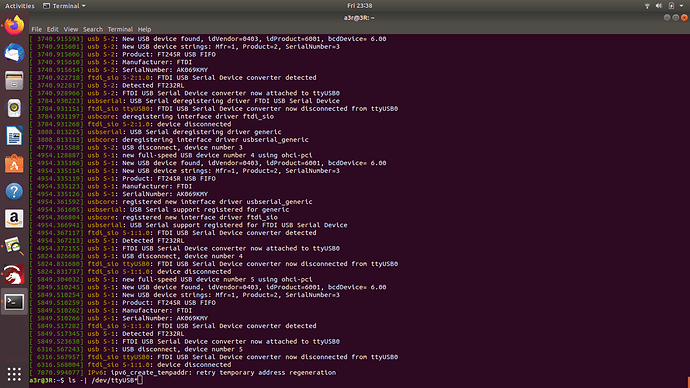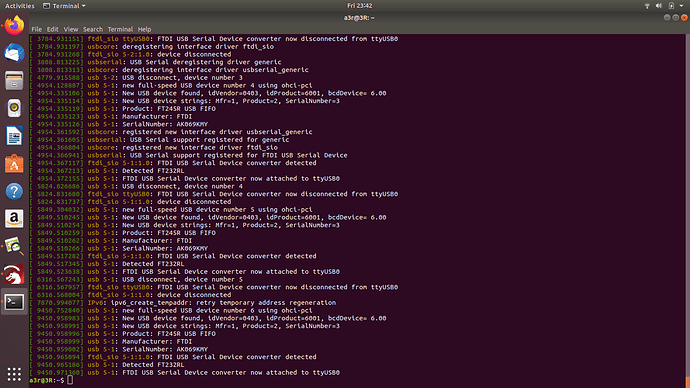Hello,
I am using Ubuntu 18.04 with Ruida RDC6442G and lightburn Linux 64-v0.0(1).09. I have installed libftd2xx. Lightburn will not connect to the controller, however when I plug the USB in the controller lights up and says “system resetting”. Any help?
Thank you
There might be two USB ports to the controller? One of them is for communications to a PC, while the other accepts flash drives. I don’t know what happens if you get the connection incorrect, but a reset is certainly fathomable.
Yes I found I was using the wrong port. It no longer powers the controller when I use the correct one. But it still does not connect
“Still does not connect” - How are you trying to connect? Manually, or using the automatic device setup? If you create a Ruida device manually, are you able to choose a USB port to connect it to?
(And I assume you meant LightBurn 0.9.09?)
Yes lightburn 0.9.09. I cannot connect after setting up manually. Not able to select a USB port either.
After you plug in the Ruida controller to the computer can you see it recognize the USB device? I often use “dmesg” on a command prompt before plugging it and then after to see if anything new was added to the end of the output.
you can also try lsusb to see if it shows the device.
I use a smoothieboard so can’t tell you what a Ruida would look like but it should create some form of usb communications device( /dev/ttyUSB0 or /dev/ttyACM0 are common ).
If you do see one of those devices maybe you don’t have rights to access it. Often you need to make yourself part of the “dialout” group. Do that with: ```
sudo adduser your-user-id-here dialout
use ls -l /dev/ttyUSB0 to see what rights are set( rwxrwxrwx ) left 3=root, center 3=group, right 3=user
It shows up in both “dmesg” and “lsusb”. However, with " ls /dev/ttyUSB*" I get /dev/ttyUSBO and with “ls -l /dev/USBO” i get ls: cannot access '/dev/ttyUSBO: No such file or directory.
Thanks for the help
That is ttyUSB0 with the last bit as zero, not “O”. If you already had a ttyUSB0 device then it would enumerate as ttyUSB1, etc use this command “ls -l /dev/ttyUSB*”
get cannot access with both
Sorry, I don’t understand that response.
ls -l /dev/ttyUSB* gives cannot access no such file or directory
So what did you see the output from “dmesg” show was the device which was created?
it says ttyUSB0 detected
but when you enter:
ls -l /dev/ttyUSB0
it says the device is not found? Something isn’t right… can you copy and paste the line I posted into a command prompt and show me the results?
If the device is being created but you can’t “see” it in LightBurn then it’s because your user doesn’t have permissions to access the device. That is what we are trying to figure out by using the long listing( ls -l ) of the device file.
or you can just force the device to have Read and Write privs for everyone with:
sudo chmod 666 /dev/ttyUSB0
And then it should show up in LightBurn.
I don’t see Ruida listed… Can you unplug and the plug in the Ruida controller then type:
dmesg
and post the screen shot of the visible results?
Remember I said earlier the device names are either ttyUSB0 or ttyACM0? the output from dmesg should show you what device file is being created.
/home/a3r/Pictures/with.png
/home/a3r/Pictures/without.png
that didn’t work. And looking at your previous image, it looks like you showed the lsusb output without the Ruida plugged in and then with it plugged in and the FTDI serial device is what the Ruida is showing up as. Yes?
I think that is correct