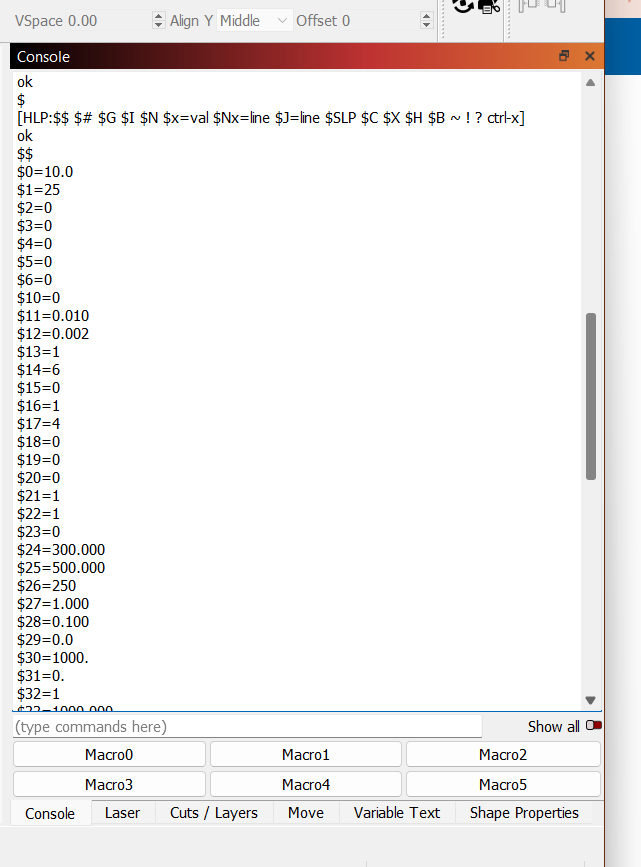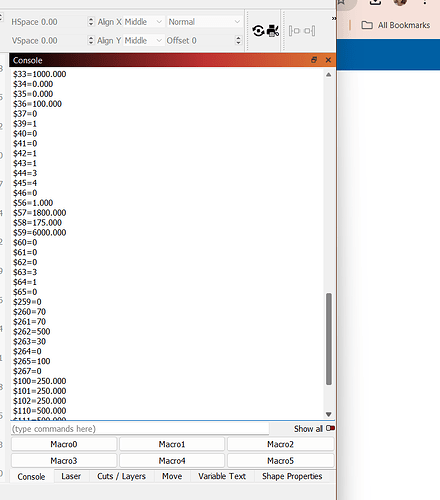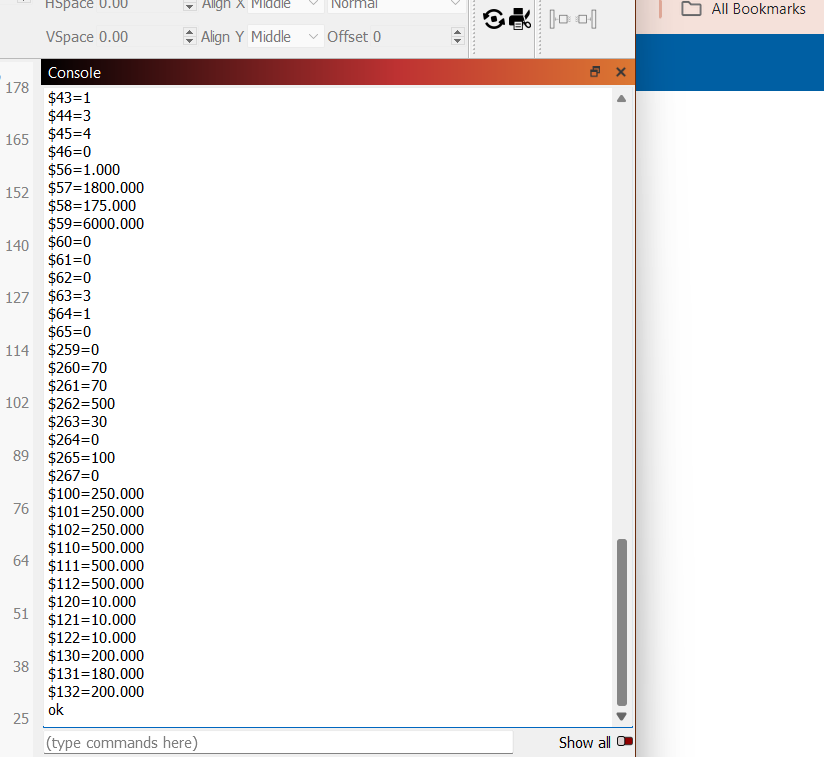I have an Aufero Laser 1 using the current update of 1.6.03 Grbl. I have probably gotten over my head trying to research and make changes on my own. Currently I can not get past turning it on as it will not home. I would like to fix this issue prior to finding any other more difficult errors. I will attach photos of the error message along with the program file. Thank you in advance.
You have HOME enabled ($22=1) so it should [1] Home when it connects to Lightburn, or [2] it should Home when you click the Home button.
There is a catch, you must have limit switches installed and properly configured. Giving us the error messages is important.
This is new. I try to home and blue light turns off
ALARM:9
Homing fail. Could not find limit switch within search distance. Defined as 1.5 * max_travel on search and 5 * pulloff on locate phases.
[MSG:No Power Supply! Check TroubleShooting Section in User Manual.]
ok
Ortur Aufero 1 S2 Ready!
OLF 183.
Grbl 1.1f [‘$’ for help]
[MSG:‘$H’|‘$X’ to unlock]
[MSG:Caution: Unlocked]
ok
I have used this many times without problems so assume switches should be there.
Fair assumption, but do not assume they last forever. Could be a bad switch.
Where was the laser head when it alarmed? was it near the Home position?
I have it positioned in center of Z and have enter G0 X0 Y0 and still nothing.
Are you talking about a blue light in the Power button?
What kind of laser is it? I could not find a Rohs machine.
This sounds like you have a power shortage during the process, so either the switches create a short or the power supply is dying.
This topic was automatically closed 30 days after the last reply. New replies are no longer allowed.