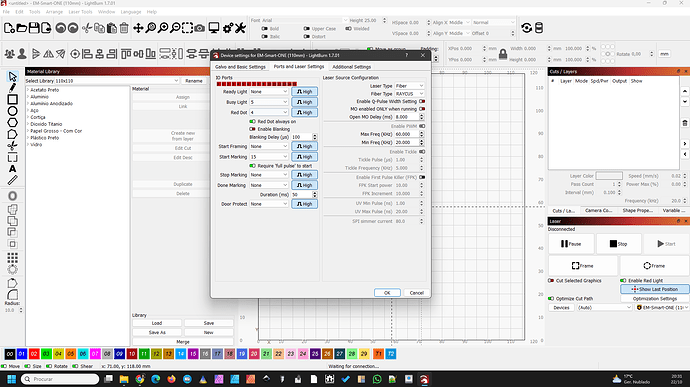Hi after update 1.7.02 using my 30 w fibre rotary after burning one job, lightburn will not frame or start the next job or same job without reloading the file or restarting lightburn again . I ended up rolling the update back to 1.7.01 and have no issues, not sure whats going on there
I also confirm. The repeat and run continously functions also broke after the update…
I can also confirm that issue. I’ve solved this problem temporary changing “Global Passes” in Cut Settings Editor fro 1 to 5 and it went 5 times then act like normaly so I could start cutting again.
I rolled back to the previous version… now my framing went out. Any issues on the red dot framing on your side?
To be clear, you’re only seeing this with rotary jobs? Not normal flat work?
There is another post with repeat marking problems too. I have not upgraded yet to try.
No… i am seing this on flat jobs… i dont use rotary much. Also… my framing went out no matter what i do now… (i tried the previous version… no luck…)
The issue is the repeat / run continuously functions. I’m doubtful the red dot framing is related. Check to make sure you have the Red Light port set correctly.
I realize that… strange though. Now on EzCad the framing is out too… oh man…
I’ve found the issue with rotary / repeat jobs and I’m working on a fix now.
Ok, this is fixed and we’ll have an update out shortly.
It was a relatively simple bug, and just an internal thing - Basically LightBurn itself thought the laser wasn’t ready to run again because I wasn’t updating an internal flag correctly after some related code changes.
This would affect rotary and continuous run jobs.
… and about the framing? Others are also reporting similar issues on the framing…
Check this : Stopped framing after upgrade, still cutting - #2 by Joanorsky
“Others” is one person, and you’ve already said it’s not framing in EZCad2 either. so I suspect your red light went out and the timing is a coincidence.
As I said already, check to make sure you have the Red Light port set correctly.
I understand your point and i do have IT and Eletronics formation… so i do understand your point… trust me… i do. However it is really big coincidence… anyway… i am using a EMSmart and to be honest i have been using lightburn since day one on it. Today (after this issue happened) it was the day i spent more time on EzCad to be honest… so i am not really sure on how EzCad works or if i have configured it ok.
Yes… i believe that the ports are ok. On my system there are two laser dots… one for the framing and one for the focus… and now… only the focus one lights up upon the software trigger.
Can you post a screen shot of your device settings Ports page?
Sure… but… i dont think you will be able to see anything on this! Well… at this time i am already making peace with the idea that the red dot module went dead and that this was a wild coincidence.
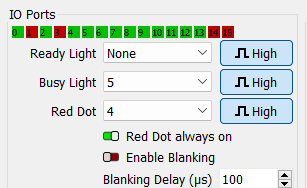
The ports were out cause the galvo was off at the time of the printscreen…
We have about 700k users at this point, so there are always a few wild coincidences with every update.
You are probably right…
What an interesting back and forth, this got me to unbox a couple of our new machines (30watt Mopa Fibers ill test our co2’s Later) to test this update out, upon doing so all I’ve noticed is the initial bug, when running continuous it stops and also will not frame anymore until the software is closed and opened again. red light is fine as well.