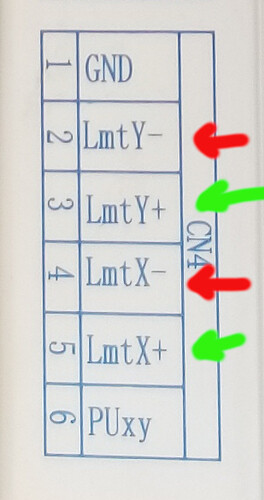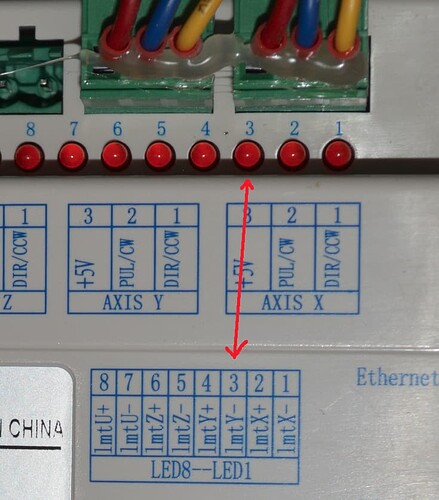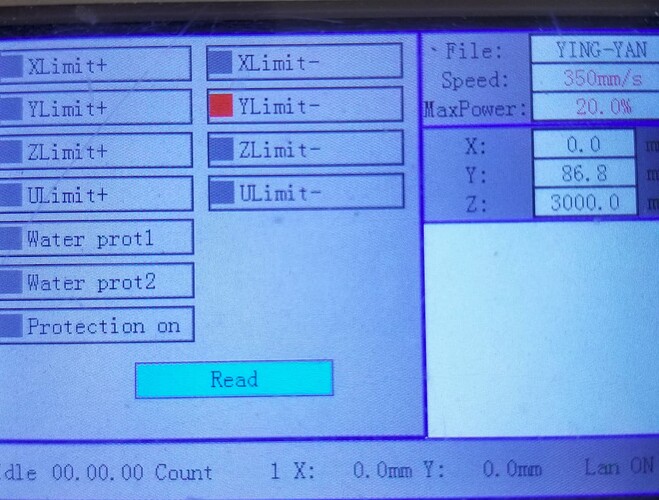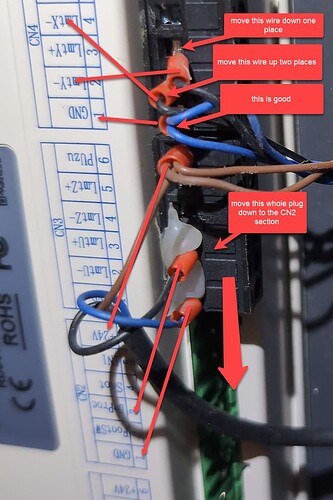This is complicated by the fact that people ask questions trying to help you and you do not answer the question very completely or at all.
Such as – did you read the data from the previous controller and write it into the new controller?
A lot of this is different than a grbl, although the same things happen… We don’t learn by osmosis, so hang in there and ask if you don’t get it or you’ve missed somethings… it’s no crime to misunderstand one of us… Americans are good a butchering English.
Wire color means little to most of us, your home switches are unknown to us… are they NO/NC, mechanical, Hall effect or ? A photo of one of your home switches?
If you can get a number of something off the switch itself, then maybe you can find a data sheet telling you what wire color is what. This is one of my switches, a Hall effect that requires ground and power to operation and is NO, but the same type of model also has a version that puts a 5V on the line when active… There are also mechanical switch variations…
This is a Hall effect switch… it becomes active when Ferris metal come within a certain distance. It’s ID is PL-05N, you can find datasheets on these. It has the wire colors printed on it.
This is how the leds on the Ruida are mapped to different i/o operations.
There is the also indicators in the Z/U → Diagnosis shows the active inputs. In this shot the Y home switch was active.
This short poor quality, short video shows how to check these at the controller for proper operation.
Hang in there… ask if you don’t follow what we are after …
If you don’t get the hardware correct, it will not work, not matter how much you hack the software… the hardware needs to be correct first, before you mess with any firmware or software.
It’s too bad you were lead down this firmware configuration path, I apologize for that.
I removed your solution, as I don’t think it’s solved … yet