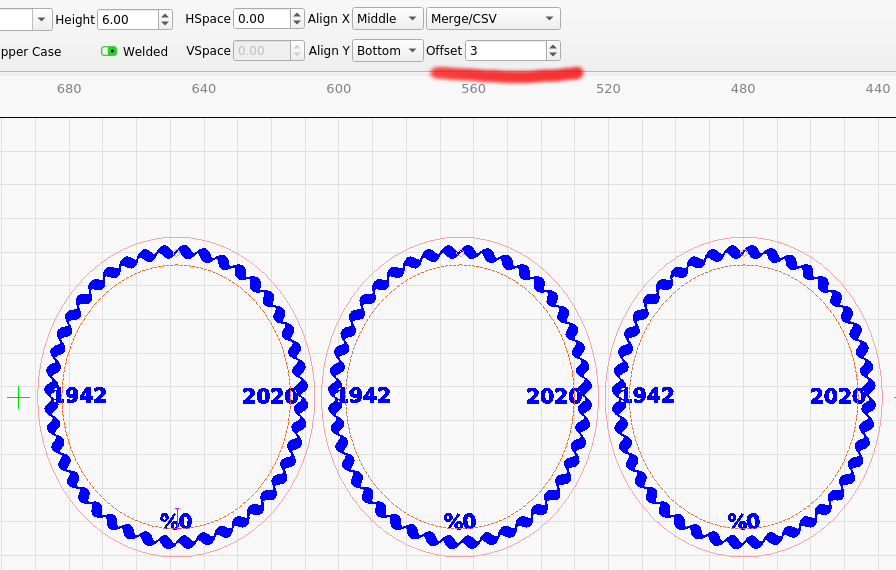This is my first attempt at using the Variable text with a CSV file. I am encountering two issues. Please point me in the right direction if these issue have been covered elsewhere as I was unable to find anything. I’ve upload the files exhibiting the problem. I have a Ruida controller, am running Lightburn 0.9.19 on Windows 10.
- I’ve created a design in Lightburn using a single field from a CSV. The CSV file has 9 records. Lightburn does not read the first 3 records. Values 3-8 come in no problem, values 0-2 never come. The Variable Text window shows the correct start value (0) and end value (8), the advance by value and Next & Previous buttons all appear to work. I’ve varied the number of records in the CSV file, the number of times the field is used in the job, added a comma after the value in each record, added quotes to the value, changed the order of values in the file. All to no avail, it will not read the first 3 records. I can kludge it by padding the file with 3 non-blank records at the start of the file. But I wanted to ask if I’m missing something or did something weird somehow…
These are the values in the CSV.
Grandma Betty
Grandma Betty
Grandma Betty
Grandma Betty
Betty
Betty
Mother
Mother
Mother
- In the course of working through issue #1, I notice that neither the Test or Reset buttons on the Variable text page reload the CSV file. The Test button on the toolbar in the main Lightburn window does. To replicate this issue: with a working variable text file, click Test in the Variable Text window and note the values imported. Now change the CSV file and save it. Click the Test in the Variable Text Window and I get the old values. Now click the Test button on the mail toolbar and it displays the new values. Now I get the new values when I click the Test button on the Variable Text windows. Not sure if this is intentional, but I did find it confusing.
V TextTest 1.lbrn (226.6 KB) V TextTest 1.lbrn (226.6 KB) Names2.txt (96 Bytes)