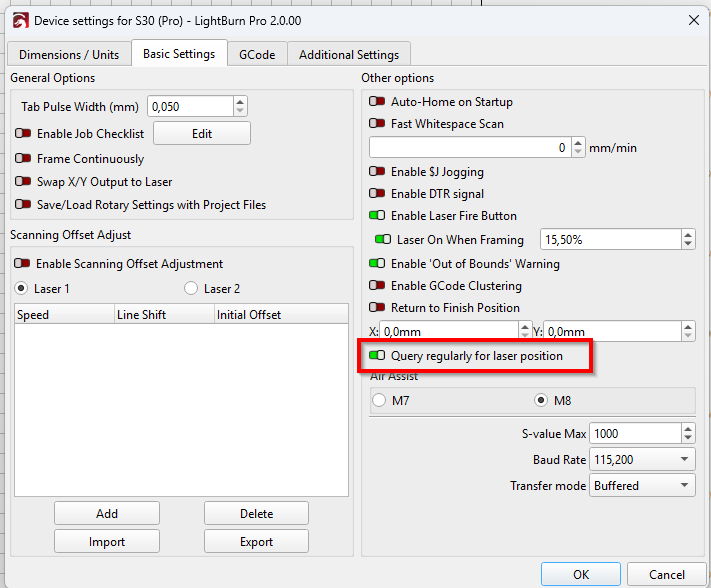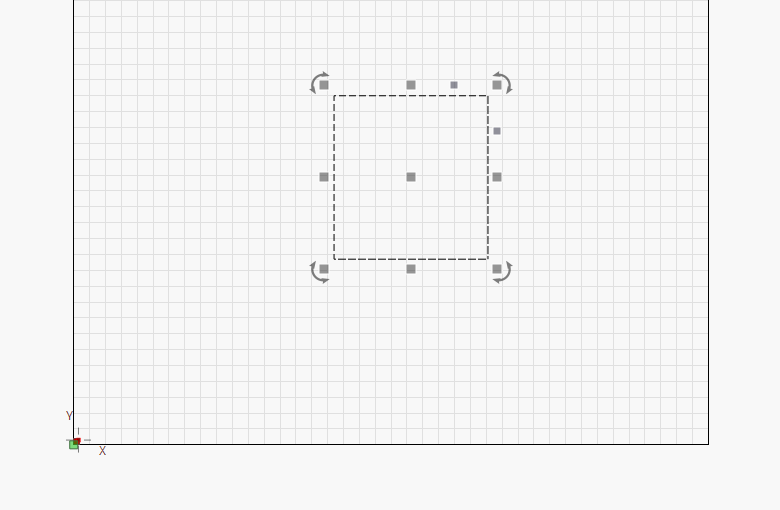Lightburn has just been updated and my Creality Laser Falcon laser just don’t go to Standby mode. Red LED continuously on and also the cooller.
I turned the Creality laser off. Closed Lightburn software, and turned on Creality laser again. It worked properly. After some seconds, the red LED truned off and also the cooler, and the machine entred standby mode.
When openning Lightburn again, the red LED and the coller stays on forever …
One thing that came to my mind is that this could be related to this option:
Maybe this prevents the laser from sleeping. It’s just a guess, but you might give it a try.
Hi Melvin. Thanks for helping.
That’s exact the fixing solution. Unchecked the “Query regularly for laser position” and the machine now enters standby mode.
![]()
1 Like
No te paso que ahora no sabes donde esta el marcador de posicion del laser en el area de trabajo
mi laser esta en el centro del area de trabajo pero en pantalla no se mueve se queda en la ultima posicion por ejemplo en la imagen me dice que esta en 0 esto desmarcando la opcion de consultar con regularidad la posicion del laser