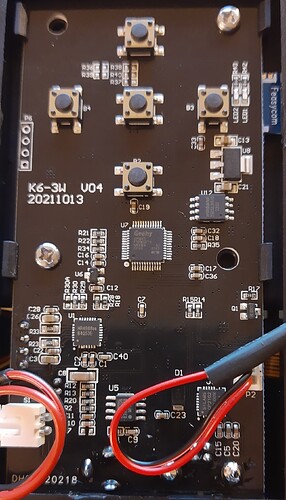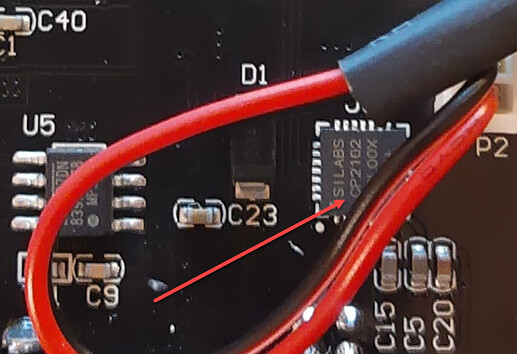Hi all,
being new to this technology, I got me a WAINLUX laser from Amazon. Imagesize is max. 80x80mm. From a Windows Laptop it runs normally. But I want to use it from my Linux Mint-Desktop. So the very first question is: how do I find out, what chips are inside ? Do I need to use a skrewdriver ?
If it’s the jl1 or jl3, similar to this
I believe they have a proprietary software interface. I have a jl1 and it won’t work with Lightburn.
The manufacturer may have a ‘firmware’ change to allow it to talk grbl…
There are a couple threads, you can search for on the site… here is one of them…
Be careful, my jl1 is ‘bricked’, I think… ![]()
Good luck
![]()
I’ll try to contact wainlux-support and ask about a way to use it in linux. Maybe they understand, that they get some more happy customers for their business.
I’ll keep you informed about the results.
Some of this hardware is actually not bad, especially for the price. To bad they chose not to use a standard grbl software, for free, that supports many different types of applications.
I will bet they’ll tell you to take a hike… if not let us know. They might have software that would let you change it over… if you’ve read the threads…
![]()
Took a look at the provided software for the K6. It looks pretty much the same as the software used on the JL1. I think there’s a better than 50/50 shot that they share a similar board type and could potentially be flashed.
@jilalf how hard would it be to open it up to see the board?
Opening the thing does not look like a simple task. The only skews I see are for the laser-mechanics and the fan. So probably it is somehow comparable to opening a notebook or even a mobile.
I’ll give it a try tomorrow.
It was not so difficult after all. Snapping off the silver cross on top revealed 2 skrews which hold the lid.
Hopefully there is not another important chip on the other side …
That CP2102 Serial chip is interesting.
Here are the drivers for Windows and Mac OS if needed.
U7 is the Processor and it seems to say APM32
Here’s the technical on that.
https://www.geehy.com/MCU
Finally and also of interest is the 4988 (stepper motor controller)
Same cpu I thought, programmer spot on the top left… P6…
I read it as a atm32…
![]()
I’ve never heard of this MCU but think @JohnJohn is dead-on with the identification. Hard to make out the specific values but something like F103?BT?.
I suspect @jkwilborn is correct about P6 being the programming points.
I can’t find any information on the Geehy chip but I wonder if it’s an STM32 clone.
Look at the docs, I think it’s got the same core processor as the stm32. It’s in the link that @JohnJohn posted. I thought it was a smeared stm32.
I bet it’s a ‘low cost’ ? generic copy of the stm32… just a hunch from dealing with this junk…
![]()
During the worse of the supply chain crunch there were all sorts of attempts to source STM32 alternatives. Maybe this one of them.
Not sure if there’s an easy way to confirm the pinout.
A start would be the datasheet and a look at the opcodes.
![]()
Finally I returned the little toy laser and received a NEJE 3 N30820. I tested it on a notebook with LB. It was immediately recognized and a simple circle was quickly drawn on a piece of cardboard. So basically this is proof, that I have setup the machinery correctly.
Now my next step is to find out, why it is not recognized on my LinuxMint-machine. I’ll keep you posted on a new thread.
Check the permissions for the /dev device. I’m in the ‘dialout’ group
jack@Kilo:~$ ls -l /dev/ttyU*
crw-rw----+ 1 root dialout 188, 0 Aug 31 11:52 /dev/ttyUSB0
jack@Kilo:~$
jack@Kilo:~$ lsusb
Bus 002 Device 002: ID 8087:8000 Intel Corp.
Bus 002 Device 001: ID 1d6b:0002 Linux Foundation 2.0 root hub
Bus 001 Device 002: ID 8087:8008 Intel Corp.
Bus 001 Device 001: ID 1d6b:0002 Linux Foundation 2.0 root hub
Bus 004 Device 001: ID 1d6b:0003 Linux Foundation 3.0 root hub
Bus 003 Device 004: ID 056a:0011 Wacom Co., Ltd ET-0405A [Graphire2 (4x5)]
Bus 003 Device 003: ID 1af3:0001 Kingsis Peripherals ZOWIE Gaming mouse
Bus 003 Device 057: ID 1a86:7523 QinHeng Electronics HL-340 USB-Serial adapter
Bus 003 Device 056: ID 04e8:6860 Samsung Electronics Co., Ltd Galaxy series, misc. (MTP mode)
Bus 003 Device 001: ID 1d6b:0002 Linux Foundation 2.0 root hub
The ‘QinHeng’ entry is the device…
![]()
Thanks for this suggestion. Obviously the problem was here. However I used a more simple approach.
First I used lsusb to look and see if the device ist recongnized - and yes, it was. Now: how do I translate these port-informations into a tty ? No need for me. As there are ttys in the root group and ttys in the dialout group, some with 660 permission others with 600, I decided to chmod 666 all of them.
The laser immediately was recognized and moved the head into its startposition.
Thanks, now I can close this topic and start testing various materials and settings.
Glad you’re up and operational… The devil is in the details…
When I plug a device in, it is logged to the log file…
jack@Kilo:~$ sudo dmesg -T | tail
[Thu Sep 1 13:20:40 2022] cdc_acm 3-1:1.1: ttyACM1: USB ACM device
[Thu Sep 1 19:13:15 2022] usb 3-1: USB disconnect, device number 69
[Thu Sep 1 23:59:50 2022] audit: type=1400 audit(1662102006.878:68): apparmor="DENIED" operation="capable" profile="/usr/sbin/cups-browsed" pid=652091 comm="cups-browsed" capability=23 capname="sys_nice"
[Sat Sep 3 00:00:09 2022] audit: type=1400 audit(1662188428.419:69): apparmor="DENIED" operation="capable" profile="/usr/sbin/cups-browsed" pid=735923 comm="cups-browsed" capability=23 capname="sys_nice"
[Sat Sep 3 05:35:40 2022] usb 3-2: new full-speed USB device number 70 using xhci_hcd
[Sat Sep 3 05:35:40 2022] usb 3-2: New USB device found, idVendor=1a86, idProduct=7523, bcdDevice= 2.63
[Sat Sep 3 05:35:40 2022] usb 3-2: New USB device strings: Mfr=0, Product=2, SerialNumber=0
[Sat Sep 3 05:35:40 2022] usb 3-2: Product: USB2.0-Serial
[Sat Sep 3 05:35:40 2022] ch341 3-2:1.0: ch341-uart converter detected
[Sat Sep 3 05:35:40 2022] usb 3-2: ch341-uart converter now attached to ttyUSB9
jack@Kilo:~$
Looking at the ‘tail’ of dmesg, I can see where it was assigned to ttyUSB9… The -T option outputs the time/date information in human readable form…
This is the normal format
[773715.578677] usb 3-2: new full-speed USB device number 70 using xhci_hcd
[773715.727656] usb 3-2: New USB device found, idVendor=1a86, idProduct=7523, bcdDevice= 2.63
Take care, have fun…
![]()
This topic was automatically closed 30 days after the last reply. New replies are no longer allowed.