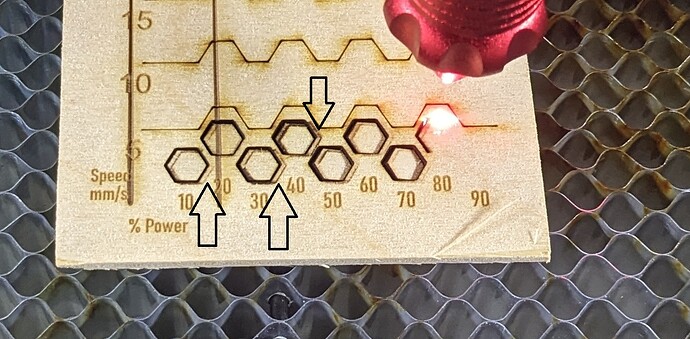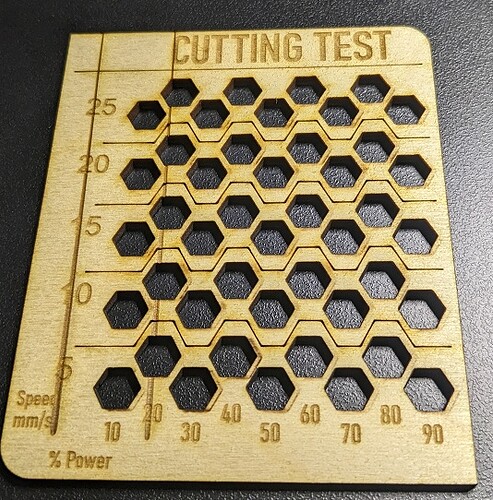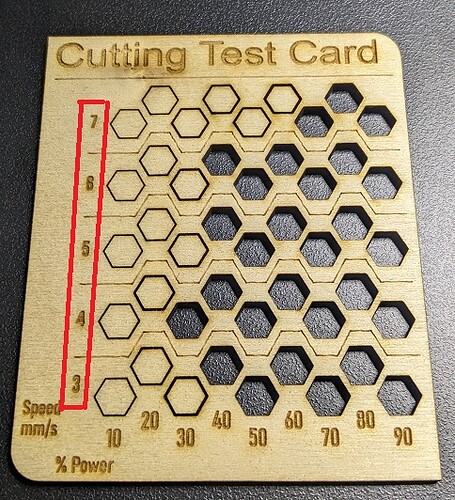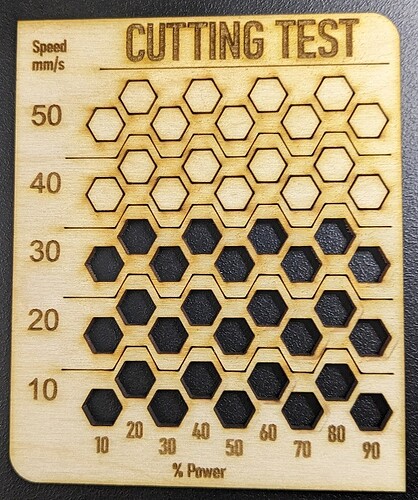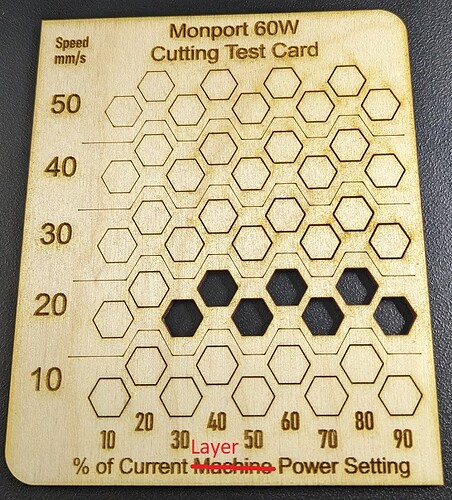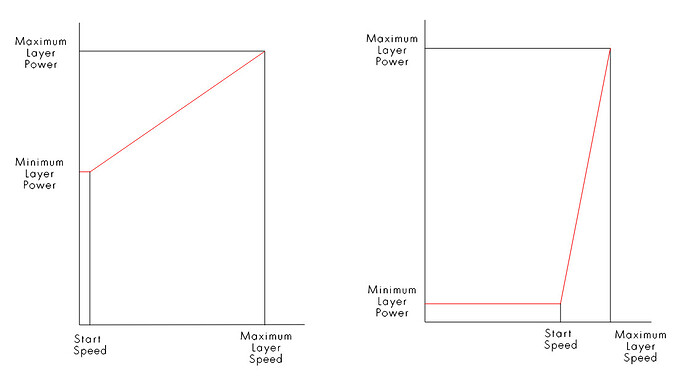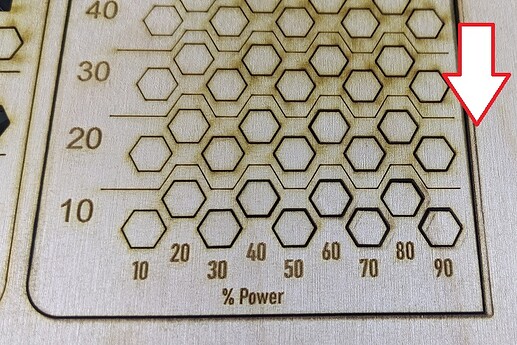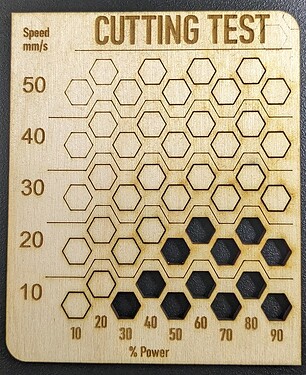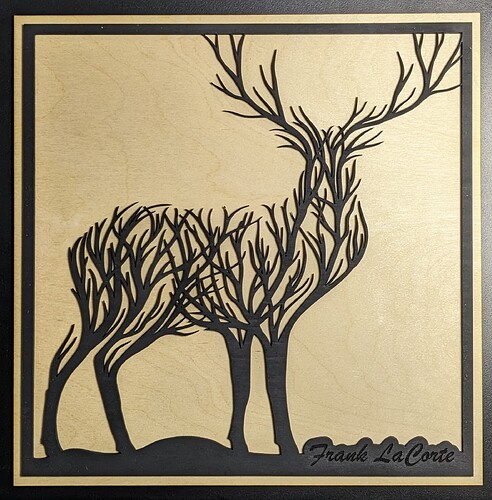Actually there is a place specifically for setting the acceptable pwm range. This is the last group (I think it’s labeled laser) in the Machine settings.
This should be set to be within the limits of a proper lase. It’s the same on many machines, these speed limits are there to protect the machine and will not allow the pwm to go above or below these limits. There are also speed and acceleration to name a couple of them.
If I gave you one of my engraving files that I run at 1250mm/s, it would probably not run well on your machine. These internal settings would prevent it from attempting the operation.
Don’t know your electronics expertise level, when you read a value on a voltmeter, that value is usually for DC, such as our mA meters. Put a DC power supply on the a meter with 10mA current and the meter will display 10mA, as expected.
If you change from DC to some type of alternating input, like the current flow out of the cathode of your tube, the meter will display an rms value (average), not the actual peak values.
We do this all the time when we measure the pwm output at 50% and read 2.5V, we know there it’s a 0 - 5V signal, but it’s only on half the time … I.E. we don’t read 5V for any pwm setting, except 100%, although we know it is a 5V signal.
Easy to work out mathematically with a digital signals, a sine wave or other analog waveform will have a different rms value.
The rms value of a pure sine wave, if I recall, is the square root of 2, so it’s about 1.41. Your mA meter does the same thing …
In real life, you read 10mA, it’s probably more like 14.1mA of current at it’s peak, but averages out at 10mA…
As a green user of a just purchased co2 laser, I had emailed Russ Sadler about how to set this up for the proper current.
He advised me to use 50% pwm and set the lps internal pot to half of what your maximum current flow that you wish to use.
When this is done, you select 50% power in Lightburn, you will get 50% power out of the tube… it will sync up correctly.
My tube had a 21mA max, so I set it internally for 10.5mA at 50% pwm.
With a dsp, there are two control lines, the pwm (-> IN of the lps) runs constantly, running a layer, no matter if it’s lasing or not. The other is the L-On1 (-> L of the lps) which is laser enable. This actually tells the laser to lase.
The normal lps has an IN input, that determines or sets the current flow, and an L input that causes the laser to lase when it becomes active. Meaning that it takes two signals to control the lps.
The IN input, from history, is an analog input, but all of today lps will take both analog and digital inputs for the IN terminal of the lps.
On a K40, this is the pot you twist with it’s wiper connect to IN of the lps. Supplies a 0 - 5V analog signal to the lps IN terminal.
The nano can only produce a single pwm signal that turns the laser on and off… so instead of it controlling the power to the lps, it’s controlling when the laser lases. It’s usually wired to the L (or H, inverted L) terminal…
The problem is, that if you twist it to 15mA, then use the pwm, you will have to do power conversions such as I want 80% power, but I have to say 80% power of the 90% setting and do the math… so it doesn’t line up with percentage of power.
I hope this makes sense, did realize it was so wordy…
This would have to be a mechanical issue… likely you unknowingly fixed it when you were checking things…