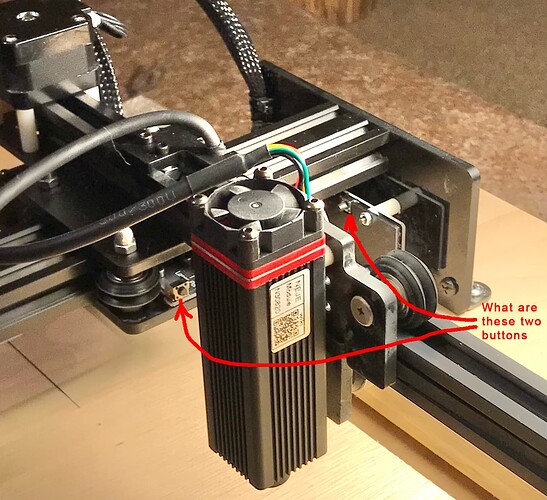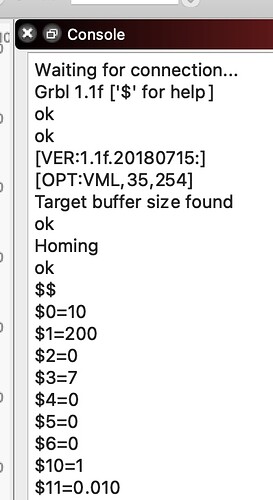What are these two. switches on the NEJE Master 2S (30820)
Those look like they could be limit switches. They are what get physically activated during the homing process and indicate the end of travel.
I’m with PY on this. Top Left is home.
(bottom of page 3)
https://lahobbyguy.com/bb/viewtopic.php?t=300&sid=2af72a87beb4b2ff850b73f6dee771fb&start=20
Are we looking at the top left…?
They are more than likely limits.
When the machine is idling, press one and see if the machine chokes, you’ll see it in the ‘console’ easily. I’d expect an alarm code of 1
This is my machine when idling…
Grbl 1.1f ['$' for help]
[MSG:Check Limits]
[MSG:'$H'|'$X' to unlock]
ALARM:1
Hard limit triggered. Machine position is likely lost due to sudden and immediate halt. Re-homing is highly recommended.
[MSG:Reset to continue]

I pressed the button to the left. Nothing happened. Then the button next to the lights, nothing happened. I always have a red and yellow light on, does that mean something.
Console did not show any code.
Does it home when you power it up?
Use the ‘console’ in lightburn and look at the boot message from the controller.
What does it say?
A screenshot is nice or copy/paste…
What corner of the machine are we looking at in the photo?

Does the laser head physically move to the top-left of the frame when power on? From the console message it should be.
Normally you’d see the head move fairly quickly to the limit switches… once triggered, you’d see the head retract a bit then move again at a slower speed to the switches. Once hit the second time the head should retract and rest a certain distance from the switches.
Does this happen? If so, then everything is good with the switches.
The output says it’s homed. don’t know where home is… What is up in the photo…?

When I start it up the laser goes to the top back area, which would be where the red and yellow lights. I think that’s the back end. Where usb and power are at
If I hit the home button it moves about a mm
Top/back center, left, right…?

Can you confirm it only moves up, and not left? It should be going to the top-left corner.
Once homed, if you hit the home button again, it will trigger the same cycle but you should have no net movement.
Do all your jogging controls in the Move window work as expected? Left moves left, right moves, right, etc?
I assume all is fine since you have an engraving there but good to confirm.
I have “Job Origin” set lower left Absolute Coord
Yes, to your question. Move buttons all move as per command
We’re looking at the machine from the front, biased to the right. That’s how Nejes are setup.
I believe so yes
Okay. Then you should be fine. Are you experiencing any specific issues with the setup or something that doesn’t make sense?
It’s probably ‘off’ the limits, then when it re-homes, it only moves a mm or so…