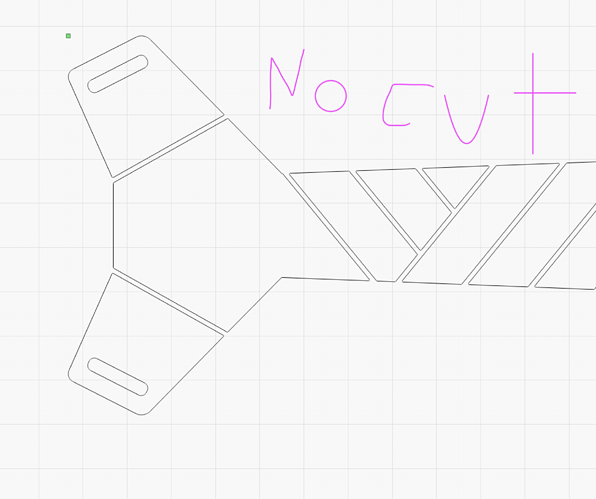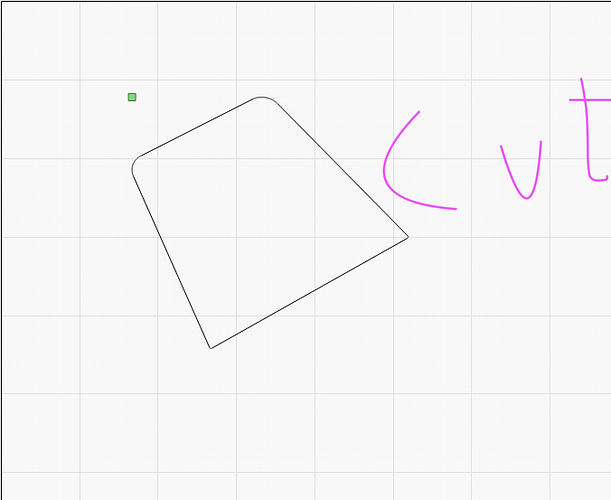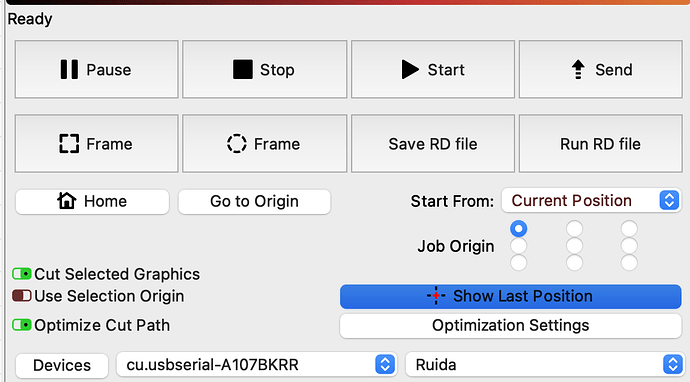Hi, it’s very urgent because I can’t work.
What’s wrong with the new version 1.0? When I cut the group, he refuses to cut it, but when I cut only one part of the group, he cuts it. It is a very urgent thank you
I am sure you are going to need to provide more information.
Example: if I have a group of elements and I want to cut it at once, the laser refuses to cut them, but if I select only one, it cuts it off.
What error do you get when you try to cut all the shapes at once? Also what type of laser are you using?
He doesn’t actually tell me the mistake. When I cut a group of elements, the air pump turns on, as when it starts cutting but does not move. Then I have to press stop to turn off the laser. I have a Chinese laser (Ruida) and all previous versions worked great for me. What I have noticed so far is that if I cut 20 elements, it refuses to cut, but if I specify only 10, it cuts them. What is it?
Do you have all the shapes grouped together? Also, what is the origin type you are using?
Hey Bojan,
I have noticed from your screenshot that you seem to be a Mac user? If that is the case, have you seen the following post with similar issues:
Good luck and cheers,
Brian
As a test I would suggest you turn on the “Use Selection Origin” and change start from: to “Absolute Coords”
Then position your group of shape on the the worksurface in LightBurn. Then leave the door open on your laser so it does not turn the laser on and start the job to see if the laser head moves correctly.
Also click the preview button to be sure the preview shows the shapes you are cutting.
@BojanR I’m sorry you are having issues with the new version. As noted by @BrianF84 there have been a small subset of Mac users, with Ruida, connected over USB that have had some trouble with the latest release and we are working hard to sort that out quickly. Given how you describe the issue it sounds like you are having the same problem.
Since you have an urgent need to get this work done, I highly recommend simply downloading the previous release again and using that while we sort things out.
You can find the Mac release here:
https://github.com/LightBurnSoftware/deployment/releases/download/0.9.24/LightBurn.V0.9.24.dmg
Alternatively, you can switch to using an ethernet connection instead of USB, which has not presented with the same issues.
Thank you all very much for your help. I only have two more questions; whether this revision of the program will come as a new version or otherwise and another question; where can i get the old version. Thanks again. Have a nice day
Sorry l found link to previus version
I’m not sure what you mean here. Do you mean if the fix will be a new version number? If so, yes. It will likely be v1.0.1 or v1.0.2 (depending on how long it takes to fix).
Which version of MacOS are you using? (If you’re not sure, click the ‘Apple’ menu, then ‘About this Mac’)
Mac OS Big Sur v.11.4
Can you try this version?
https://drive.google.com/file/d/1cIsjUOFTHN_A0FX2V-y40sXMsUNNKMRo/view?usp=sharing
Not working! Same problem with cuting multiple object.
@BojanR - I’ve posted another fix here, and I’m hoping this time I have it:
I have the same problem. Also Mac OS Big Sur. Downgrading is the only thing that helps…
And i have a second problem. The speed and power that i enter in lightburn ist’t used by the machine. It only uses the speed and power that i enter on the machine itself. (Ruida machine)
Sorry, but still not working