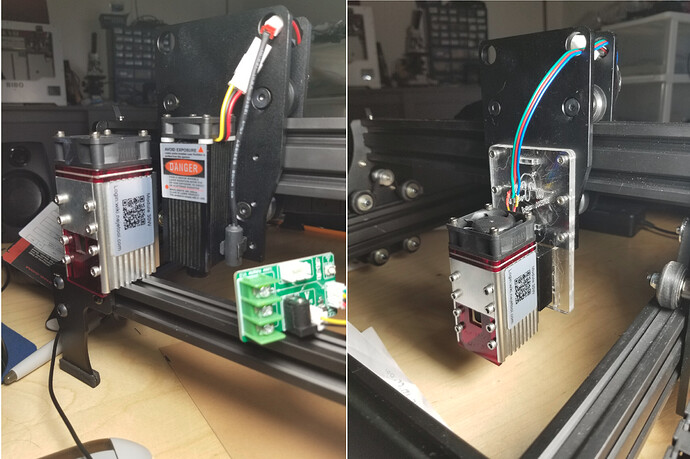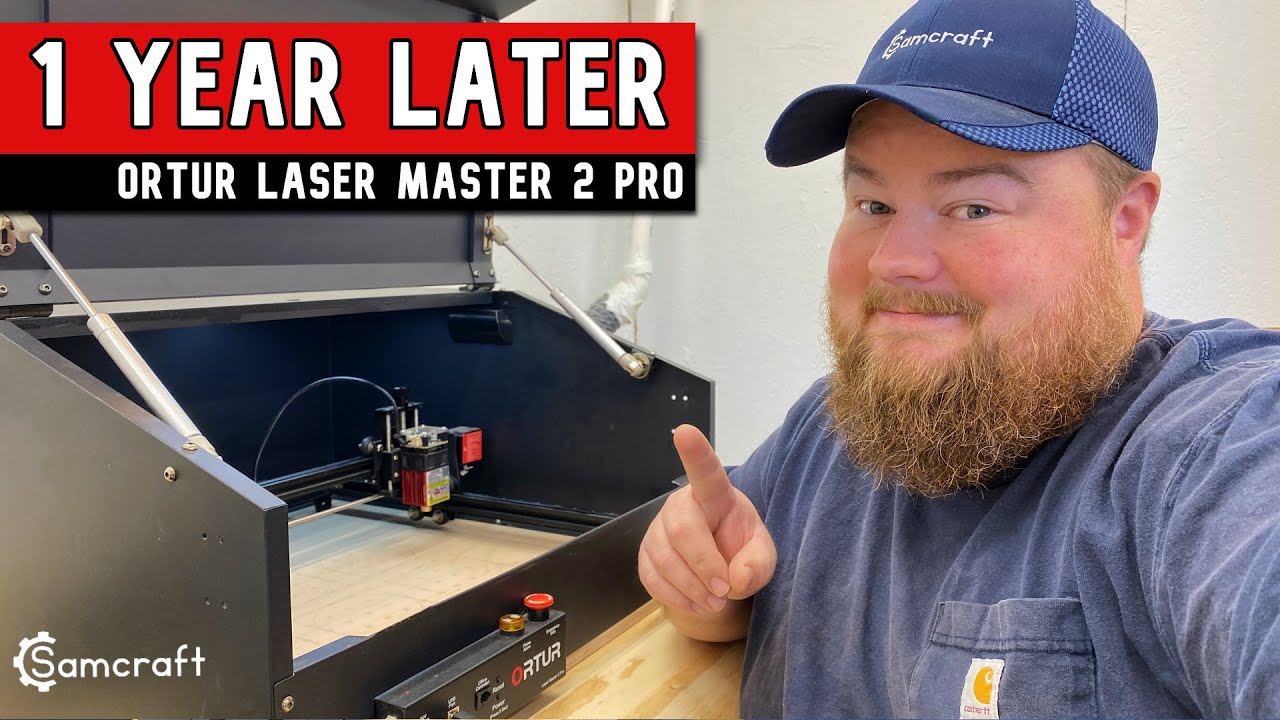If you wanted to buy a complete diode laser package under $1500.00 what would it be besides a YoraHome??
To give you any kind of a good suggestion, we’d have to know what you’re going to do with it… images, engraving or cutting… and on what materials are you planning to use?
Do you have a laser of any type now?
![]()
@Jayhawk714 you do not need to spend that much to get a decent diode.
There are many happy users that like Ortur Laser Master 2 Pro
They also make some a nice enclosure
As well as other accessories
Keep the difference to invest in materials to engrave and make back your investment
Cheers and Happy New Yer 2023 ![]()
![]()
![]()
Sas
I will be doing some of all that you mentioned. 80% of the work will be on wood (engraving, images, pictures and cutting) the rest will be glass, mirrors, acrylic and maybe some metal. I will be needing a laser in the 40 watt diode area to help reduce burning/cutting time. At the moment I have a 40 watt YoraHome laser.
Thanks, Sasquatch, I will check Ortur out.
It should work fine with wood or natural materials. Most of these led lasers will pass thought glass and don’t have the power/wavelength to do much to metal… There are coatings that can be ‘lased’ and bind to the material.
Some claim they can cut 0.05mm metal…
Acrylic is also a problem it will pass though the acrylic if not colored…
If you just want to learn, I’d suggest a lower cost basic unit to learn with then you can make a much better decision when you wish to upgrade.
There is some very low cost machines around, they won’t do everything you specify, but you can upgrade the laser module on them…
It took a bit of fiddling, but I purchased a jl1 for <$80 USD from Amazon and upgraded it’s head to a NEJE 30W for extra money, twice what the laser cost … Actually I have two, one is still stock.
Keep you eye open for good deals like this that can save you money. It usually requires some sweat equity…
@Sasquatch makes a good suggestion… there is also a section here for Ortur lasers…
![]()
Took a look at the Ortur looks nice. Going to look at them a little more. Thanks for your reply’s.
There is a YouTuber named Samscraft he uses Lightburn and The Ortur Master 2 Pro Samcraft - YouTube
He uses the Ortur in his homestead business . He powers his shop including his laser with solar power ![]() He has a a good amount of show and tell videos with tips as well as a one year review of his laser
He has a a good amount of show and tell videos with tips as well as a one year review of his laser
Cheers
I am as impressed with your presentation as I am with the clarity, completeness, and usefulness of the material you discuss. Your personality is perfect for this and your diction, vocabulary and continuity control are valuable assets that make your videos a pleasure to watch and listen to. I am an editor for 7 best-selling authors, so I have some knowledge of what makes a good story (in their case) or a good presentation in yours. Keep it up kid (I’m 90) you’re a natural.
Oh, I have a LM2 Pro sporting a 40W laser head and control it with Lightburn on a dedicated desktop PC running Windows 10.
P.S. How can I buy you a coffee [or an adult beverage if you prefer] ?
Thanks Sasquatch. I will watch his vi[quote=“Sasquatch, post:8, topic:86841, full:true”]
There is a YouTuber named Samscraft he uses Lightburn and The Ortur Master 2 Pro https://youtube.com/@Samcraftcom
He uses the Ortur in his homestead business . He powers his shop including his laser with solar power ![]() He has a a good amount of show and tell videos with tips as well as a one year review of his laser
He has a a good amount of show and tell videos with tips as well as a one year review of his laser
Cheers
[/quote]
Thanks Sasquatch. I will take a look at his videos.
Happy New Year @GilForbes I think you are speaking about Sam. He is a great guy. I learned a lot from him.
You can find out more information on his about page on his YouTube channel.
Cheers ![]()
Sas
If you have $1,500 to spend on a laser, I would suggest staying away from Diode and get a Co2. You can get a decent cone for about $1,500 or a few bucks more. I think in the long run you will be happier.
Here are some things to consider:
The key problem of Co2 laser machines is the size. All of them are very big and bulky. A Co2 tube requires much space. More power => longer the tube => bigger the size.
The size does not really matter when we are dealing with an industrial machine but once we are talking about a garage, a workshop or a small store – that matters. Most small entrepreneurs or hobbyists simply do not have enough space.
Another thing that needs to be taken into account is that the mirror systems for Co2 lasers are quite fragile and does not like to be transported a lot. It means that the laser machine is not very much transportable. A heavy weight of the machine makes it hard to import and export, and the shipping costs are extremely high.
Diode lasers features:
- Portable and low weight (hundred grams with a heatsink).
- Can be installed on any frame (compatible with GRBL, Reprap, Arduino, etc.).
- Less powerful (no single diode can do more than 10-watt optical power).
- Can be easily shipped almost anywhere without the risk of being damaged.
- Does not require a complicated power system (requires stabilized current and voltage).
- Have a wide spectrum of wavelength 405-1080 nm.
- Can be relatively easy fiber coupled.
- Have a long lifespan (if the diode is not working nothing really happens to it).
Co2 tubes features:
- More powerful (can reach 400 watts).
- Very fragile (glass tubes can be damaged easily).
- A complicated mirror system to aim the beam required (to aim the laser beam you need to use special mirrors to transport the laser beam).
- Can degrade within a few months (low quality tubes have high diffusion rate what makes them useless within 6-12 month).
- Very hard to be fiber coupled (a special PIR fiber required to get laser radiation into the fiber).
- Have a limited wavelength of 10.6 uM (10600 nm) (does not suit for metal etching without special paste).
- Non-visible radiation (far infrared) from the Co2 laser makes it more risky to operate in the open system.
In general it is quite obvious that if you are limited with your working space and do not need to cut something 24/7 and do not need to cut very thick materials (10 mm or more of plywood or wood), then a diode laser is the best option.
A lot of people prefer diode lasers over Co2 machines because of their smaller size.
*That being said I own a MONSTER CO2 that accepts 4’x8’ sheets. But not everybody needs a big CO2.
Sasquatch…I agree with you on all but 1 point…the size/footprint. Yes, you are correct Co2 lasers are generally bigger than a diode. This is because of all the PSUs, tubes, etc. But with a K40 the foot print is not much bigger than a Diode laser, albeit you have a much smaller engravable size (9" x 12") and the footprint is only about 24" x 30"…unless you upgrade your tube (which I did when I was using my K40), then the tube will be sticking out about 8".
My first laser was a chinese 3w put-together-yourself model and I outgrew it within 3 months and upgraded to a K40 and modded the crap out of it. Last year I upgraded to the 80w. I am glad I went the route I did and not instantly jump into a 80w. I have seen and read in groups of people getting all excited and bought a big laser only to realize they don’t have the time or the motivation to use it.
Mirrors on Co2s can be removed when transporting but they are pretty durable. My OMTech AF2435-80w (24" x 35" engrave size) came with them already installed…no breakage. If I was moving it across town or country I would think about removing them but otherwise they should be ok.
Thanks Keith. You gave me something to think about…
Something @Sasquatch let slip by is that with most dc excited tube lasers require some form of coolant circulation. This adds cost and a larger footprint in most situations.
Both require ventilation, but a higher power co2 will generate more smoke/debris than an led, at least in my experience.
Co2 lasers, usually come in a cabinet with acrylic panels that block co2 emissions. If the lid is shut, no worry about eye protection.
Most led lasers are just exposed. If you wish to block the emissions and ventilate the laser, you need to enclose it. Some people take them outside to get around a ventilation system. Unless you are going to sit there, I don’t think ‘outsides’ a good idea…
You can find pretty low cost laser systems on Amazon and other places. These machines are great to learn how things work.
Your second laser is generally a much better selection because you understand what you want/need and what it costs…
The more you know the better decisions you will make.
Good luck
![]()
That is why it is wise to invest in an enclosure. It helps with fume extraction as well as dust contamination on rails ,belts and diode
Thank you @jkwilborn for covering the CO2 cooling requirement. With that one needs to consider freezing of the coolant which is water and substitute with antifreeze made for CO2 tubes.
![]()
Diodenlaser?!
Diodenlaser Atomstack mit 30W an der Linse
TRANSLATION(thanx Google)
diode laser?!
Diode laser atom stack with 30W at the lens
This 33W is very interesting however it’s not cheap at
$1300
@Jayhawk714 Here is a cool video I came across you might like:
It showcases the Ortur Laser Master 3 latest one