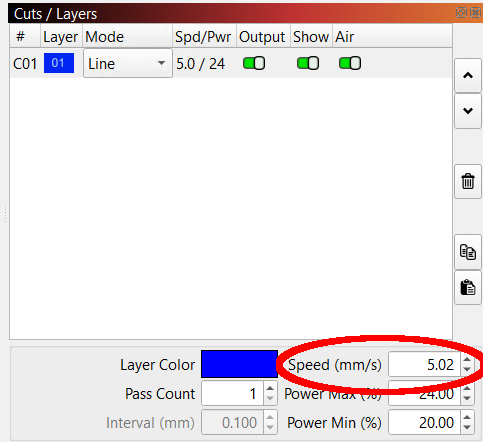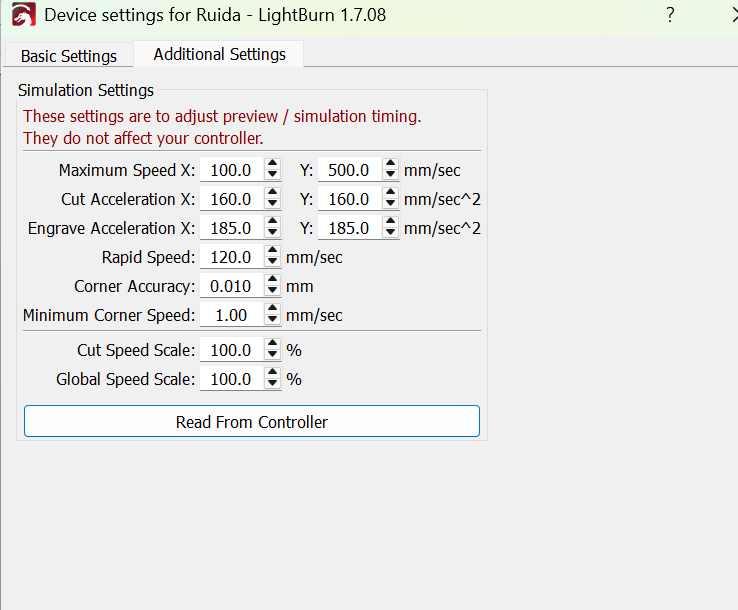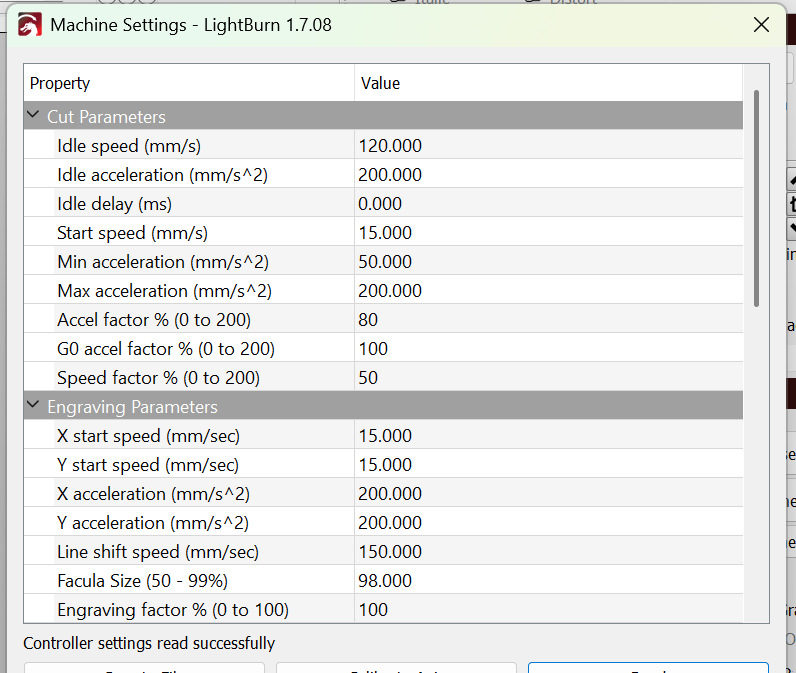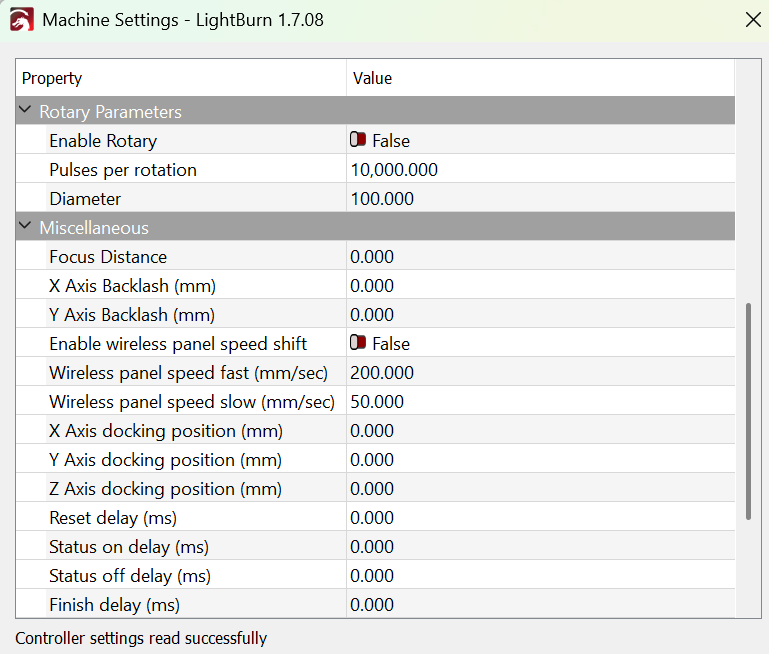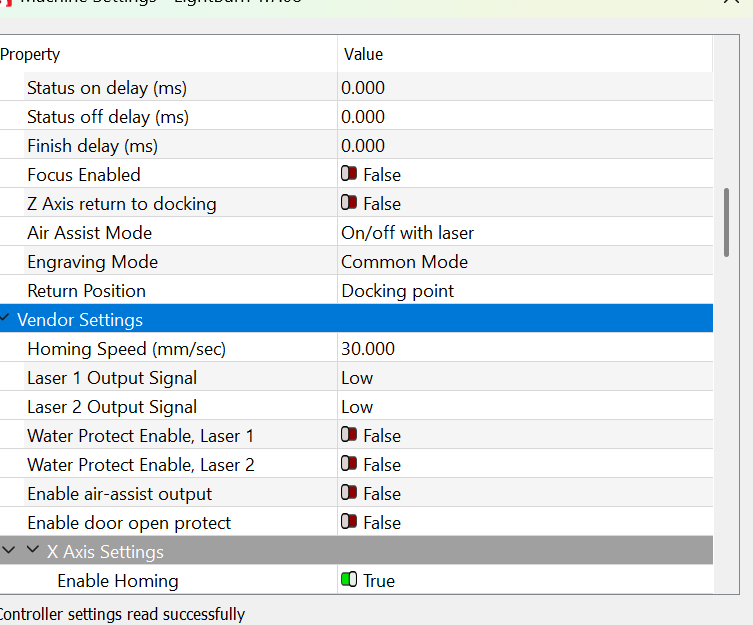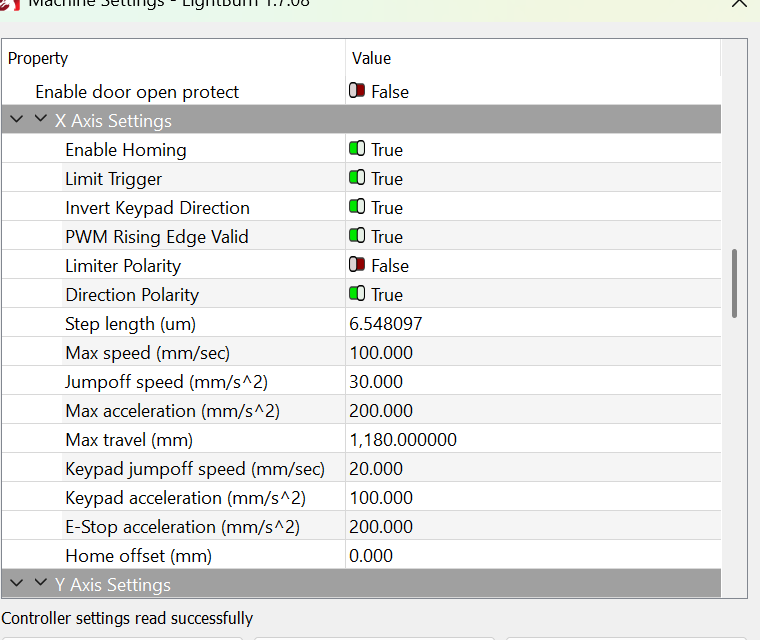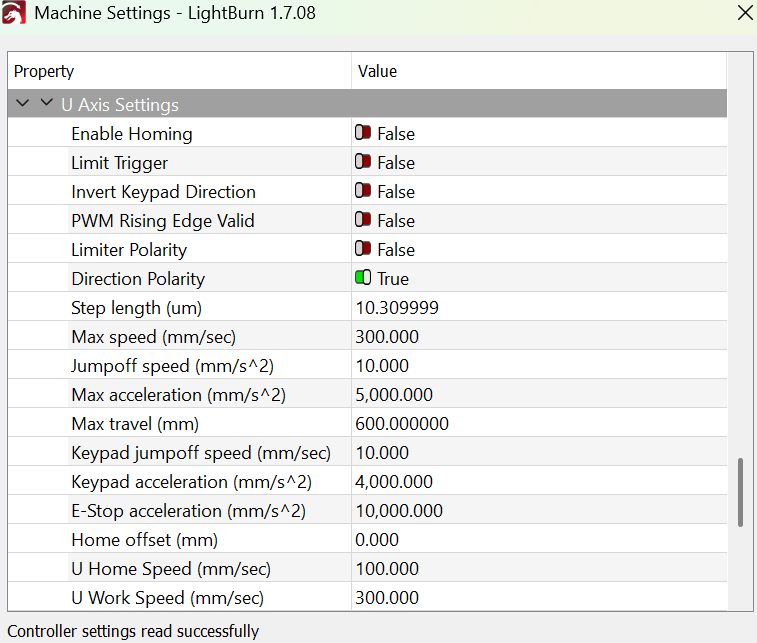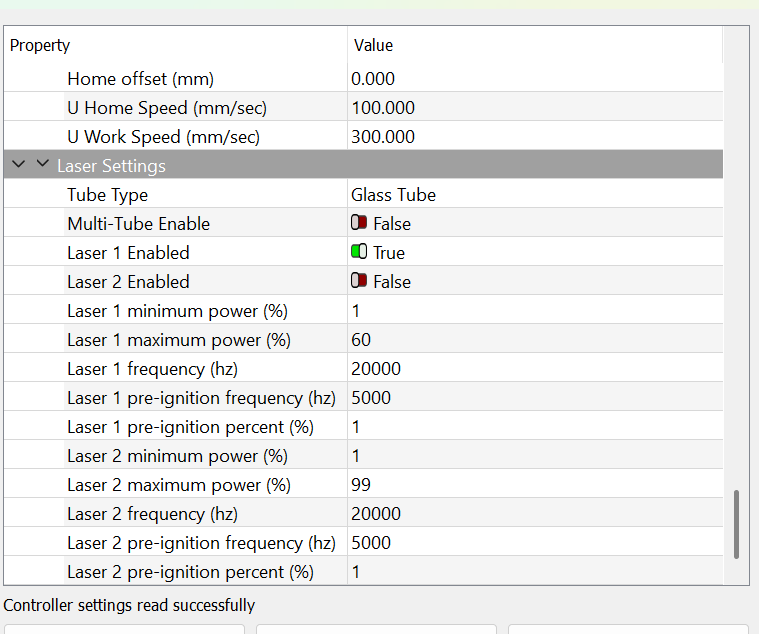When i ask my laser to work from the start button it fires and just sits in the one place any help with this problem,
More information will be helpful:
- Does the machine home to the correct corner when it starts up?
- Can you jog the machine using the controller display (not LightBurn)?
- Does the LightBurn
Framebutton frame the design correctly? - Upload the offending
lbrn2file so we can take a look at the cut settings.
Might want to add is if they can see their artwork on the console.
![]()
- Does the machine home to the correct corner when it starts up? yes
- Can you jog the machine using the controller display (not LightBurn)? yes
- Does the LightBurn
Framebutton frame the design correctly? yes
Simple Square.lbrn2 (2.7 KB)
Is this a new problem, as it worked before, now it’s failing. Or is it a new machine that has never run?
I see nothing wrong with the artwork, although I have a much smaller machine.
Did you press the origin button at some time to set user origin?
Don’t know how this could effect it, but just thought I’d ask.
![]()
Started to use it yesterday and ran a material test with the wrong settings, came today to run material test again and also work out power settings so i wasn’t overdriving the tube, it did the power test eventually but wouldn’t run the material test nor anything else. Even just drawing the simple square/ rectangle and asking it to run it the laser frames the work perfectly but when asked to run the shape it fires in the first corner and just sits there burning a whole and never moves from that spot. yes i did hit origin button but even f i move my piece to the origin where it goes the laser does the same thing
It sounds like a controller issue.
Does anything work correctly when it comes to engraving or cutting?
![]()
All controls on controller work, all controls from lightburn work ie i can move the head around from both, I’m connected by ethernet cable mostly but i tried usb earlier but to no avail still same issue
Has this been a working machine up till now?
If the Ruida is receiving the controls and storing them, all other functions work from the console, that only leaves the Ruida.
Any all other image/graphic also fail, would go back to a failed Ruida. Since we don’t know the inner working at all, I’d have to lay odds on it being the controller.
I assume no console messages… usually a Ruida will just halt when a hardware, coolant or door ajar error occurs.
I don’t say bad controller (or hardware) very often, but I don’t know how you could get a working Ruida to do this.
![]()
Only finished building yesterday, it worked yesterday to do the material test all be it with the wrong settings, just tried engrave and same thing
If you used the material test with Lightburn and it worked, I’d look elsewhere. Have you tried something else, to ensure there’s nothing in your source.
I looked at it and it looks like it should run… When you’re doing vectors, might want to use min/max power settings not being equal.
Can you run the materials test successfully again?
![]()
No materials test just does the same thing gonna try setting different max and min values
Just tried an interval test from lightburn and the controller threw an error message telling me not enough buffer space
I’ve never seen that message, only things like slop error…
I’d suggest you get rid of any files you need and are stored on the Ruida controller, either through Lightburn or via the console.
I’d suggest deleting all of them… The Ruida can be cranky with low/no memory. They appear broken as the results seem to vary a lot.
![]()
I had cleared all but 1 file off the controller and it threw that error
This may be a controller misconfiguration, because getting all those right on the first pass is impossible.
It’s tedious, but upload screenshots of all the Machine Settings so we can see what’s going on; screenshots seem to be the least awful way to present those settings.
Having had a night to think it over:
It’s moving, but soooo slowly you didn’t give it enough time to get anywhere.
Set the layer speed to 200 mm/s and see what happens.
Perhaps you’re thinking in “inches per second” rather than “millimeters per second”?