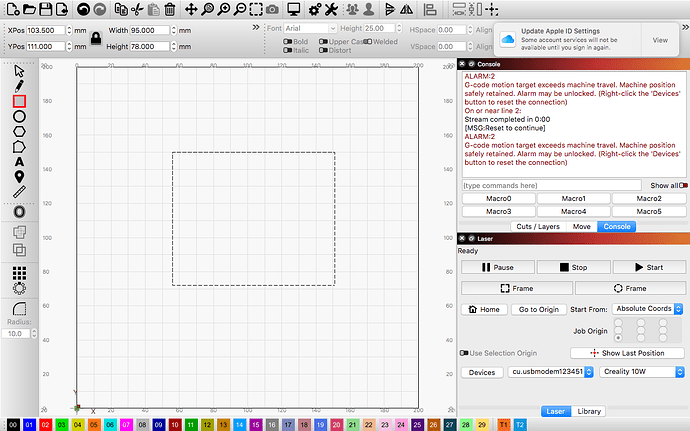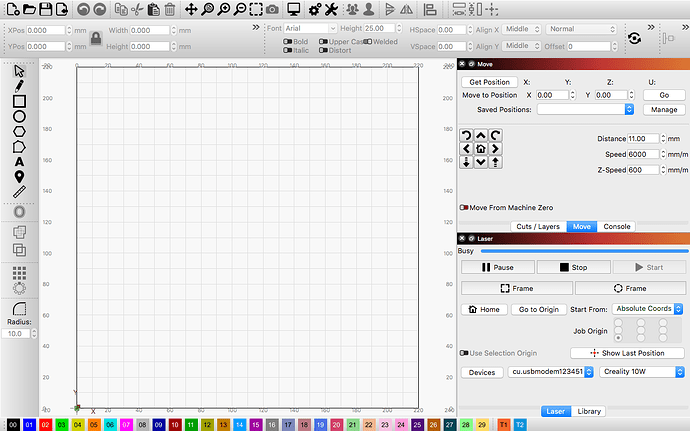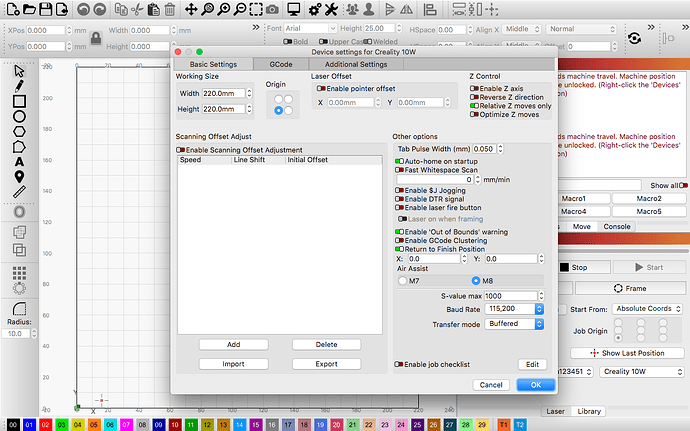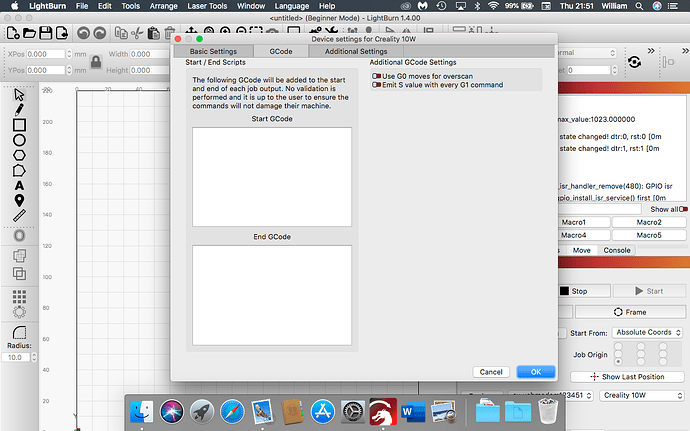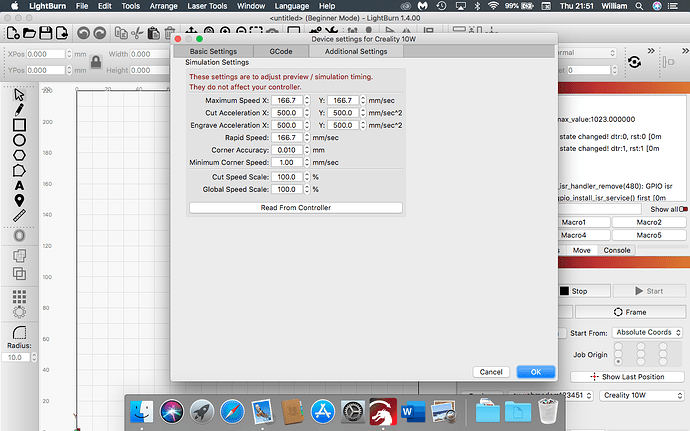I am having trouble with my Creality 10W laser on an Ender 3 S1 Pro. I am using a MacBook running High Sierra. I am trying to get the laser to home in the front left corner, but when I press the home button the laser moves in the opposite direction to the necessary one. When I flip the $3 Gcode, one of the axis will change to move in the right direction but the other one in the opposite one, is there a Gcode that just changes the X-axis direction of movement?
How are you changing this? If you do this in LightBurn Edit->Machine Settings there is an abstraction that allows you to separately flip X or Y.
If you are doing this by hand then what was the previous value and what’s the new value that you switched it to?
Also note that Homing direction is independent of axis direction. Setup the axes such that jogging controls work correctly. Then change homing direction $23 to home in the proper direction.
Thanks, this has solved that problem, but now when I try to frame an item to cut/engrave an Alarm:2 issue is thrown up, an ideas on how to solve this. if I go into machine settings and turn of $21 and $20 then when I press frame the motors hit the stops as the limits aren’t triggering
Can you explain what you’re trying to do? Why are you disabling $20, $21?
Also, can you confirm that jogging controls are working correctly?
Note that up/down may be different than what you’re used to. Up should have the bed moving down.
Please take a full screenshot of LightBurn with your design showing. Please have Laser window showing as well.
Im trying to frame the test image. but when I have $20, $21 activated an ALARM:2 code gets thrown up in the console window.
when $21 and $20 (hard and soft limits) are disabled the axis move in the right directions when jogging
You’re saying they don’t jog in the right direction if enabled? Those shouldn’t have any bearing on jogging direction so something isn’t jiving.
Can you home the machine and then run these commands in Console? Please return output:
$I
$$
$#
?
As in when $21 and $20 are enabled they don’t let my jog (jogging is when you use the move terminal in LightBurn to move the laser head?)
$i
ok
$$
$0=10
$1=25
$2=0
$3=5
$4=0
$5=0
$6=0
$10=1
$11=0.010
$12=0.002
$13=0
$20=1
$21=1
$22=1
$23=1
$24=1500.000
$25=4500.000
$26=20
$27=5.000
$30=1000.000
$31=0.000
$32=1
$100=80.000
$101=80.000
$110=10000.000
$111=10000.000
$120=500.000
$121=500.000
$130=400.000
$131=415.000
ok
$#
[G54:0.000,0.000,0.000]
[G55:0.000,0.000,0.000]
[G56:0.000,0.000,0.000]
[G57:0.000,0.000,0.000]
[G58:0.000,0.000,0.000]
[G59:0.000,0.000,0.000]
[G28:0.000,0.000,0.000]
[G30:0.000,0.000,0.000]
[G92:0.000,0.000,0.000]
[TLO:0.000]
[PRB:0.000,0.000,0.000:0]
ok
?
<Idle|MPos:5.000,5.000,0.000|FS:0,0|WCO:0.000,0.000,0.000>
ok
This implies that your work area is 400x415 but you show a 200x200 workspace. What are the true dimensions of your machine?
Outside of that I see no reason why jogging wouldn’t work correctly. And yes, by jogging I mean moving the machine using the Move controls.
thanks, ill try that and see what happens. my working dimensions are 220x220
it still won’t frame the image after adjusting and won’t jog either
Did you change $130 and $131 to 220? As well as work area in Edit->Device Settings?
If not, can you make that change.
Also confirm the following:
- Homing works properly
- To what corner of the machine does it home?
- What happens when you attempt to jog? Are you getting the “target exceeds machine travel” or something else?
I have changed $130 and $131 to 220 as well as the work area to 220x220 in device settings
- Homing works correctly
- front left corner
- After homing and attempting to jog I am getting the “target exceeds machine travel”
Can you take a full screenshot of LightBurn with Move window showing?
Also, can you run this in Console. Please describe what happens:
$H
G91
G0 X5Y5
$H: homes successfully
G91: nothing happens to the machine but in the console window “ok” is displayed
G0 X5Y5: ALARM:2 G-code motion target exceeds machine travel. Machine position safely retained. Alarm may be unlocked. (Right-click the “Devices” button to reset the connection)
Very strange indeed.
Can you take a screenshot of Edit->Device Settings?
I don’t see anything particularly wrong there.
Not sure what’s going on at this point. Don’t see any reason why this would be behaving this way.
I’ll need to step away for a bit but will check on this in a few hours.
Try this in Console:
$H
G91
G0 X-1
What happens? Assuming that works can you try this?
$H
G91
G0 X1
Try the same for Y axis:
$H
G91
G0 Y-1
$H
G0 Y1
$H: homes correctly
G91: nothing happens, but console says “ok”
G0 X-1: nothing happens, console throws up an ALARM:2 motion target exceeds machine travel