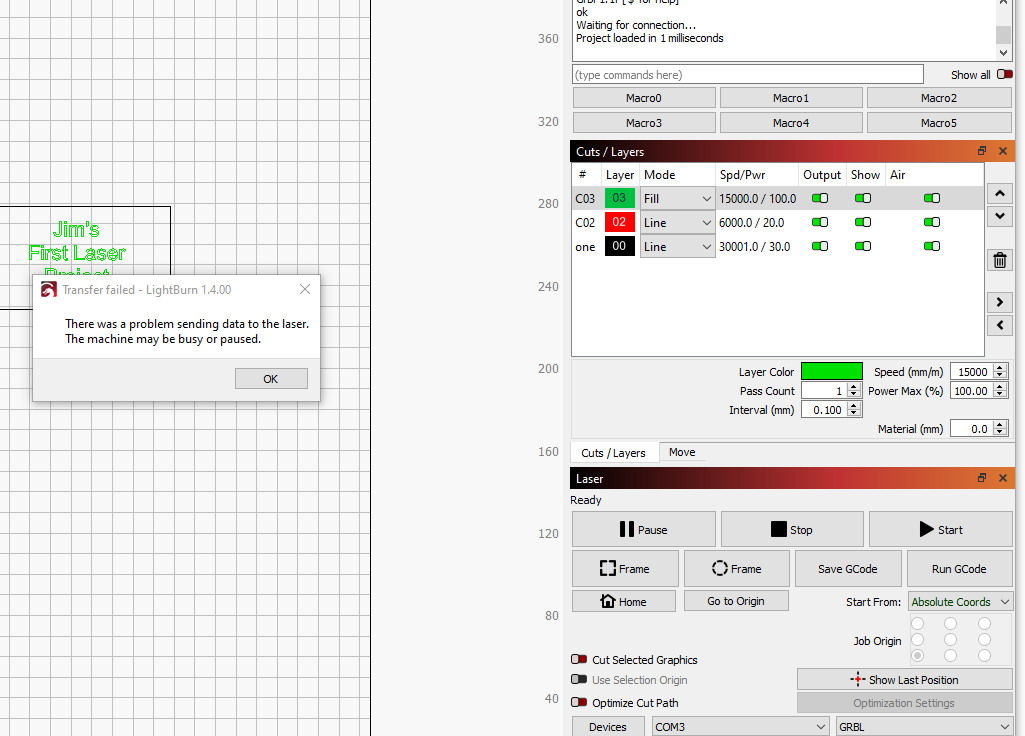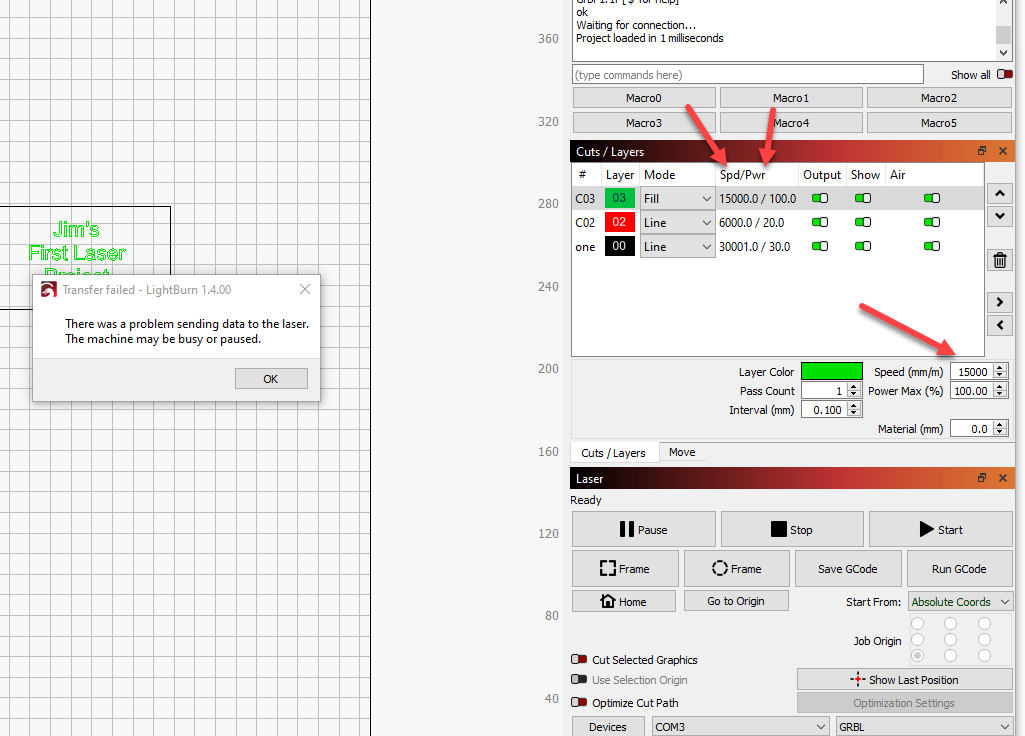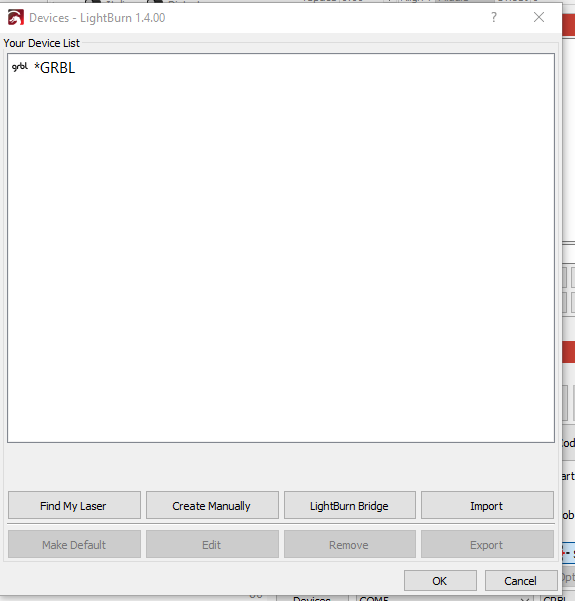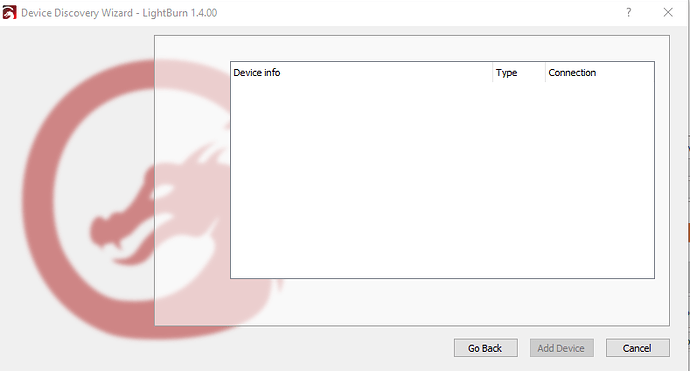According to Sainsmart if I use the original GRBL it will home automatically but if I use GRBL I lose the home procedure and I guess I have to tell it to go home
When is it supposed to do this? Normally this occurs at power-on and upon request. I’m not understanding how “original GRBL” is being differentiated from “GRBL”.
In any case, are you able to burn material if you reduce speeds in Cut Settings?
To answer your question on homing, when I turn on the machine the laser will home but if I run a project and it fails it will stay where where it lost connection and after a bit it will go home and I do not understand this.
No by slowing it down it made no diff, and as I was reading the exchange between you and everyday I opened up the manual from Sainsmart and I will try to load it their way I do not know why it would make a difference it is still Lightburn but I will try to figure the double speak.
Thank you for being a mentor and while I have your attention I seem to have lost the optimization box in the Laser tab any idea on how to find it
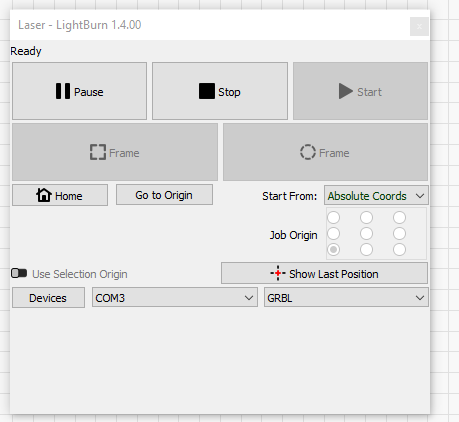
When is it losing connection and how do you know it’s losing connection?
If it is actually losing connection and then reconnecting it will rehome since you have “Auto-home on startup” enabled in Edit->Device Settings.
What were your new settings? I don’t see how slowing down would make no difference unless you simply weren’t going slow enough. You should be in the 500 mm/min range to start.
Are you possibly in Beginner Mode. Disable this in Edit->Settings.
I have the same problem and I followed the video about making my First Project, I followed him to the letter and this is what I get. Also the video does not tell me if I need to save the file before burning I am truley confused.
And this one pops up also and I have no idea what requires further installation what am I supposed to be looking for?
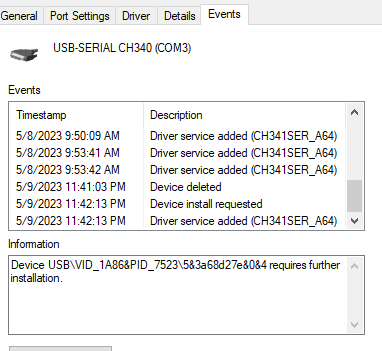
I hope not. There’s a fair difference between a License Server error and a laser connection error, Even more so with a different engraver.
Your Profile says you’re working with a SainSmart LS40. I found the Genmitsu LC-40 and it’s the closest model number.
Have a look to see if this is what you’re working with.
If you got their CH340 driver from this page, that’s great. Here’s a link to their driver in case you went to the Manufacturer ‘wch’ site and wanted to try this.
https://genmitsu.s3.us-east-1.amazonaws.com/CH341SER/CH341SER_202205.ZIP
One last thing before you begin with Lightburn or LaserGRBL. You may need to Flash the GRBL (not the laserGRBL app) Firmware into your Genmitsu / SainSmart laser engraver.
Please see thier Zip file (linked below) for the Firmware Binary (.bin) file, and their short video instructions. Be sure to close LightBurn and Laser Grbl before attempting the firmware update procedure.
https://genmitsu.s3.us-east-1.amazonaws.com/101-60-LC40-/GRBL_Firmware.zip
I’m going to move this to it’s own thread and put it in the correct section so it gets the attention it deserves.
Please come back after the firmware change and let us know if it’s now working as expected.
John,
OK just tried to run the key ring again and WALA only problem when it marked the key ring hole it cut out
Console.txt (878 Bytes)
Lost connection and I think I might know the problem I think I have a bad wire in my gantry, when the laser was trying to fill it was shaking the machine due to it’s back and forth speed also it made no mark, Sainsmart is sending me a new control board which has GRBL already installed I should have done a better job researching the differant machines as this laser LC-40 is really designed for use with a smart phone also if you do not know what you are doing withthe firmware you will get into trouble I do not know if I am running the original grbl or the new GRBL now to tackle the rest of your instructions and while I am thinging I am 76 yrs and just starting this computer stuff.
Jim
Here is the $ sign stuff
Jim
Console.txt (878 Bytes)
@algot I took some time and merged your posts.
I scrolled up to get the machine settings and edited the pics of the settings so i could get all the distance / speed / acceleration settings into one place.
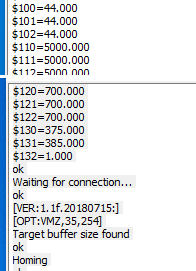
$110, $111, $112 are the maximum (machine about to fall apart) speed. These speeds are defined in mm/minute, the way yours are set, so that’s great.
All the Machine settings, the ones that you can pull by typing $$, are explained here:
@berainlb is right. Spd / Pwr stands for Speed / Power. There are three engrave speeds and one Tavel speed down low in the same window. For your next test, make the largest Speed setting 3000 mm/min and make all Four speed settings 3000 mm/minute or slower than that.
3000 mm/min is slower than 30,001.0 or 15,000 or 6000.
You’re really close, you’ve almost got this.
Wow, you’re doing great!.. The speed trips people up all the time.
You’ll notice power will come up quite a bit when you drop the speed down.
Having a CO2 fire extinguisher around is probably a good idea.
(not Dry powder - They’re really messy and make it hard to breathe.)
No worry on fire ex the wife will most likely give a holler that should be enough wind!
I’m really starting to take a shine to you Jim! ![]()
Question about Devices, why does it not show my laser only GRBL also I have a new Ortur Laser Master 2.52, I find it kind of strange that it does not show other than when I first tell it tosearch all I get is a flash that says Lightburn and then it is gone,
Just my way of saying that I thought your comment was humorous, wasn’t implying anything beyond that. I hope you are able to get your issues squared away so that you can enjoy this hobby as much as I do. Cheers.
This topic was automatically closed 30 days after the last reply. New replies are no longer allowed.