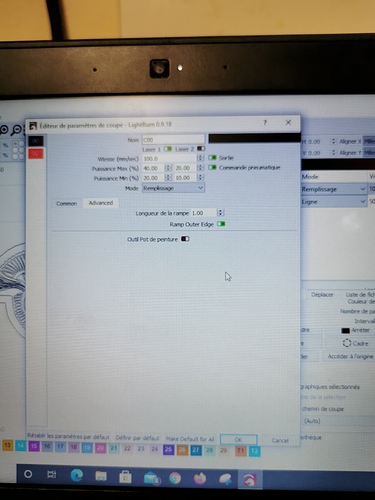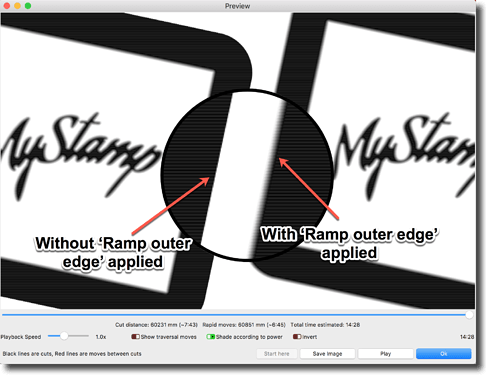I would request those settings from the company that makes your laser - I have no idea what would be appropriate for your wattage, dot size, speed handling, etc, and the length of the ramp would be dependent on the depth of cut, and how narrow the design parts are - you generally want a little more ramp if the design has lots of very thin elements, and the ramp length would be larger if you are cutting deeper.
The laser uses the software settings. I have seen others post their settings on this forum. I have asked this once before but I guess no one wants to share a sample file…
My issue is with small images or text. What I suspect is the letters either are too thin and the letters bend rather than hold the ink and give a clean line. Hoping someone on this forum can advise.
I did play with the ramp but the 2-3 different settings still was not successful. I used 1mm which was way to think, tried .50 but that also was too think. .2 seemed to work but the think lines were not crisp. They had different thickness - some letters were bolder than others. Any help is appretiated.
Lexie Stamp.lbrn (166.2 KB)
Reci 100W tube settings
Hello
I have exactly the same problem than you. The ramp seems to deduct to reduce my characters. So the characters are really small.
Did you find a solution on this problem ?
Thank you for assistance
Jluc
I don’t have that problem.
Look at the file I uploaded. No problem with losing to ramp.
In Sweden i buy from this store 30 pcs of A3 in different colours for 200SEK.
Its calles “designrubber” or “mossgummi”.
https://www.mattonhobby.se/mossgummi/10611-dekorgummi-a3-30x42-cm-tjocklek-2-mm-30mix-ark-5707167048429.html
I get an error message when clicking the link.
403 förbjuden
Du kan inte använda denna butik från ditt land.
The price is very cheap! Do you have a screenshot of the page or something? I might search here for an alternative
(nevermind… I found them https://www.wsochcompany.se/hobby-och-pyssel/ovrigt-pysselmaterial/dekorgummi-a3/)
Moosgummi is not the same as real stamp rubber.
I know its not, but what is real stamp rubber? For me, if it works fine as a rubber stamp and make sharp and nice footprints i dont care about what the name is. 
Hello all,
I have a question :
I use the 0.9.18 version of Lightburn to produce rubber stamps, and there is a new option for the ramp “ramp outer edge”. Does someone know the function ?
And second question, do you have a good result with one pass ? or two pass ?
Thanks for your help.
Ramp builds a ramp from the base of the engrave to the edge of the stamp face. It’s useful when you have fine detail that would be ‘wobbly’ if unsupported by a ramp.
1 or 2 pass depends on your machine and it’s capabilities. I do 1-pass, but I doubt our machines are the same.
If you’d used the search function of the forum, there’s a lot of info you will find: Ramp mode for rubber stamps
Thanks @Bonjour and @Rick for your answers.
If I have well understood, to apply a ramp in this version I must activate “Ramp outer edge”, is that right ?
correct.
The distance will depend on how complex your stamp is, and the diameter. Too large a ramp will affect all objects.
Have a play and use ‘shade according to power’ on the preview to see the effect as you change the ramp distance.
And what machine do you have and what settings do you use to make the stamp?