Hi Guys
I have a new laser from mantech 80w and with some line engraving I am finding the edges where it finishes are more defined compared to the rest.
I have done offset adjustments to date.
Does anyone know what might cause this?
Hi Guys
I have a new laser from mantech 80w and with some line engraving I am finding the edges where it finishes are more defined compared to the rest.
I have done offset adjustments to date.
Does anyone know what might cause this?
I am by no means an expert, but you might want to investigate how the Min/Max power settings interact with each other. As the laser slows down to make the turn, if the Min/Max are the same, it will make a deeper, darker burn. You’ll have to do some experimenting.
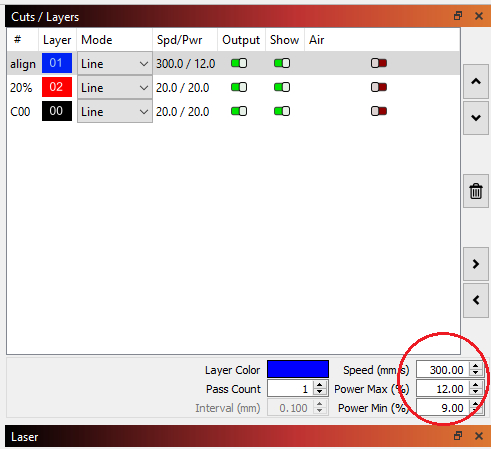
It boils down to having too much laser for fine details: an 80W laser cannot produce the small amount of power required for those lines. The tube cannot fire at very low power levels, somewhere around 10%, so reducing the Min power much further will likely prevent it from firing at all.
In addition, the laser head will not reach the 300 mm/s you expect, because it cannot accelerate fast enough. The charring in the corners shows what happens at the slowest speeds, with the middle of the lines being somewhat better. The much longer lines along the roof show good results at higher speeds.
You may get better results by converting the vector details into a filled layer and engraving them, because the laser can then travel at the commanded speed across the entire front of the pattern.
An earlier discussion about creating small brick patterns explored similar issues:
Thanks for this guys.
I haven’t actually used the min and max power. I have always kept them the same so I shall try that first and reduce the power down.
Max/min power allow the controller to change the power when the speed must change. Anytime the head changes direction it has to slow down and speed back up.
This usually prevents burning on the corners where the machine has to slow down (stop) turn and speed back up.
This doesn’t apply if you are doing a scan or fill type operation where the machine will just overscan the needed amount to maintain speed across the material…
This is usually the root cause of slop error, along with other terms, from the Ruida… When there isn’t enough room for it to get up to speed.
Good luck
![]()