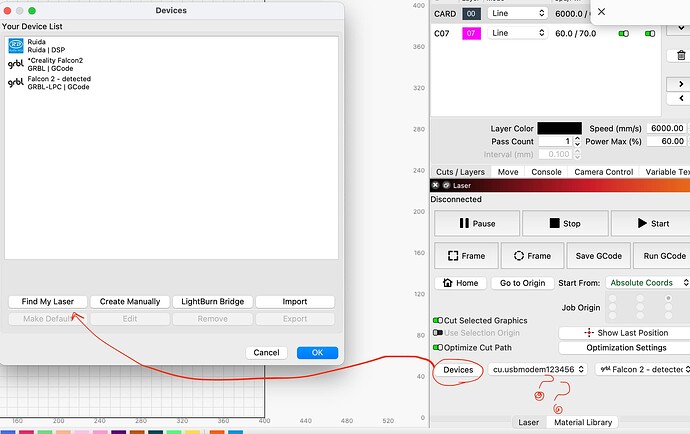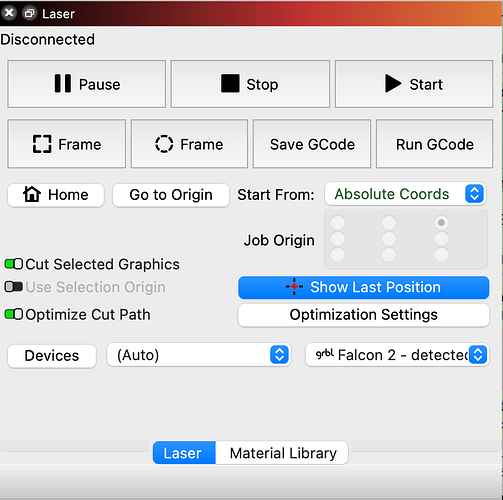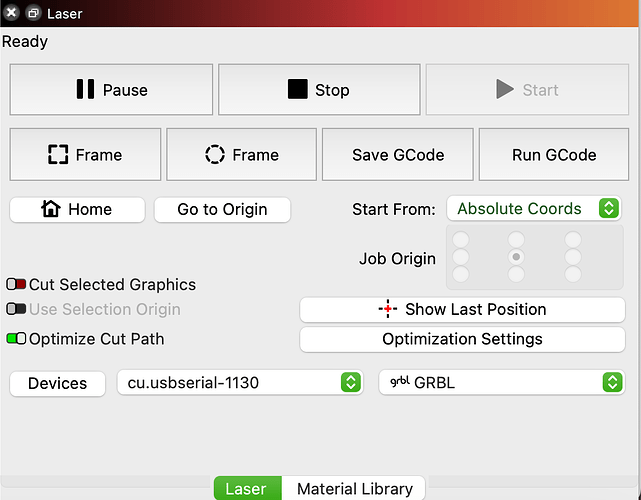Restarted 10 times. on and off all morning. Reboot. Connection to Atomstack 40 not working. It did last week. But today, nothing. PLEASE. Where in the Lightburn software can I ask it to connect or select the machine. Again. Where EXACTLY is the menu item to do this. Please leave NOTHING out. Assume nothing.
In the device settings, it sees the previous settings, machine etc. But the machine won’t connect.
it says ‘ready’ even when its disconnected. And so I connect, but machine won’t do anything.
Hi Andrew - was this working before? Have you stopped using a USB hub, or applied any updates?
What do you see in the laser tab?
identical in every way. This is what it happening now: Waiting for connection…
Project loaded in 276 milliseconds
Waiting for connection…
It found the lazer. It created the connection. It says its connected. But its not.
Ah! was this working before?
yes. Now, nothing changes wether I turn the lazer on or off. No difference. ‘waiting for connection’ is repeated when I reboot and try again
I turn off, reboot everything, get it to find the, recreates the connection as if its a new lazer, connect, and . . . waiting for connection is repeated.
Did you previously use a USB hub? This is what happened to me - it could find the laser and set it up, but then nothing more because universal serial bus finds it hard to do serial comms sometimes idk.
Anyway, try using a USB-C to USB-A hub or dock and from there a USB-A to USB-C cable (ie the one supplied). This way the controller on the laser is found as a USB-Serial port on the Mac.
USB-hub macOS workaround (and possibly for other systems) with ESP32 (e.g. Creality Falcon)
its identical IN EVERY WAY. same cable. same laptop, same workshop, nothing moved or changed. I connect to laptop USB direct to USB on lazer. like ti did before. You are saying I should add a hub?
there are three USB connections on the mac. I have tried all three.
It’s worth a try, certainly if you have one lying around! There are definitely reports of OSX updates borking the CH340 drivers (what’s needed to communicate directly with the laser itself). Mine never worked but I only just got a diode laser, my old one is a ruida.
I re-added the laser with find laser, and then explicitly selected USB in the dropdown next to devices. screenshot the laser window?
I have one of those. Swapped out the apple hub for that one. . . waiting for connection. Waiting for connection…
Waiting for connection…
Hm, if that’s definitely the latest detected device, then I don’t think it’s the same problem although I could be wrong… If you can put an SD card in yr machine to see if it spits out error messages that would be good probably, otherwise I’d do the old chestnut - update firmware on laser update lightburn, reboot everything…
GL