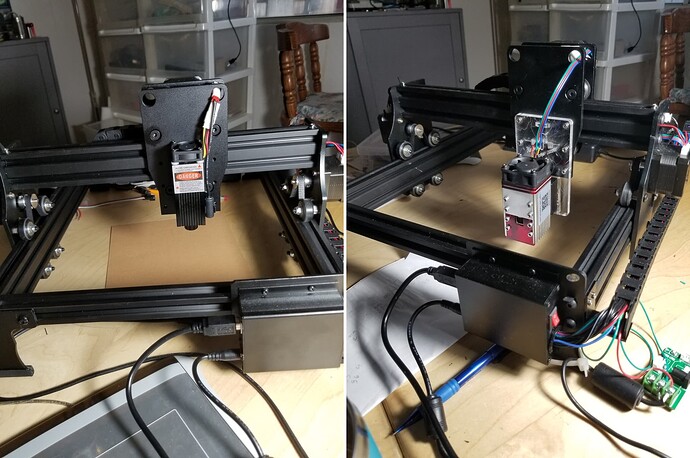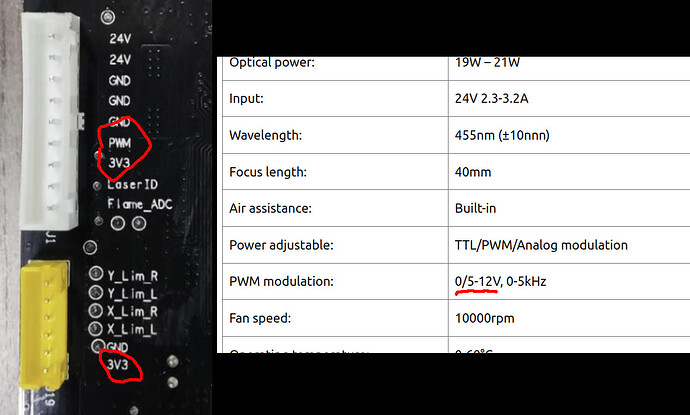Hi.
Yeah, it sure is.
What somewhat perplexes me is that when the chinese -or any nationality in general- can write excellent code, why on earth would someone choose to intentionally publish bad or inefficient code 
Their firmware also leaves a lot to be desired, so one have to wonder what exactly are they selling, or more precisely, basing their business plan on.
AFAIK at least the diode heads are bought from the same source as every other diode laser “manufacturer”, as are obviously the electronics.
Almost all that’s left is the frame and rails, which are IMO very well engineered and made.
At that price point at least.
But, as a BEng Mech. , I for one don’t see much (~none?) profit margin on those.
Unlikely, but always a valid concern nowadays.
Even more so just now, as we’re finally part of NATO.
I have a reasonably good security program though, so I’m not that worried about those kind of threats.
No problem.
I’d very, very much like to use Linux -for a Finn that’s kind of a obvious thing- but over these few decades I’ve tried to get the hang of it quite several times, and failed to like it enough to dig deeper.
And returned to Win world  .
.
I do dislike anything Microsoft as much as anything else, but as much as I hate to admit that, Krusty Burger ideology wins.
And that’s what they’re counting on at Microsoft.
Even though the Linux builds are getting better and better, and closer and closer to plug and play it’s IMO still a “OS from nerds to nerds”.
Mr. Torvalds had a different vision in the 80’s, but visions don’t always mature quite as planned.
Just as the laser, a computer is just a tool for me, and I’d prefer not to spend time endlessly tinkering with it, optimizing and polishing a “hammer” if You know what I mean.
A year or so ago I did for a while use, and even liked, “Audio Linux” build that was MX based at that time IIRC when doing a few audio projects with Ardour (DAW), but since the installation had some severe problems in it (the dedicated touchscreen laptop won’t boot or work unless on wall power), I installed Ardour on Win PC, finished the project and didn’t look back.
Most likely I will revisit Linux sometime in the future, but that won’t help with my XCS issue, there’s no XCS Linux version that I know of.
And NO, I WON’T try to run it in emulation mode  .
.
The beotch of it is that xTool (controller  ) user has to be able to use XCS.
) user has to be able to use XCS.
If for nothing else, for the firmware update at the very least.
EDIT: If someone knows or can think of a workaround for the firmware update, I’m sure us xTool users would like to hear about it.
Regards,
Sam