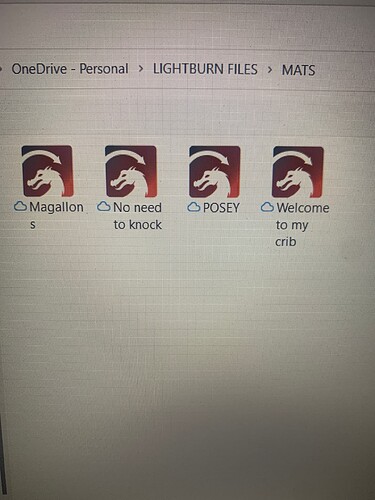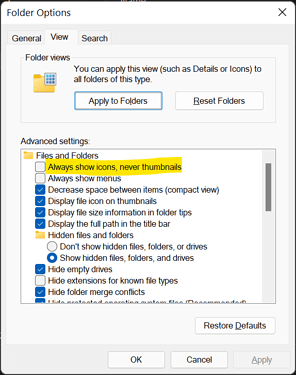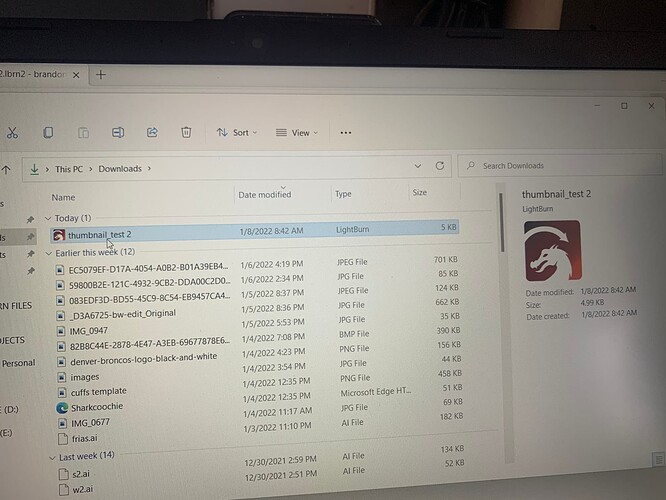Can Lightburn implement the preview on the files I save in Lightburn with the lbrn extension? Ever since I got my new computer with Windows 11 the icons all appear as the Lightbrun Dragon logo and not a preview of the file itself. Can this be fixed??? Thanks
Can you attach a screenshot of what you’re seeing?
Can you include a wider screenshot that includes your file explorer configuration?
Try 2 things:
- Go to your explorer options and make sure Always show icons, never thumbnails is not checked?
- Enable the Preview pane in Explorer. Does the file content show when you click on a file?
I already unchecked that box and it doesn’t change anything.
I enabled the preview pane and then click on one of my lightburn files and it does NOT show my a preview of the file
That likely means that the thumbnails are not actually embedded in the file.
Try saving this attached file and use the preview function. Do you see the word “HI” appear?
thumbnail_test.lbrn2 (5.0 KB)
The filename has a blue cloud next to it. Does that mean the file is in “cloud” storage? If it is, could that be the reason it does not work?
I have no idea. I save all of the files on my one drive. Would that cause this problem?
Nope I saved a file on the desktop and tried viewing it and still just a lightburn logo and no preview
Nope no preview still
Did you manually create the file association to LightBurn? If so that may have broken the registry entries required for this to work.
A full reinstall may resolve the issue but not if there are competing registry entries.
Can you confirm that thumbnails for other file types do work?
So uninstall lightburn and reinstall it?
Yes other files such as photos do show a preview
Do you have one drive installed? If so try pausing sync and closing one drive. Read last fix on this webpage.
All of my files are saved on the one drive though so how would I access them if I remove the one drive?!
I paused it and checked to see if it fixed the issue but it did not
It was just a test. I wouldn’t uninstall.