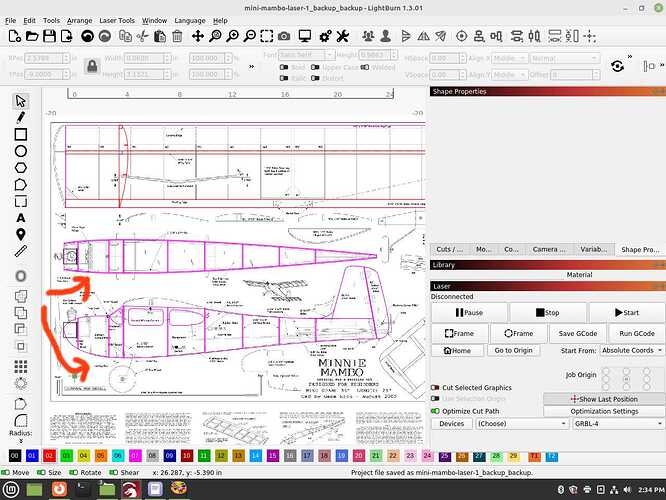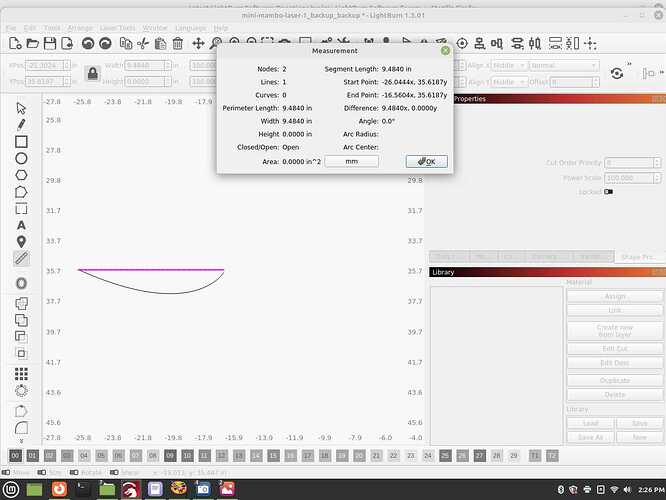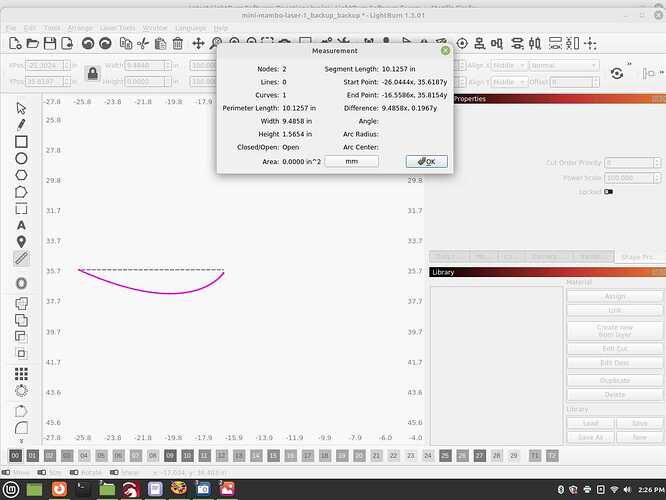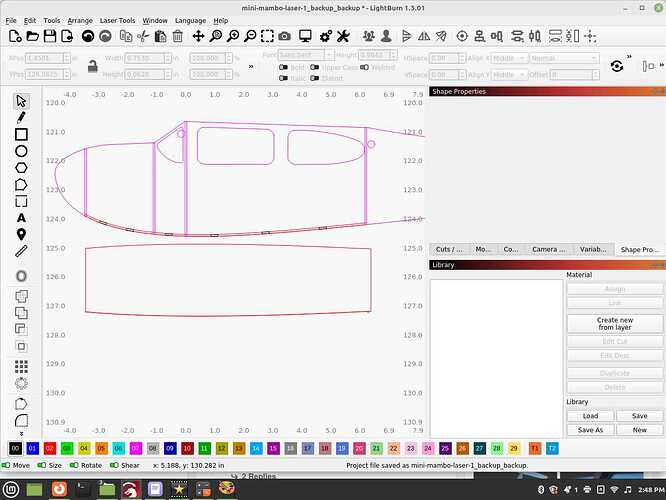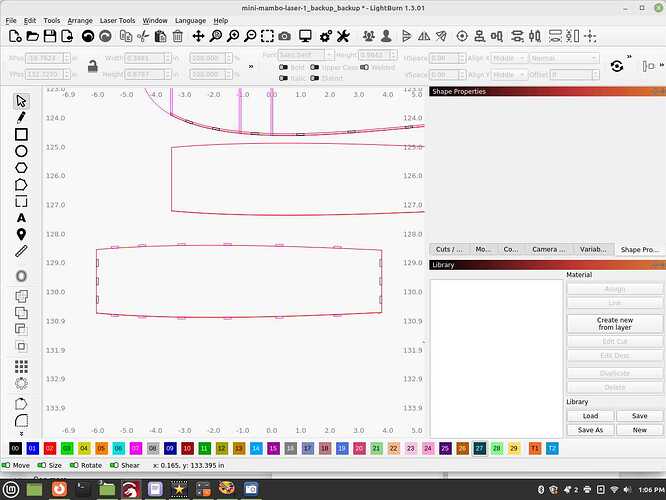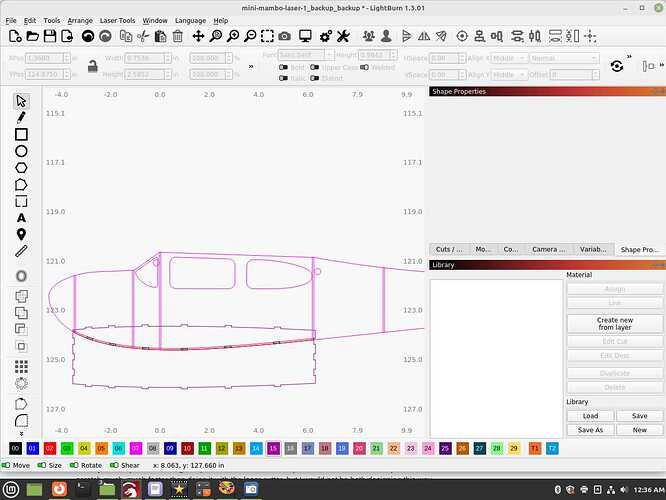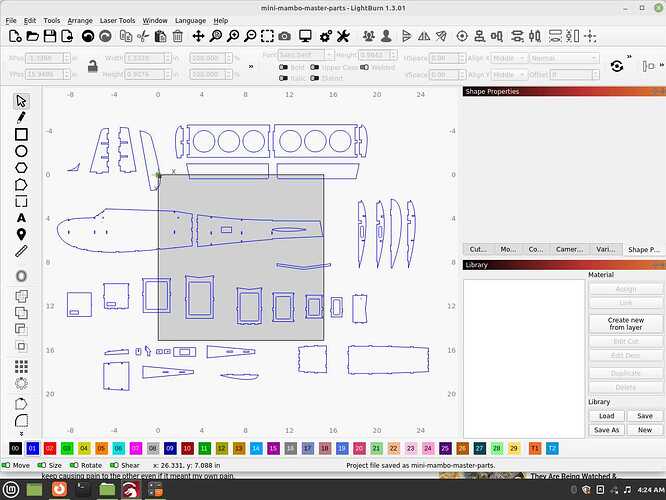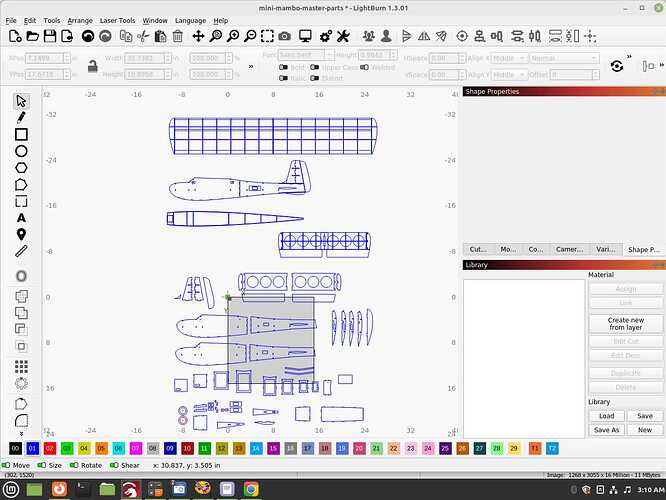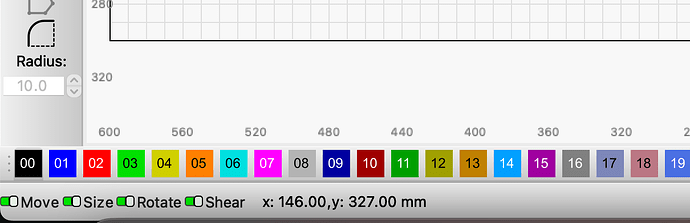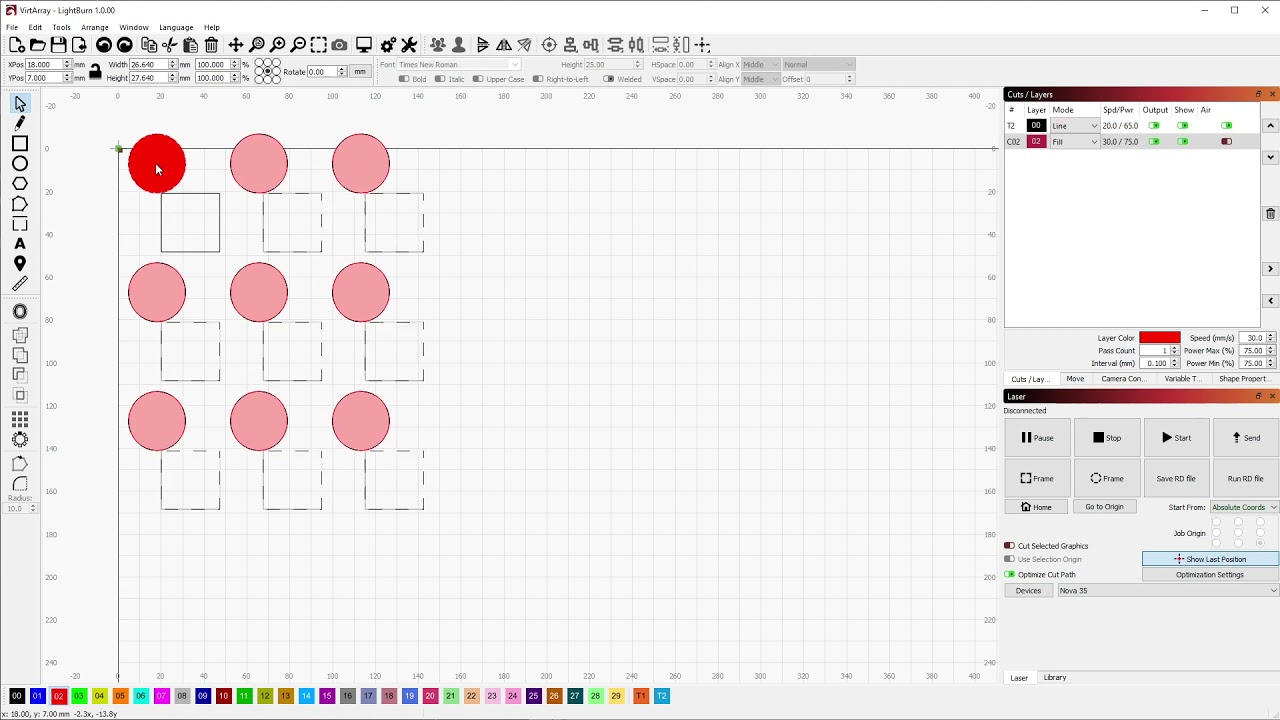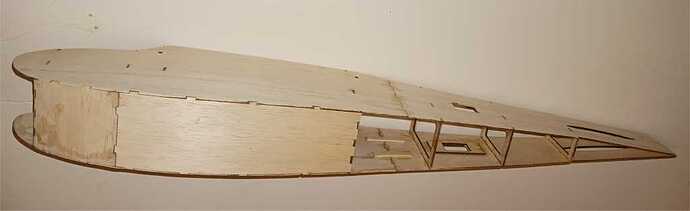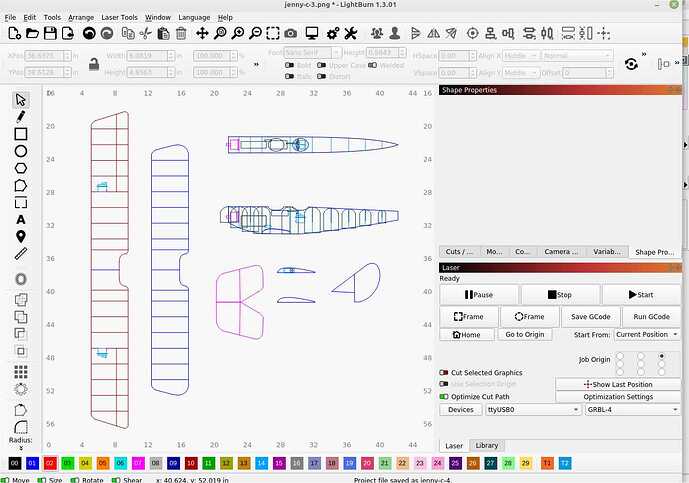I’m redesigning an old school RC plane and it’s calling for sheeting to be placed in certain areas. This is basically wrapping a flat piece of stock around a curved area, and it also has it’s own taper to the width as well. If you look to the top section of the fuselage, that’s the shape it’s going to be width wise, and the side version shows how it’s going to curve, or wrap around it. If I draw it simply flat, as in only using the top view, it will be too short since the curve or bend will be longer then a flat, straight piece of stock.
If I convert the curve to a straight line, it’s beginning and end points remain the same, not extending when flattened out like a real world piece of stock would do. I wish I could get rid of the anchor points on the ends of the curve and still have it be able to convert to a line, now one that’s longer which when put into the model, will be the exact length needed.
Using the measuring tool doesn’t really help at all, it will not measure the length of the curve area it’s fitting in, not the actual length of the line itself. Showing the curve and a straight line, and it’s measuring both as being the same, but once that curve is cut out, the curve will be longer.
I have both the lower and the upper part/top/bottom to cover with these compound curves and I can technically build the plane without them, then manually cut up stock to fit, then measure and/or scan it to use as a template to have the laser cutter produce a duplicate part that will fit, but surely there has to be a way of not having to take this manual approach, for this is going to be a common thing I’ll run into as I develop more planes like these.
Showing another view to give an idea as to the sheeting underneath it will need to wrap around.

Thanks in advance for any help or tips along how I should be going about this. Surely LightBurn has something in place for the work around and I’m not stuck having to still manually cut, scan and measure certain parts. This is a very simple plane, they get much more complex then this so I’d rather have something better to work with.