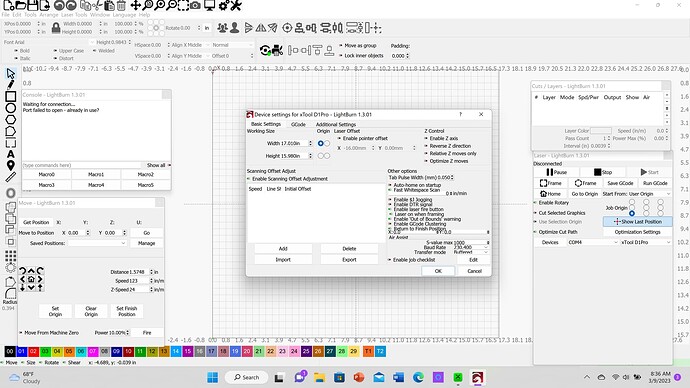I am not sure what the issue is but I had a Jiccoda L1 and switched to the XTool D1 pro and lightburn will not engrave properly. It starts a piece of the project then it either moves up slightly or down from where it started and continues to engrave completely screwing up the project. Also text in the projects are turned upside down and not in the place they were designed to be.
I assume you are not using the red crosshairs for framing. Please correct me if this is not the case. If you are not using the crosshairs then you’ll want to disable any pointer offset configured in Edit->Device Settings.
Are you on a version of LightBurn older than 1.3? If so, you’ll need to reorient your projects since the machine origin of your old machine was likely different than what the xTool is. 1.3 introduced auto-flipping of projects to adapt to different laser origins. So a file saved as a top-left origin will auto-flip when opened in a bottom-left profile.
Pointer offset is disabled and I was using the crosshairs up until 07 Mar 23. Turned off the Crosshairs to see if it would make a difference in the framing process. I will try the reorientation of the projects and post results today. Thanks for your help.
So you turned off the crosshairs at the same time as you turned off the pointer offset?
Basically, if you want to use crosshairs you need to have the pointer offset. If you want to use the primary laser for framing then disable the offset.
Can you take a screenshot of Edit->Device Settings?
I’ve done the recommended changes and still no luck. I’m not having these issues when using XCS. Actually I’m only having this issue when engraving CYLINDERS. I engrave a flat piece using lightburn and it came out perfect. I tried doing the same on a cylinder using lightburn and it went bonkers
I notice you’re using “User Origin” as the “Start From” mode in Laser window. Are you well familiar with how User Origin functions?
If not, I suggest you use Absolute Coords as that’s the most intuitive mode. User origin can do things like what you originally described if you’re not expecting it.
Are you talking about when using a rotary or something else?
If rotary, that changes the entire conversation.
Yes when using the rotary and chuck
I have the XTool RA2
Was this always the case of has the problem shifted?
Can you describe in detail what you’re attempting to do, what you expect to happen and what’s happening instead?
I’m less familiar with rotary issues but I recall there being a whole mess of issues when xTool released their latest rotary because they changed how the rotary needed to be configured. Are you using RA2 Pro?
Yes RA2 Pro! In light burn everything looks normal when doing the test, it appears it’s going to engrave the project that’s designed. Once I frame and hit start it flips the project whereas the top is not the bottom, the left is the right. I change the orgin and nothing happens meaning it doesn’t correct anything. This only happens when using the Rotary RA 2 Pro. When doing the same project using XCS I have no issues it engraves accordingly.
In rotary setting do you happen to have “mirror output to rotary” on?
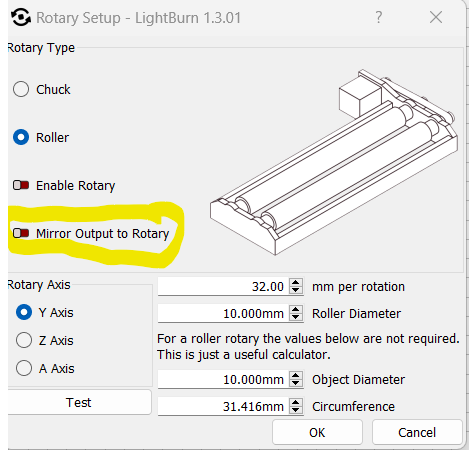
Mirror output is off and I’m using the Chuck
Ok, one more thought. What if you rotated the actual rotary 180 degrees?
Did that already
Note that the flipping of design is a known issue for xTool rotaries. I believe there was at least one fix implemented for this but has not reliably addressed this issue.
One thing I’d suggest is to make sure that you’re on the latest firmware if you are not already.
Ok, I tried and out of ideas.
Firmware is up to date
Review this thread… might provide some insight.
Also, have you reviewed the rotary setup guide from xTool?
They specifically mention something about output not mirroring automatically which is interesting:
User Manual for Rotary Attachment 2 (RA2) – xTool