Hey all. I know this has probably been mentioned here so many times, but here is my problem and question. I am using an xTool D1 Pro 20 watt. I am just trying to engrave a photo on wood. Right now I have the machine image cut layer

set to Dither. The focus is set. The speed is set to 5000 and the power to 29. DPI is 300. If I go slower, it really burns the part up. Maybe someone has this same machine and has good luck at engraving their photos. Maybe they can post settings for this to be done. I would really appreciate it. I will try and upload my photo of this engraved photo all messed up that I am trying to do. This is just a photo scan. Also, I am using air assist.
Thanks so much everyone,
Tim
I have 10w and I think I engrave around 2500 at around 20%. You might also lower your DPI as higher power tends to have bigger beam.
Also I would turn on Dot with correction.
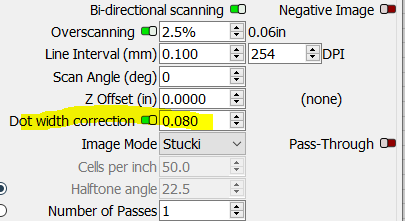
Thanks Dskall, I will play with this some more. I put your settings in. The engrave came out a little better. I am using Stucki at about 290 DPI. The speed is 2500 and power is 20%. This weekend when I get some time, I will post a pix of how this engrave came out. This wood I am using is that 1/4 thick stuff that costs a $1.00 a blank from one of the big box stores. I have lightly sprayed these sheets with baking soda. Anyway, thanks for your help.
Tim
Doing photos is probably the hardest to achieve good results because every setting is critical, so power/speed, dpi, spot compensation machine accuracy, engrave method, material need be spot on.
Haven’t used baking soda, I’ve used Borax with good results.
Thanks Dskall, I will look around and see what I can with tracing this photo. I will post if I ever find something that works.
Thanks,
Tim
Hi T
Take a look in Doc’s and search previous topics for lots on this subject.
Here’s one.
If you’re just getting started with image engraving, maybe a bit bigger image might be a bit easier to begin.
The treatment you’re applying may make better image engraving but if your settings aren’t right yet, then it may add to an overall blacker engrave…I notice if there is a person in one of them, the hair is extremely dark with no detail, and background is similar darkness to subject, try to use a higher contrast.
For a small image like they appear to be, you might start with low power and increase until best outcome. Same with other settings, but perfect each setting before changing the next one & perfect focus each time.
Thanks Pete O D, I will look into this
Tim