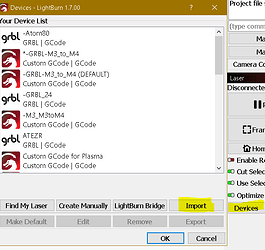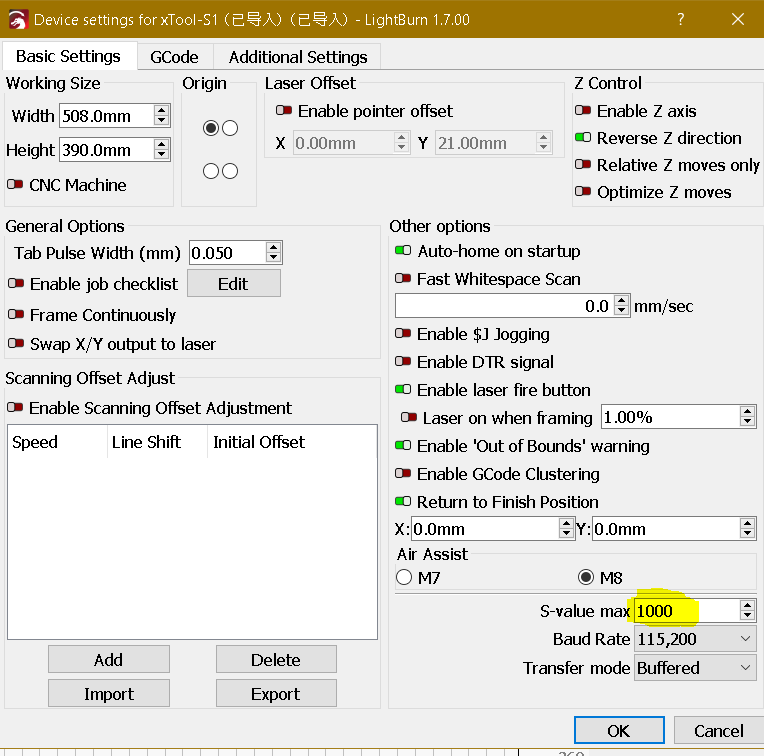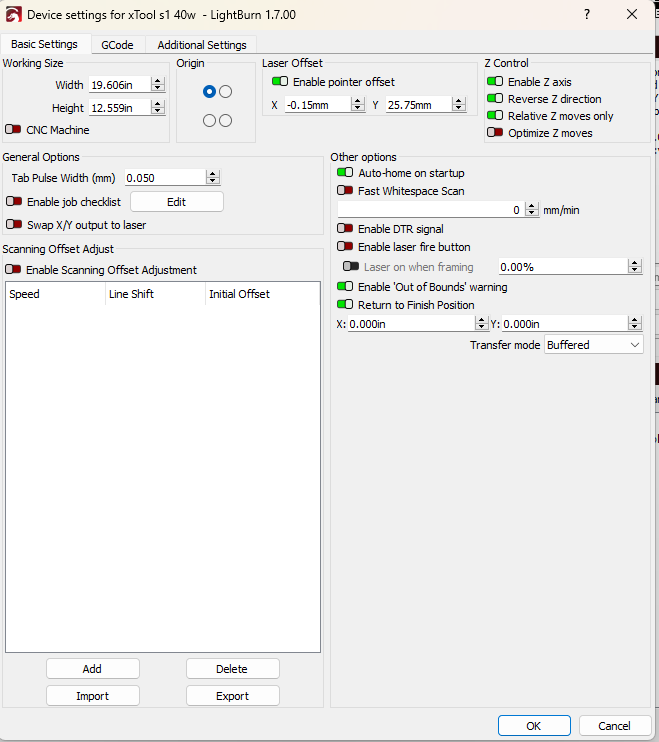no matter what i set the setting too the laser wont fire anything less then 100% i read other forums that said to change the $30 and i did with no effect
$30 has to be the same as S-Value Max in the device settings.
The only other thing I can think of is measure the pwm voltage to the laser… if correct, it’s the laser module, otherwise the control board has an issue.
![]()
Only if your laser firmware is superior to 004
click Devices
and import the following file:
xTOOL_S1_V2.lbdev (3.8 KB)
where do i find the s value max? i dont see anything in device settings
and just run the laser off this device instead?
Of course.
![]()
i have looked through device setting multiple times and cannot find anything that look like s value
well i used that programing and nothing changed we tried the xtool software and i had some power controll but with lightburn still nothing has changed
That’s not the device I posted.
im embarrassed to say that your device works great i originally was walking my girlfriend through the steps and she uploaded the device but didnt switch to it thanks and sorry for confusion
Why do you have your width set to 508 vs the normal 498?
Also, do you not use the xTool device profile? Looks like you’re still using a custom one?
This is a original XTool S1 .lbdev with their definitions.
Your is 40W.
Understood! I still have a horrible time getting the 1.7 profile to cut and engrave the same way I have it set up in 1.6, so I’m trying to see as many different settings as people have I can. And it looks like that other thread we had going was removed ![]()
im now back an issue because the device you had me use wont cut squares and i originally had this issue when i used the xtool reccomended device
For me on my Xtool S1 40 watt I have trouble using lightburn each time i start a project. If i delete the laser profile then re-install it all my issues go away. Anybody know why this might be happening. Mostly power control issues. Framing at what appears to be 100% as well as project will not have power control. Once I disconnect, delete profile, re-install and reconnect will it work just fine. Kind of a pain having to re-install laser each time I use it.
Tony J
it seemed to correct the issue by me by changing devices and then back again it sounds like theres a ton of bug becaus the laser is so “new” i just got mine about 2 months ago and im starting to have regret it
bpawloski So you have similar issues?
Tony J