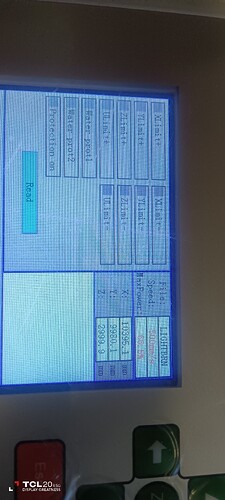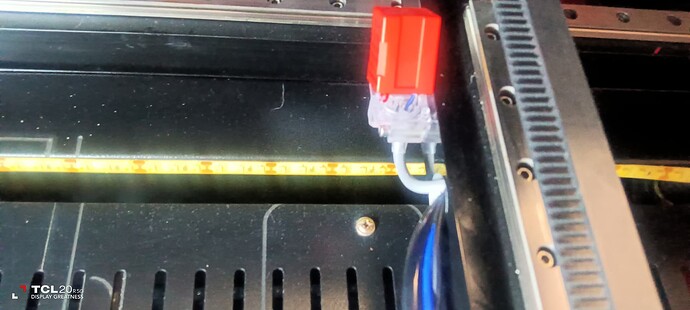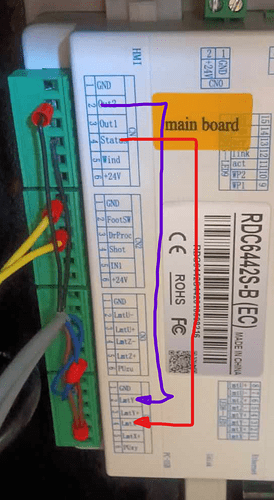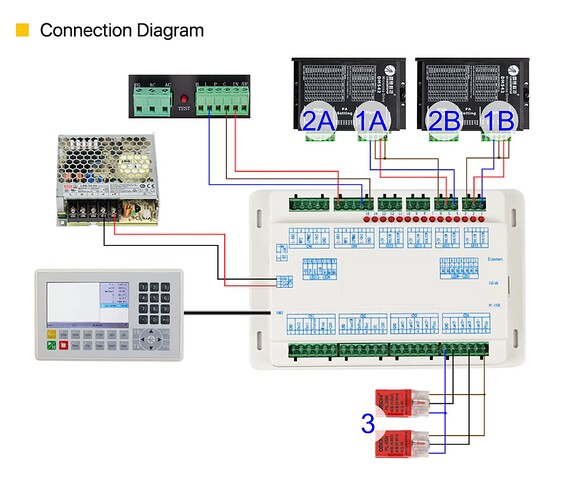List item.80 w CO2 laser, Y axis will not move, finished last job and returned machine to homing position, machine crashed and made loud noise banging. shut down machine and tried to move Y axis on Ruida control, would not move.
tried moving X axiis on Ruida control and machine moves left to right. ok touched position sensor on x axis with screw driver and sensor lights up, touched position sensor on Y axis and sensor does not light up. Ordered and replaced sensor on Y axis and sensor lights up,
Tried to run machine Y axis still not moving up or down. Return home and machine moves to RH side and crashes once again, sensor light still working. can it be a loose connection somewhere, up until now machine was working ok. Help Needed
Run a few tests:
- Open diagnostics screen on control panel. Use the screwdriver to actuate the X and Y sensors. Does diagnostics show the sensors being triggered?
- Swap the connectors for X and Y stepper motors at the drivers. Be prepared to stop homing by pushing ESC at startup. Test motion. Does the issue follow the swap or do they stay on the same motor?
- Swap the connectors for X and Y from controller to driver. Test motion. Does the issue follow the swap or do they stay on the same axis?
Checked item 1 and tested x and Y sensors, sensors light up but do not show up in diagnostics when sensor is touched with screw driver,
2024-02-04T14:00:00Z
In that case either the wiring to the controller is bad, the sensor is bad, or the controller itself is bad.
Is this happening for both X and Y?
What type of sensors did you get? Only NPN sensors will work on the Ruida.
The sensor is an NPN Red sensor PL O5N, it lights up when touched with screw driver, gantry can be moved by Ruida controller left or right but not up or down. does this mean the controller for x Axis is or could be faulty
X 10148.8 mm
Y 9944.5 mm
Z 2999.0 mm
my machine…
X 370.2 mm
Y 268.5 mm
Z 3000.0 mm
this was taken from a machine on YouTube do these parameters have anything to do with my problem
Swap the XY cables between controller and driver such that X on controller goes to Y driver and vice versa.
Test motion. Does the problem stay on Y motor or move to X motor?
Revert back and then do the same test from driver to motor. What are the results?
do you have a screen shot of what you want me to do
This is not something done at the computer.
In order to determine root cause of why Y motion is not functioning I’m suggesting some tests.
You will have cables running from the controller to the stepper driver for X and Y. Swap the ends of the cable where they connect at the drivers. Do this with the machine off.
When powering on push ESC to prevent auto homing. Test motion. Does the issue move to X axis or stay with Y?
Next, put the cables back as they were. Then swap the cables from the drivers to the stepper motors at the drivers such that X driver is now driving Y motor and Y driver is now driving X motor. Run the same motion test. Does the problem stay on Y or does it move to X?
Changed wires from x and y axis and checked the Ruida board on Diagnostics when I touch screwdriver on the top sensor for y it lights up on the panel and also on the Y diagnostic, when I tough the screwdriver on the x axis the sensor lights up but does not light up on the diagnostic…whats next
Which wires exactly and where did you change them?
Did you change the wires for the sensors?
II was hoping you’d change the wires related to motion. If it’s not clear what I’m asking let me know and I’ll try to draw a diagram.
Yes I did change the wires for the sensors, amd test the sensors on the schematic by touching the sensor on Y and checking the diagnostic Y lights up on the machine and also on the diagnostic, X lights up on the machine but not on the Diagnostic screen can you send me a diagrahm Sam
**swapped wires with x and y to see if it made any difference, no different
Hello is anyone there that can help me with this issue, its very frustrating…HELP
heres a screen shot of what i changed
Is this how it was originally wired or this is what you changed? I don’t understand this wiring scheme at all.
Take a look at this diagram.
Where I’ve labeled “3”. Check that the X and Y limit switches are indeed wired this way. Is this not the case?
Then recheck sensor and diagnostic lights. If things work, check all motion. Does it work correctly? If so, stop there.
If sensors work but motion still does not work then proceed to the next step.
From the starting reference point of the original wiring, make these adjustments one step at a time. Then record the exact behavior. Power off every time you make any wiring changes.
In the diagram, swap 1A and 1B. This will redirect X motion to Y driver and Y motor and vice versa so be very cautious with this. Push ESC when the machine starts moving to abort homing or it will crash. Does pushing left and right on the panel cause up down motion? What about pushing up and down?
After that test, revert 1A and 1B back. Then swap 2A and 2B and repeat the test. Record the exact behavior.
if I take a picture of my laser elec diagrahm will this help you.
This would be useful if anything was particularly unusual about your wiring.
But the question is really what your findings are on the sensors and motion side of the machine.
hi sorry for being so vague, I am not an electrical expert, just trying to figure it all out appreciate any help i can get, just paid $80 to a so called expert and achieved nothing, so your help is appreciated, when the machine is turned on the gantry will move left or right only this is the x axis, if i leave it in the middle of the machine and press home it will go straight across and crash, not upwards to its original destination.
moving the up and down toggle on the ruida control does nothing, i changed only the red homing device on the gantry, this lights up as does the y axis but does not show up on the diagnostic board when its touched with a metal object, I will send you some screen shots of my laser to see if this helps… many thanks Sam