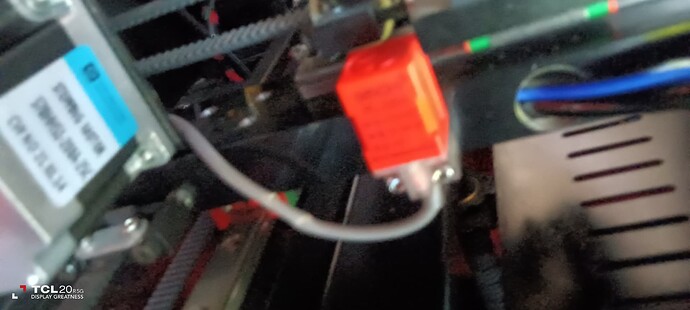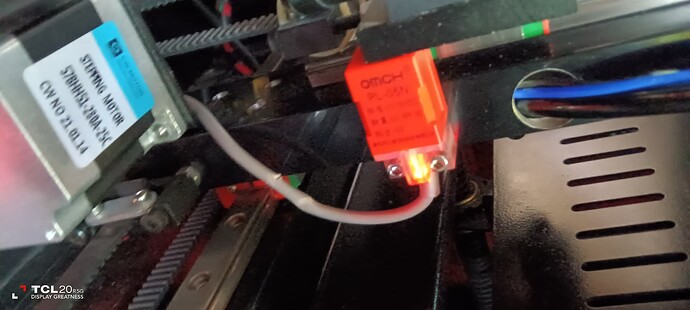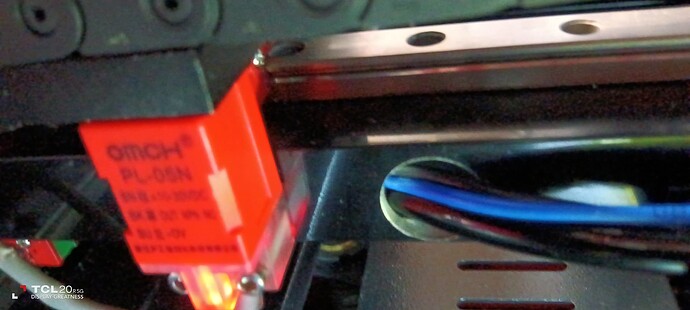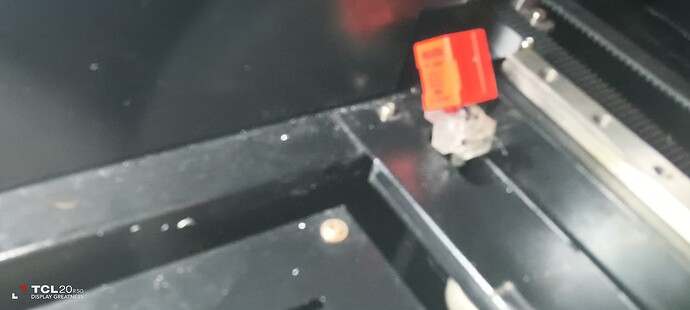I come from a manufacturing background including robotics much easier to fix but this one is baffling me, you must have many experts on your team that have come across this problem, the crashing seems comon in these laser machines.
What does it mean that you’re moving the gantry to the right? Are you referring to the laser head? What part are you touching to the Y sensor in this scenario that makes it different from other scenarios?
What is the gantry sensor? Is this the X sensor mounted to the gantry?
Can you take a video demonstrating the various scenarios? You cannot post videos to this forum but you can host elsewhere and link here.
If you’re under the impression that I work for LightBurn that’s not the case. I’m a forum member like you.
Sorry yes the laser head on the gantry when moved to the right makes contact with the x sensor and lights up in the Diagnostic box
So the main item to understand is the Y sensor is working, but not communicating with the laser head when placed anywhere near the gantry
There is no communication involved. The physical presence of a metallic object near the sensor is meant to induce a current which actuates the sensor.
What is different about the situation where a screwdriver is able to actuate the sensor vs the gantry?
Can you provide high quality photos of sensor location and position on gantry that’s meant to interact with the sensor?
If I recall you replaced the Y sensor. What specific sensor did you get? It looks a bit odd in the picture.
Also, can you confirm that’s there’s a metallic portion of the gantry that passes directly over the sensor as the gantry moves toward the back of the machine? If so, how close is the metallic portion to the sensor when directly overhead?
It looks like the sensor is like this with the senor area at the top?, same model? PL-05N?

It looks like the sensor is becoming detached from the clear plastic mount which is likely to cause damage to the wiring. If you have been fiddling around with the sensor and pulling it out away from the mount to test it, then it is quite feasible that when you try to push the sensor back into the mount that wires will bunch internally and short causing it to stop working:

Yes the one i have is the same the gantry hit the sensor and damaged it
Huling PL 05N same as picture, yes the gantry is metal and goes over the x axis when homing
I have a spare one
whats the od extension
Perhaps I’m not looking at it correctly but this almost looks like there are two sensors adjacent to one another. Is the one on the left actually the X sensor?

Goes over X-axis? Please explain.
If you mean the Y-limit sensor then what part of the gantry is going over the sensor? And how close is the gantry to the sensor while directly overhead?
x axis being on the rh side the gantry goes over the sensor, the y axis being in rh top corner the gantry touches the sensor and knocks the top of…
the gantry has the x sensor attached to the gantry, the laser head when moved to the right is next to the sensor when its lit up.
when the gantry is in homing position it moves up and across towards the Y sensor, this is where it crashes and hits the sensor knocking the top off the sensor.
Under no circumstances should there be a collision. This means that either the sensor is mounted improperly or something is wrong with the mechanics of the gantry. Try to determine which.
If the sensor has gone through a lot of trauma from collisions it’s possible that it’s not working correctly.
I’d suggest replacing with the spare to eliminate that possibility but make absolutely certain you’ve resolved the collision issue prior to that so it can be avoided. The metallic portion of the gantry needs to pass over the sensor within 5 mm of each other in order for it to be sensed correctly.
The attached file is a PDF. However, in order to upload to the forum @jkwilborn has added a .txt extension. In order to view the contents, you need to rename the file and remove the .txt extension.
The sensor Y in the top RH corner was attached at the factory, up until recently never had a problem.
how do i make absolutely sure i resolve the collision issue so it can be avoided