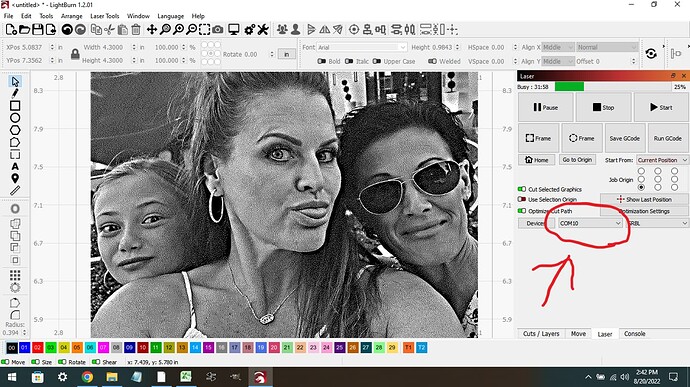OK. But apparently application cannot open available port. Some other software running?
When I’ve tested it - I forgot to plugin switch. Board has power jack but without switch - micro gets no power. You will see port as it gets power form USB, but not the micro.
I double check the power. It’s off when I program it, as the st-link hardware has a small supply of 5V. I’m sure the HL-340 usb → serial is getting power via usb. It’s also the only thing I have that reports that way… Thanks for the thought…
When I got this machine, I got the same response that I have now. I could not talk to the port on the board with any standard dumb terminal. It wouldn’t even ID itself when it booted…
I ran their software on my wifes computer and it ran fine.
I run Linux and it doesn’t really have the ‘driver’ problems that windows has. Mine is setup to idVendor=1a86, idProduct=7523 via UDEV and assign it to /dev/ttyUSB* where * is a number that can change.
The only USB anything in /dev/ is the one I’m selecting (or Lightburn selects via ‘auto’). So I think I’m on the right port.
If you see an issue, please clarify, a good reason is all I need… I wish I was infallible… ![]()
![]()
Jack,
-At this point it appeared that you are confident that driver is setup. (or is it?)
-You also verified that your wife’s Windows PC is able to talk to it, so hardware is functional. As a fact you can repeat this test with my test HEX on you wife’s PC. This one definitely talks. 115200b, 8n1,none.
-Post here your DMESG, maybe we can see something. Linux may see USB ID, does not mean it did load proper driver.
-Even if port is properly setup on your PC - some other application may take over. Run command to check, for example:devices - How to find which serial port is in use? - Unix & Linux Stack Exchange
-run “ls /dev/ttyUSB*” post output here.
Just noticed, that STLink interface is 3.3V. You should wire 3.3V, not 5V. Now there is a chance that board is fried.
Can you program it? What application you are using? Does it report that flash erased and programmed OK?
You’re right, it’s 3.3V, not used to that… I set it correctly… thanks…
How could the USB device tell me what it is if it couldn’t communicate with that port?
Bus 003 Device 011: ID 1a86:7523 QinHeng Electronics HL-340 USB-Serial adapter
Means the hardware at the low level is talking enough to get the ID off the device.
I have nothing plugged into any of the hubs except my keyboard, mouse, Wacom tablet and this.
jack@Kilo:~$ fuser /dev/ttyUSB2
jack@Kilo:~$ ls -l /dev/tty[UA]*
crw-rw----+ 1 root dialout 188, 2 Aug 20 11:30 /dev/ttyUSB2
jack@Kilo:~$
Doesn’t appear anyone has it…
![]()
We can try to troubleshoot your Linux, but this is about JL1, right? Have you tried again wife’s windows PC with terminal? If you had success running original software - meaning driver is definitely setup: connect USB, 12V and power switch, open terminal. Toggle power switch. You should see GRBL boot message.
You did not confirm if you can flash firmware again, my test file, with no errors. Please do and confirm.
I test file I give you on actual JL1 board and it talks GRBL no problem. (though nothing else).
Sorry, I had to dig out the notes… The update.exe will talk to it, but it only goes about 80% of the update and quits. I can not talk to it any way on windows, but I’ll give it a try again with your angle and see if I can get anything out of it.
I can’t imagine a module that needed to interpret that for linux. They don’t mention it and if it’s only supported on windows you could never run it on linux…
I’m thinking maybe a custom boot loader… mine would only talk to it with the supplied software on Windows, never would do anything on Linux.
I’ll give it another shot with Windows and see if I can confirm it will talk and I’ll try a terminal program. I had an older version of Lightburn on Windows, but I hate to ask Lightburn to etend it to another computer I use for stuff like this…
Be in touch… thanks for the time…
![]()
I’m lost: What update? How are you flashing it? Update.exe is for original firmware. Your and mine boards do not have it anymore. That utility is useless for our boards.
Now we can use STLink and ST tools, like STM32QubeProg, or any of ST programming utilities, or even CMD utility from Arduino (assuming STM32 package is installed).
Could you please describe what are you doing exactly and what are your expectations?
I have the original upgrade, that others claim will talk. I have your version.
Since the USB was in question I thought I’d try with update.exe on windows to see if it would communicate. Only to check if the hardware/software is talking correctly.
Since there is no serial connect I can make with the usb, nothing will program it but st-link.
I’ve tried to load everything I can find that says it might work…
I’m pretty much at ground zero. I haven’t even got the stm ide working properly or I’d generate an image from that…
I wanted to try yours just to see if it would talk.
Did you have to load a special module in Linux?
I’ve used it for almost a decade and a half and have never had any kind of usb driver related issues.
I loaded yours, which we know works on yours, at least communication wise. Nada…
![]()
Can you try connecting to it from the Windows computer now that you’ve loaded the firmware? Would rule out any driver issues.
I am as soon as my spousal unit wakes up and tells what she did with her computer ![]()
![]()
Well, I’m about to sit down for dinner and eat a BIG bowl of CROW…
Grbl 1.1f ['$' for help]
[MSG:'$H'|'$X' to unlock]
[MSG:Caution: Unlocked]
ok
It talks on the windows machine. The default numbers are all messed up, so I need to know where @JVL got @LsrSal configuration information.
@JVL can you save the configuration that Lightburn reads, add a .txt appendage to it and post it so I can just load it.?
Thanks to all ![]()
Appreciate it…
Don’t know what to do with the Linux box, never had this issue before that it wouldn’t talk…
I thought this to be the module…
jack@Kilo:~$ lsmod | grep ch341
ch341 24576 1
usbserial 57344 3 ch341
jack@Kilo:~$
![]()
Jack, so you did flash it. Disregard my DM then.
You can try LaserGRBL to see that board does speak to PC. I’m sure it does.
Now figure out why your Linux machine does not want to see it. And this is entirely different topic.
GRBL settings are irrelevant for now. If and when I compile properly working firmware - I will put JL1 defaults there. For now I guess you are up to read a lot of Linux reference. LightBurn should see it as legit hardware and talk to it as it should.
Here are the settings, but they will not bring board with my incomplete firmware to functionality, I told you that already. This is as far I can take you for now.
Now I need time to work on that TIM1 to B0 pin partial remap. If and when I successfully complete that move - I will compile functional firmware.
JL1 GRBL Settings.txt (1.1 KB)
I’m wondering if this is the common issue of the wrong driver being loaded.
Take a look at this post:
https://learn.sparkfun.com/tutorials/how-to-install-ch340-drivers/linux
Apparently a lot of problems with CH340 on Linux.
For Windows - there is signed driver and installation of it is very trivial.
Interestingly, pretty much any GRBL source for STM32 has support for built in USB and probably intended for Blue Pill, that is commonly has 128K. I had to comment out USB support and default to first USART. JL1 is proper chip with “only” 64K, but it also has Winbond 256Q64 on SPI, that is 64Mbit flash! Most well compiled GRBL versions are ~40K. But adding support for built in USB will bring it over 64K.
It is surprising that with on-chip USB and massive flash available - JL1 designer still chooses to use external serial-to-USB. STM32 built in USB to serial is “class compliant” meaning no special drivers needed, any OS already has it. Even if I assume that USB excluded for speed considerations - other sources have no problem with it, I’m sure JL1 would not have problem either.
But whatever…
It is fun head scratchier…
Put this in the systemd.conf file
CONFIG_USB_SERIAL_CH341=m
Reboot, then it didn’t connect right up, but I did get a header and it appears to be talking.
When I attempt to move it, they steppers are not working quite right, they move a bit, wait and then move back. Have to put my finger on it to feel it move…
I’ll hang in there until @JVL can drop the .lbcfg file for me to update the configuration…
Thanks a bunch to all, including Lightburn who upped my license for a 3rd machine, the Windows box…
Still don’t understand how come modprobe load of the same module didn’t fix it after a logout/in…
![]()
Good morning all.
Jack, what is an lbcfg fille?
Do you mean the grbl settings?
Sal posted them in post 156
Sorry, I thought it was the configuration file extension, but it’s lbset.
-rw-rw-r-- 1 jack jack 12965 Feb 1 2022 20220101-no-rotary.lbset
I have a stack of them, depending on what I’m doing.
“Machine Settings → ‘save’” and it will write the current configuration to ‘whatever.lbset’.
I can use Lightburn to read it in and write it back to the controller… quick and accurate. Entering $ commands from the console reminds me of entering a bootloader from a binary panel before I can use it… very error prone.
I’ll see if I can paste it into the command window, but a loadable file would be nice…
Sorry about the hose up of the names… I shouldn’t ask questions when I’m tired, sometimes I make a left turn and leave everybody at the popcorn stand…
Thanks…
![]()