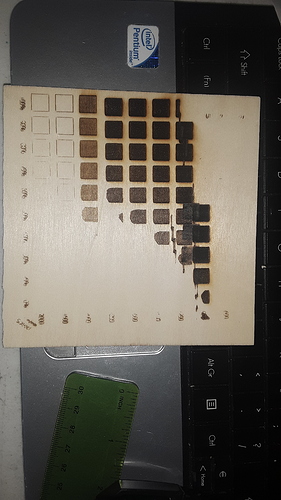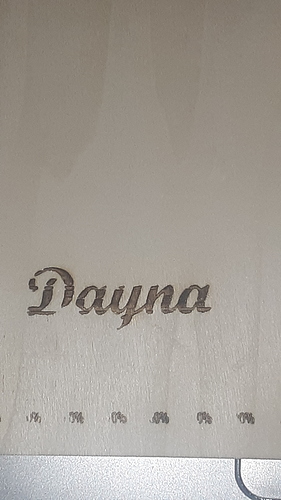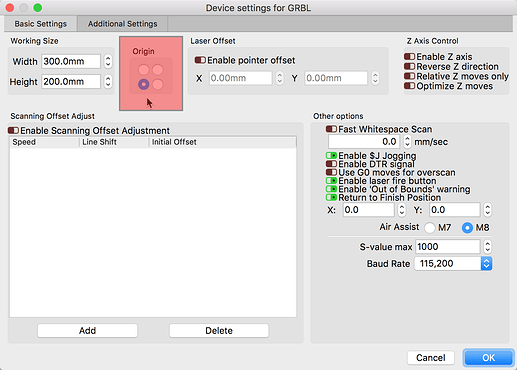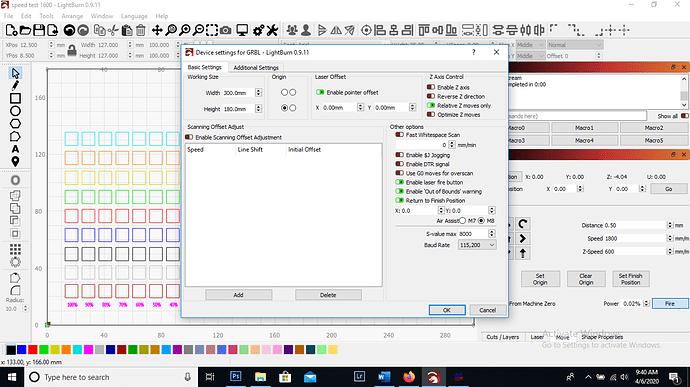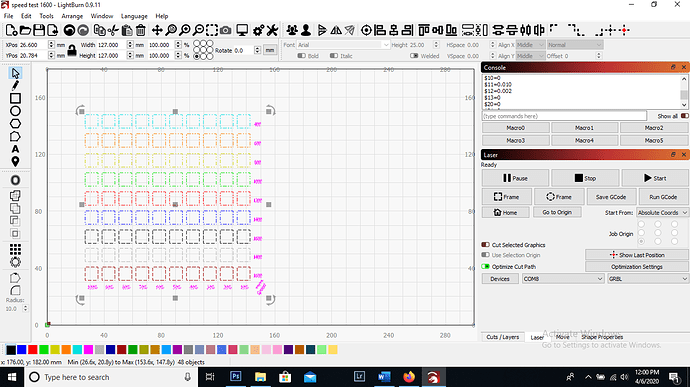@Blake I forgot to update. Yes all is well now. Going to give this another try. How far away should the laser be from the material?
I’m not very familiar with diode lasers, but perhaps your system came with a spacer or some sort of acrylic gauge? I have one that I stick between my laser nozzle and the material, and it gaps it correctly.
Other than that, I’d probably check any manuals that came with the system.
I do believe some have a lens that you can turn where the laser is emitted. I probably wouldn’t do it while it’s on though.
Most diode lasers have a focusing ring at the bottom of the laser housing, which you can twist to adjust the focus distance. There’s a feature in LightBurn to help with this, explained here:
So I was able to run my first burn and it looks like towards the very end it went crazy I guess. Not sure what happened? I then did a test with my name as well and this is how it turned out. Am I headed in the right direction? What tips can be offered please?
Let’s start seeing your settings for the job, and your firmware settings, please. Type $$ into the console and hit ‘Enter/Return’, then copy the entirety of what gets spit out and paste here.
@Rick sure, it is as follows:
Grbl 1.1f [’$’ for help]
$$
$0=10
$1=25
$2=0
$3=2
$4=0
$5=0
$6=0
$10=0
$11=0.010
$12=0.002
$13=0
$20=0
$21=0
$22=0
$23=0
$24=25.000
$25=500.000
$26=250
$27=1.000
$30=1000
$31=0
$32=1
$100=800.000
$101=800.000
$102=800.000
$110=2200.000
$111=2200.000
$112=600.000
$120=30.000
$121=30.000
$122=30.000
$130=200.000
$131=200.000
$132=200.000
ok
This too, please.
I am going to have to redo this all. My son got in my work space and did something wonky. I will post back once I get it all back
So I think I figured out the issue. Seems like lightburn is reading my sizes backwards, just like the control buttons to move the laser and bed. I tried enabling reverse z but that does nothing. Any ideas how to fix?
Can you please explain how you have come to this conclusion? Details of what you are observing here would be helpful. You said things had changed since we last checked in, so this is like starting over. What did you try, what did you expect, and what did you get as a result?
Edit: Where do you have the Device Origin set?
@Rick I didn’t do anything. I turned the machine off last night after the burn of my name. Turned it on to try and work again and that happened
Some GCode controllers reset everything when you power them off. When you powered back up again, did you do so with the laser head moved to the front-left? If you do that, it should retain that as the zero point.
@LightBurn yes, i was able to do that. @Rick my origin is set as yours,
So when I use the set laser position option and click on the screen, the laser does move to that spot with no problem. But when I go to do a job and frame it, it stops moving and makes loud sounds.
Also my move controls are back backwards again and it won’t fix.
Look at the “Laser” window:
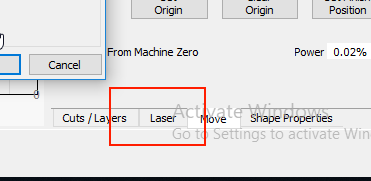
What is ‘Start From’ set to?
You might be using it in ‘Current Position’ or ‘User Origin’ and you’d need to know how those work to do so. Read here about these: https://github.com/LightBurnSoftware/Documentation/blob/master/CoordinatesOrigin.md#coordinates-and-job-origin
@LightBurn I have mine set to absolute coord
Type $# into the console and press enter. What does the board respond with?
@LightBurn
$#
[G54:-7.620,5.080,2.540]
[G55:0.000,0.000,0.000]
[G56:0.000,0.000,0.000]
[G57:0.000,0.000,0.000]
[G58:0.000,0.000,0.000]
[G59:0.000,0.000,0.000]
[G28:0.000,0.000,0.000]
[G30:0.000,0.000,0.000]
[G92:0.000,0.000,0.000]
[TLO:0.000]
[PRB:0.000,0.000,0.000:0]
ok
You have an offset programmed in G54 (though not a large one).
Enter this command in the console (and press enter) to clear it:
G10 L2 P1 X0 Y0i tried that, unfortunately it is not working. When I frame the job it still does that alert noise and stop