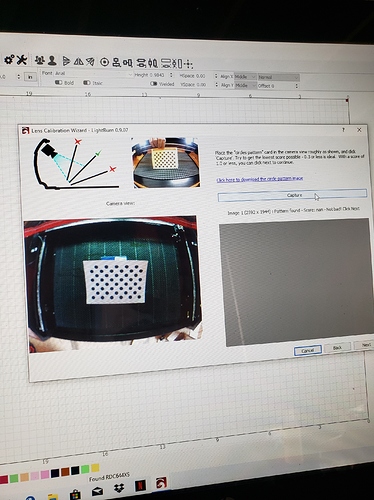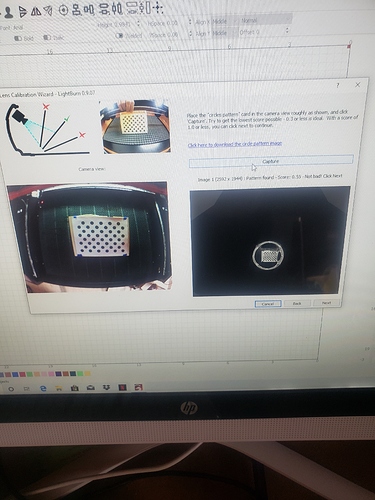I cant get calibrated. have a lightburn camera 140° and a 700x500 bed.
Sorry to hear you are having difficulties but you have not offered anything that can help us to be of help to you. By chance, your cellphone picture shows that you are connected to a Ruida controller, but other than that…we will need to know what you have tried and what the result was.
To better understand what we would like to see in a post to be able to help you, please review this link:
Thanks for confirming what I see from the picture you posted, but you are still not offering any valuable information that we can use to help you. Think of it this way, if I walked up to you and said, “I’ve tried multiple different angles and get weird results”, what would think the answer should be.
Not trying to be difficult here, I do want to provide you help. I just can’t. Not with the info you have provided. Have you reviewed the camera setup walk-through video we provide? That might be of help.
I dont know how else to explain it. I’ve done everything on the video above. but cant get pasted the first calibration. maybe teamviewer would help?
Three things:
-
Cover the honeycomb bed with a sheet, cardboard, wood, or something else. The pattern looks like circles to the code that’s trying to find them.
-
Glue the printed pattern to something flat. I can see from the preview image that it’s curled and warped, and all of that is going to be interpreted as distortion from your lens. It needs to be very flat.
-
Focus the camera, if you haven’t yet. Use the Windows camera app running full screen, and adjust the focus by twisting the lens to get the clearest picture you can.
Don’t worry if the first image looks weird. It always does until you get more captures.
Definitely cover the bed to keep the honeycomb from showing. By doing so, my calibration went so much more smoothly and with wonderfully low numbers!
thanks for the info. maybe that’s what throwing it off
still cant get to calibrate. can any help me via teamviewer?
Looking at your images again, do you have the calibration card propped up at an angle? (You shouldn’t)
so should it lay flat on the bed?
It should be parallel with the lens of the camera (basically facing the camera). The laser has no part in the camera calibration - Only the camera and the dots pattern. The small preview image shows the card tilted only because the camera in that preview is angled too:
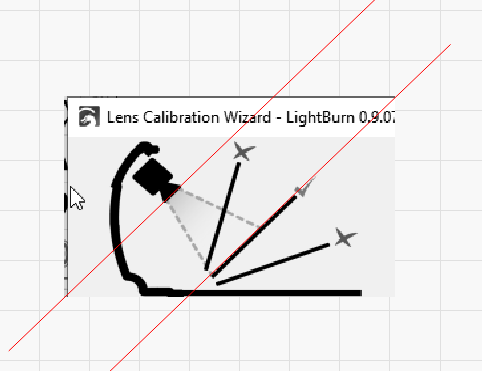
I think I’m going to change this image (and the sample capture images) - everyone assumes it’s showing that you’re supposed to tilt the card - it’s actually trying to show that the card is supposed to face the camera.
yea… not working. cant get anything better then .6
You still have the dots pattern taped, not glued. If the pattern is rippled or curled it will make it much harder.
Which camera did you purchase? The next release of LightBurn allows saving / loading camera calibration, so I could calibrate one and send you the data. (My plan has always been to try to provide calibration data for the cameras we sell, if they’re close enough to work that way)
dots are glued to a foam board
I bought the 140° from you.
Apologies if this sounds like a dumb question, but did you take the protective sticker off the lens? (It’s happened before) The images you’ve posted look a little hazy, which could be the size, or lighting, but could also be that, so it’s worth asking.
Haha yes. made sure of it
When you say “I get weird results” are you only looking at the first image? Like, the donut shape you show in your picture?
The first few results are usually strange - adding the next couple captures evens them out, because it’s adding more samples for the math to work with. The first image can be really bizarre and that’s ok as long as the last image looks good, when all the results are in.
I cant get results. I just renewed my key. I’ll have to wait the next update.