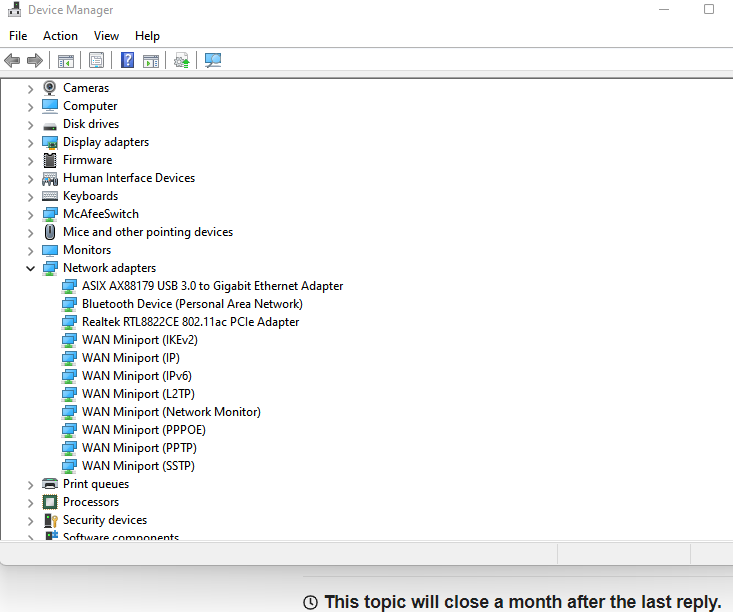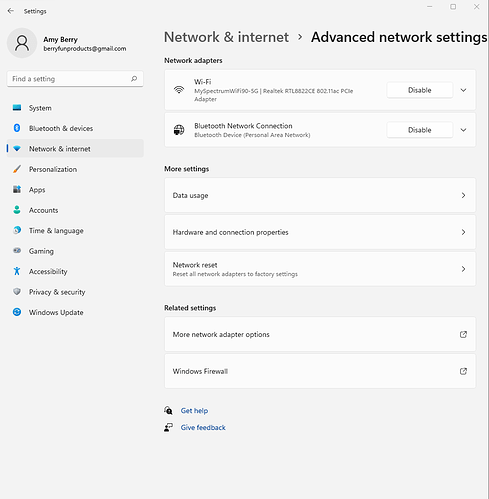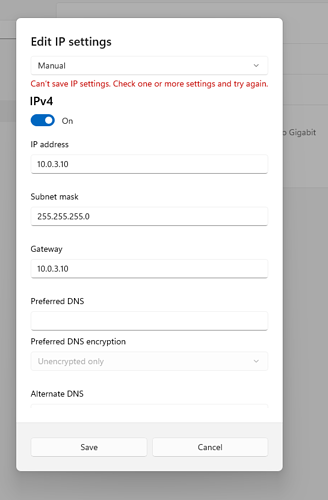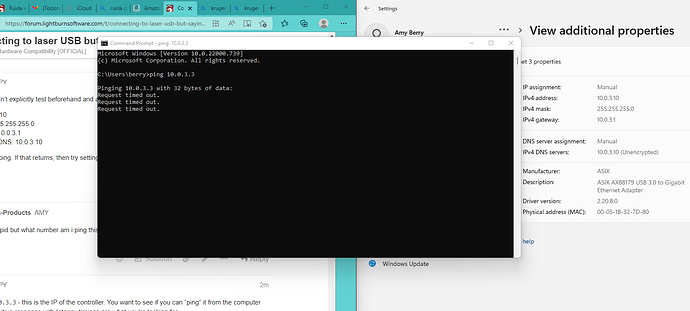this set up is just my computer to the ruida
Your gateway setting on your Ruida system is incorrect. Your computer has 192.168.1.1, your laser has 192.168.1.200 This won’t work.
What kind of ethernet adapter do you have? It doesn’t appear in your ipconfig list?
Can you confirm that you can see the adapter in Device Manager?
This would be a potential issue if the computers were on the same network but they are not since computer and Ruida are linked directly. Would be better to separate this into a separate subnet entirely.
where do i got in device manager
Push the Window start button, then type “Device Manager”, and start the app. Once open, expand the “Network Adapters” section and then take a screenshot.
The ASIX AX88179 USB 3.0 to Gigabit Ethernet Adapter is probably the adapter.
This didn’t show on the first screenshot you sent. Did it possibly scroll off the screen?
Can you rerun that command and check?
I want to make sure it’s being detected properly.
In either case, you’ll need to assign an IP to that device.
Go to Settings->Network & Internet->Advanced Network Settings->“ASIX AX88179 Gigabit Ethernet” or something similar. Then push the down arrow to reveal more information then select View Additional Properties.
Where it says IP assignment click Edit. Then enable IPv4, disable IPv6, then for IP put 10.0.3.10, subnet 255.255.255.0, gateway 10.0.3.10. Leave others unchanged.
Then on Ruida change IP to:
10.0.3.3 and gateway at 10.0.3.10
Then run this command in command prompt to test:
ping 10.0.3.3
where do i go from here
nevermind my blonde really showed right now
i just had unplugged it a minute ago after i ran the test and screen shot - sorry
That’s a relief. It was odd that it wasn’t showing up.
but i am getting this error now when entering in on my computer side
and i even put it in my laser side too
Sorry. I didn’t explicitly test beforehand and apparently that wizard requires slightly different info.
IP: 10.0.3.10
subnet: 255.255.255.0
gateway: 10.0.3.1
preferred DNS: 10.0.3.10
Then test ping. If that returns, then try setting up your controller in LB.
maybe stupid but what number am i ping this time
ping 10.0.3.3 - this is the IP of the controller. You want to see if you can “ping” it from the computer side. A positive response with latency timings are what you’re looking for.
so i am changing the ip address on the controller
and the gateway on the controller