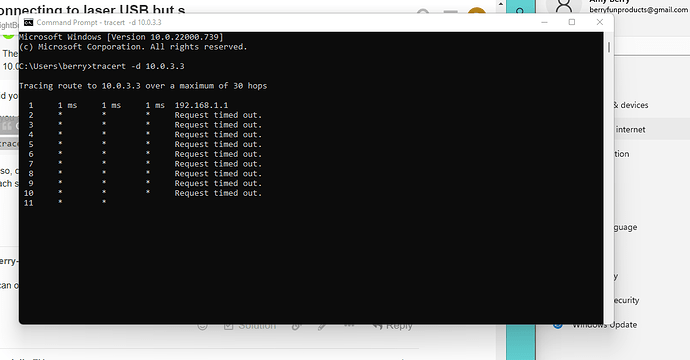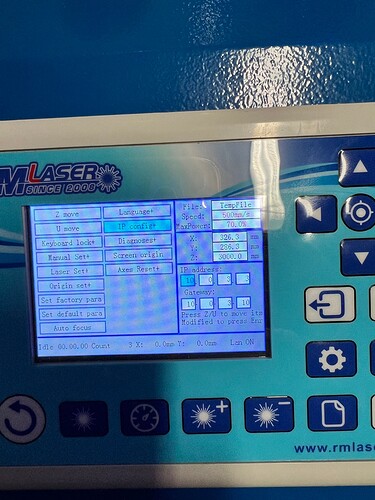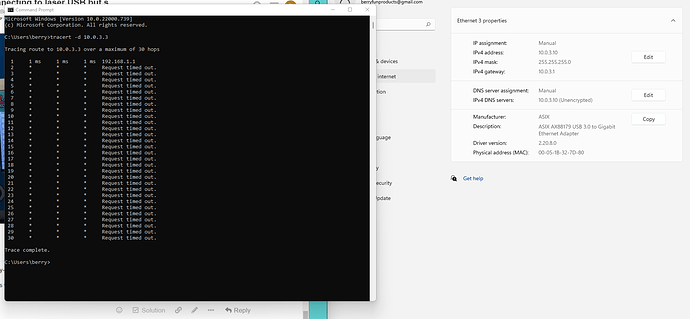Did you already do this? If not, can you do it and then rerun the ping.
If you already did this, can you run this in command prompt:
tracert -d 10.0.3.3
Also, confirm that your computer and controller are connected through ethernet. Are there 2 lights on each side flickering?
i can only see mine on the computer side but i have a green and orange on my side
That’s promising.
Can you run the tracert command from the previous post and return results? This should be working at this point assuming that the controller is setup.
and it’s still going same thing
this is what my controller is set to right now
Somehow the connection to the laser is getting routed through your other network which we don’t want in this case.
Make one change please. Go back to your Manaul IP configuration and change the gateway to 10.0.3.3.
Then try the tracert again.
so i just plugged right into the control board or whatever it is and this is the results i got running both test
i opened up the machine right now and didn’t go through the back of the machine ports
This is what you want. I suspect it should work now.
Is the back of the machine port an extension to the controller? If so, probably a bad connection. Can you take a photo of this?
Can you setup LB and confirm you can connect?
what do you want a picture of
The two different ports on the laser side. If I’ve understood you correctly. Sounded like you changed where you were plugging in the cable.
oh my goodness - it is showing me my laser and ready so i am going to try to do something on light burn for the first time
i need your contact information to send you something - i mean this has been 3 weeks of me trying to figure it out and trying to get in contact with the company tech team with no response
Woohoo!
There’s really no need. Just pay it forward in some way if you can.
This is the most disturbing thing you’ve said. I hope future interactions are better.
I had considered going with Toolots as well for a future purchase. I guess I know what to expect. Makes me rethink that.
jkwilborn
July 13, 2022, 4:55pm
58
Set the computers Ethernet port to the Ruida ‘gateway’ and use the Ruida IP to talk to it from Lightburn.
The gateways on each side are pointing to each other respectively so I think @Berry-Fun-Products should be good.