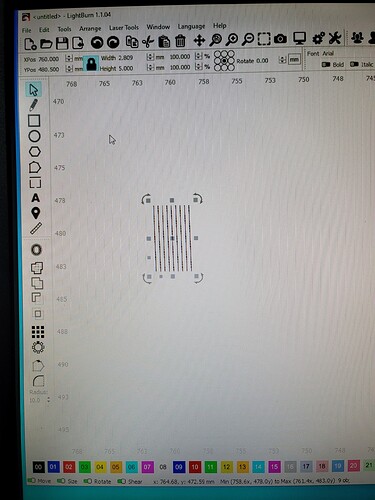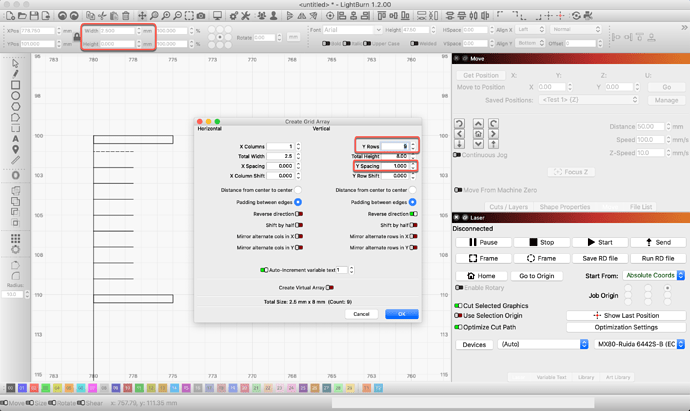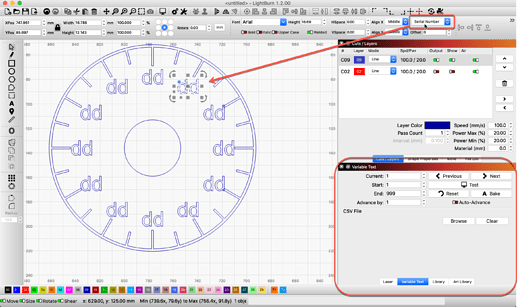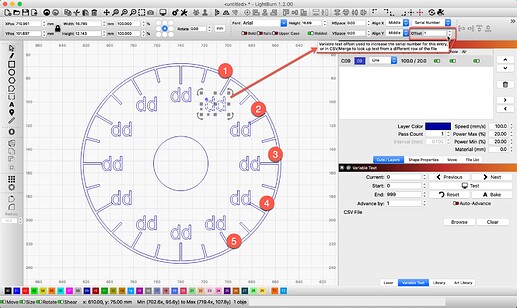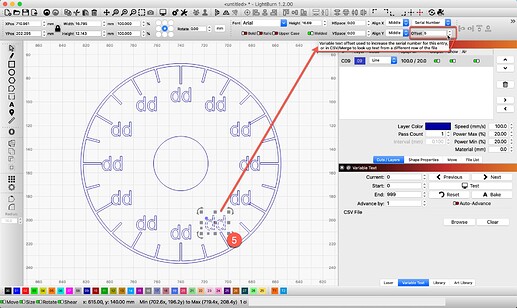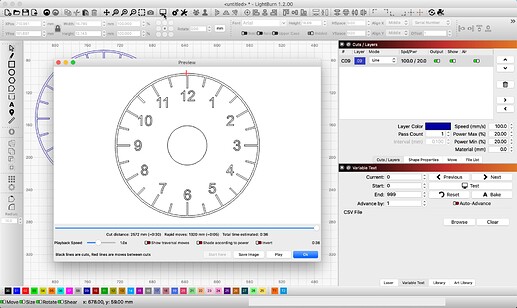Hello, I could really use some advise on creating a file to burn a metric rule on stainless. I am new to Lightburn and after watching hours of tutorials I havn’t been able to find anything relevant. I found some files for rulers but none that were in a vertical orientation. I would really appreciate the help! Thanks in advance for any assistance.
I might suggest looking into using the Grid / Array tool to help quickly build with you want. Draw a simple tick mark using the ‘Rectangle’ tool, then use the Grid tool to create the additional marks at the distance and orientation of your choosing to make this ruler. ![]()
This is worth review for more details on this powerful ‘Grid / Array’ tool, Modifier Tool - LightBurn Software Documentation
I’d use this tool and manually rotate the text/numerals to suit your preference.
I will try this tomorrow. I appreciate your help!
I tried this last night but it wouldn’t allow the mm marks just cm so I gave up on it. I tried manually placing the mm marks, but it wouldn’t scale them equally apart. I am sure there is something in the software that allows me to do it to an accurate scale I just couldn’t figure it out. I appreciate your input though, Thank you.
Please let us know if you hit any snags, we might have ideas to assist getting what you are after. ![]()
I sure will! I’ll also try and post a picture when it works… hopefully.![]()
Good afternoon, Rick. Tried what you said but my unfamiliarity with this software is bettering me! I was able to duplicate the lines for mm hashes but the height I set wouldn’t match what the coordinates shown when I outlined them to verify they were correct. Then I tried adding a taller line with a different spacing for the cm hashes and it wouldn’t merge the two line sets together. Not sure if I have a setting wrong or what but i think I stepped into a world of hurt! Any ideas? As you can see the selection measures 5mm high (as I wanted) and only 2.809 mm wide when it should be 10mm due to 1mm c2c spacing.
I think I may have pulled it off… I am finishing up the numerics now. I used a duplicate method that kept scale. Basical made 1 line, duplicated 10 times at a mm C2C then made the 5th and 10th lines different lengths. Duplicated to scale several times till I got the length I needed. Havn’t figured out an easier way to add the 10th mm numbers than to do each 1 at a time so ya, its taking a while doing an 800mm rule manually. Fun fun
LightBurn also provides the ‘Variable Text’ feature that could assist with numbering, Variable Text Basics - LightBurn Software Documentation
Folks have used it for this exact type of project. We also see clock faces use it as well to place the hour numbers in place. The combination of the ‘Grid / Array’ tools (including the ‘Circle Array’) and the ‘Variable Text’ tools are very powerful automations to help to build these types of shapes. ![]() Just a little investment in learning these can really accelerate your workflows.
Just a little investment in learning these can really accelerate your workflows.
Thanks for the info. Ill check into the tutorials for more info. Much appreciated!
It also looks like copy along path will be my friend tomorrow! According to the literature if I have the 10mm offset selected in variable txt it will auto fill correctly the path I create… We shall see…
Not sure that I fully understand this. Here is how it is used in the clock example, to assist with clarity of this feature.
Hi Shawn, did you tryin the settings?
Start:
0
Width:
80
Height:
1.5
Units: Centimeters
Decimal
Subdivisions:1/10
harry
Thanks, Robbie
Nice program file. Harry
Hello, I don’t have a link for a vertical ruler though. But I would take a horizontal one and rotate it 90°. If necessary, the digits would have to be rotated, but the scale would already be there.
No, I didn’t. But ill check. I am doing this on the side and day job has me running ragged so I haven’t got back to mess with it yet. Ill check. Thank you!
Thank you for the advise. I did try that with an svg file but it wouldn’t let me rotate just the numerics. Too new to this to figure it out yet i guess. Every time i tried to just select the numerics using the pointer tool and dragging a box around the number it would select the whole hashmarks and everything…
Are you able to un-group it?