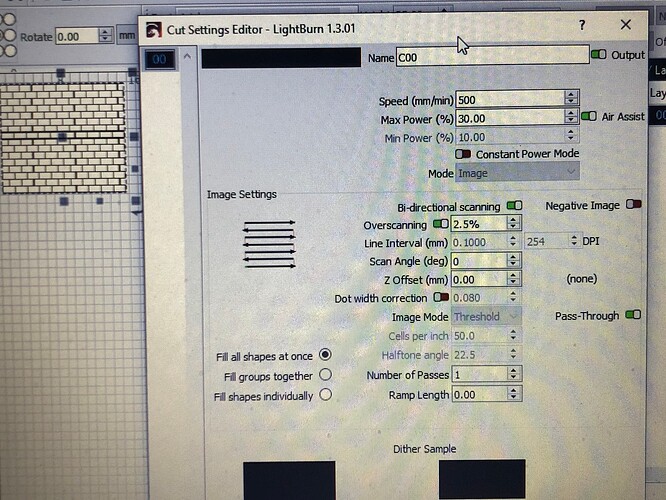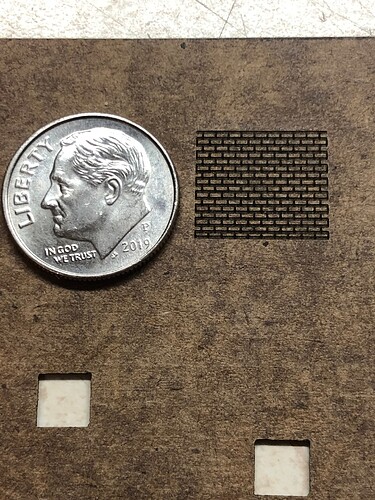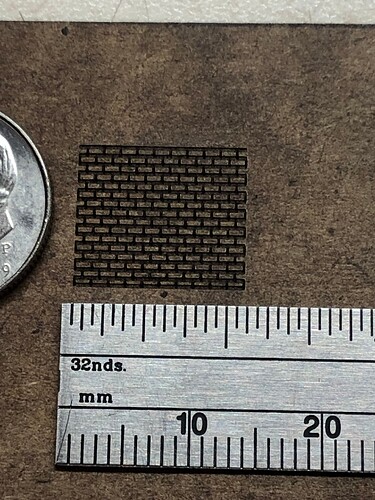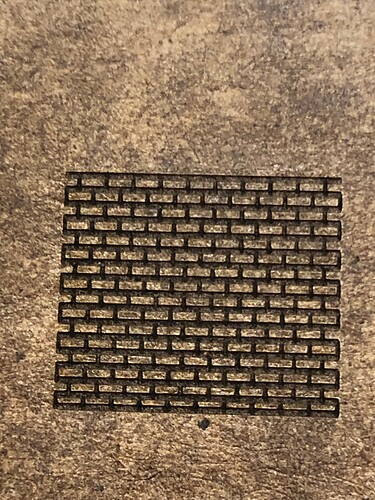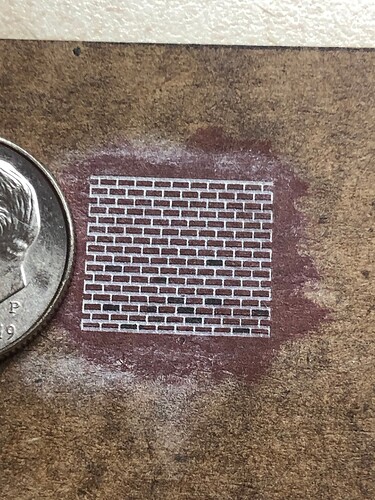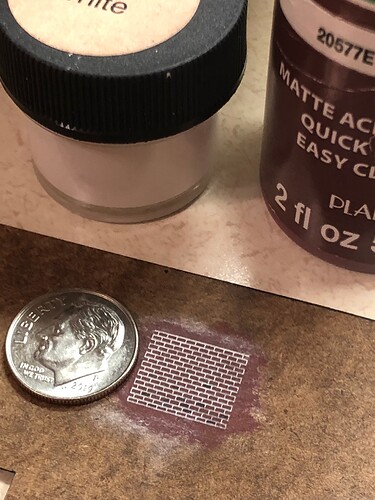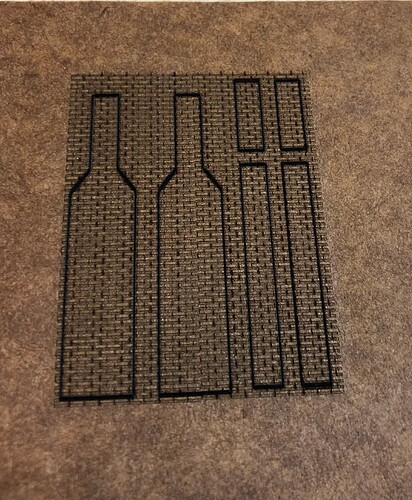SUCCESSSSSSS!!! So I re-read all the postings and applied the recommendations you made. I believe the most pertinent one was to tighten up the belt and any other points of movement, which I did – belt, rollers, etc., etc. Thank you ednisley.
Next, I slowed things down per bernd.dk’s recommendation – Thank you for that.
Below is our collective “team” success. I cut and pasted ednisley’s brick sample to LIGHTBURN, with no downscaling, so the bricks were obviously bigger than desired. But I wanted to see if the laser would cut nice thin lines at the settings recommended, which it did fantastically.
Next I downsized the pattern incrementally till I got close to Z-scale. I won’t bore you with pics of the incremental cuts, rather will go straight to the final product.
Here are the final settings I was using:
Here is the final cut, with dime inserted to show the scale.
Another shot
Although the lines are just a wee bit wide, I think some additional setting changes will take care of that. But, as it sits, this is very usuable for Z-scale.
Now, the icing on the cake — adding color. Apple Barrel Barn Red acrylic paint, Doc Obriens weathering powders, an ultra-fine black pen to highlight a few bricks to make them look decayed or mildewed, and a pencil eraser. See video in above discussion.
I will report back in a few days (weekend) when I have additional time and hopefully have an end product to share. I am working on a brick chimney that will be attached to the side of a Z-scale, turn of the century farm house.
Thanks to everyone that responded !!!